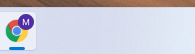- Home
- Windows
- Windows Insider Program
- Re: Windows 11: Double taskbar profile icon when opening Chrome profile
Windows 11: Double taskbar profile icon when opening Chrome profile
- Subscribe to RSS Feed
- Mark Discussion as New
- Mark Discussion as Read
- Pin this Discussion for Current User
- Bookmark
- Subscribe
- Printer Friendly Page
- Mark as New
- Bookmark
- Subscribe
- Mute
- Subscribe to RSS Feed
- Permalink
- Report Inappropriate Content
Jul 26 2021 07:34 AM
I found a bug in Windows 11 when I opened a chrome profile, it shows up two profile icons instead of just one (see the screenshot). In Windows 10, it used to open with the bottom-right icon, but I think Windows 11 added a new place for the icon in the upper-right, but overlapping it with the old icon place instead of replacing it.
Device and OS Spesification:
- Edition: Windows 11 Enterprise
- Version: 21H1
- Build: 22000.100
Is it just for me or everyone else have the same problem? If so, I hope this bug can be fixed in the next update. Thank you.
- Labels:
-
BUG
-
Chrome
-
Windows 11
- Mark as New
- Bookmark
- Subscribe
- Mute
- Subscribe to RSS Feed
- Permalink
- Report Inappropriate Content
Jul 28 2021 07:19 AM
I'm in the same boat. Bump @hellodee12345
- Mark as New
- Bookmark
- Subscribe
- Mute
- Subscribe to RSS Feed
- Permalink
- Report Inappropriate Content
Aug 12 2021 12:54 PM
Desktop PC
Windows 11 Pro 64-bit I.E. Build: 22000.120
Google Chrome Version: 92.0.4515.131 (Official Build) (64-bit)
- Mark as New
- Bookmark
- Subscribe
- Mute
- Subscribe to RSS Feed
- Permalink
- Report Inappropriate Content
Aug 24 2021 04:15 AM
- Mark as New
- Bookmark
- Subscribe
- Mute
- Subscribe to RSS Feed
- Permalink
- Report Inappropriate Content
Oct 05 2021 08:25 AM
same issue here @hellodee12345
- Mark as New
- Bookmark
- Subscribe
- Mute
- Subscribe to RSS Feed
- Permalink
- Report Inappropriate Content
Oct 05 2021 08:43 AM
Are you facing the same issue with the Microsoft Edge?
Try update Google Chrome to the latest version.
- Mark as New
- Bookmark
- Subscribe
- Mute
- Subscribe to RSS Feed
- Permalink
- Report Inappropriate Content
Oct 19 2021 10:16 PM
I also have got this bugs,
Try this way
1. Go to chrome://settings/manageProfile
2. enable create desktop shortcuts
3. Right click on desktop shortcuts
4. Properties
5. Change Icon to google chrome icon. icon location %ProgramFiles%\Google\Chrome\Application\chrome.exe
Open your google chrome, now the profile icon is no longer double
- Mark as New
- Bookmark
- Subscribe
- Mute
- Subscribe to RSS Feed
- Permalink
- Report Inappropriate Content
Oct 27 2021 11:57 PM
- Mark as New
- Bookmark
- Subscribe
- Mute
- Subscribe to RSS Feed
- Permalink
- Report Inappropriate Content
Nov 21 2021 02:22 PM
- Mark as New
- Bookmark
- Subscribe
- Mute
- Subscribe to RSS Feed
- Permalink
- Report Inappropriate Content
Nov 28 2021 11:55 PM
@rizalfauzi Thanks this does work but when I delete the icon from my desktop the issue returns? Any ideas? Thanks
- Mark as New
- Bookmark
- Subscribe
- Mute
- Subscribe to RSS Feed
- Permalink
- Report Inappropriate Content
Nov 29 2021 12:01 AM
@rizalfauzi Sorry for the double response but I just found a slight tweak to your method that seems to work without the need to create the desktop shortcut.
1. Right click on taskbar icon
2. Right click on Google profile in menu list
3. Properties
4. Change Icon to google chrome icon. icon location %ProgramFiles%\Google\Chrome\Application\chrome.exe
Seems to work but I'll report back if I have any issues.
- Mark as New
- Bookmark
- Subscribe
- Mute
- Subscribe to RSS Feed
- Permalink
- Report Inappropriate Content
Dec 12 2021 02:58 PM
Right click on taskbar
Got to taskbar settings
Scroll down to taskbar behaviors
untick "show badges (unread message counter) on taskbar apps..."
- Mark as New
- Bookmark
- Subscribe
- Mute
- Subscribe to RSS Feed
- Permalink
- Report Inappropriate Content
Dec 13 2021 06:33 PM
- Mark as New
- Bookmark
- Subscribe
- Mute
- Subscribe to RSS Feed
- Permalink
- Report Inappropriate Content
Dec 30 2021 06:23 PM
- Mark as New
- Bookmark
- Subscribe
- Mute
- Subscribe to RSS Feed
- Permalink
- Report Inappropriate Content
Jan 29 2022 11:35 AM
- Mark as New
- Bookmark
- Subscribe
- Mute
- Subscribe to RSS Feed
- Permalink
- Report Inappropriate Content
Jul 21 2022 02:59 PM
- Mark as New
- Bookmark
- Subscribe
- Mute
- Subscribe to RSS Feed
- Permalink
- Report Inappropriate Content
Mar 07 2023 10:44 PM - edited Mar 07 2023 10:48 PM
- Mark as New
- Bookmark
- Subscribe
- Mute
- Subscribe to RSS Feed
- Permalink
- Report Inappropriate Content
Sep 21 2023 10:05 AM
Hello,
This worked for me. But I have two separate Chrome accounts for work and personal, and I realized when opening my personal account that my Google account icon/badge no longer shows. So my question is: if badges were turned off, what is the remaining icon on my Chrome taskbar and why is it still on, but my personal one isn't?
- Mark as New
- Bookmark
- Subscribe
- Mute
- Subscribe to RSS Feed
- Permalink
- Report Inappropriate Content
Sep 27 2023 04:13 PM
@MikeMcDoo Good question - I have not experienced this and I'm unable to assist. Best wishes!
- Mark as New
- Bookmark
- Subscribe
- Mute
- Subscribe to RSS Feed
- Permalink
- Report Inappropriate Content
Mar 02 2024 02:48 PM
@rizalfauzi Your solution worked for me. Thank you!