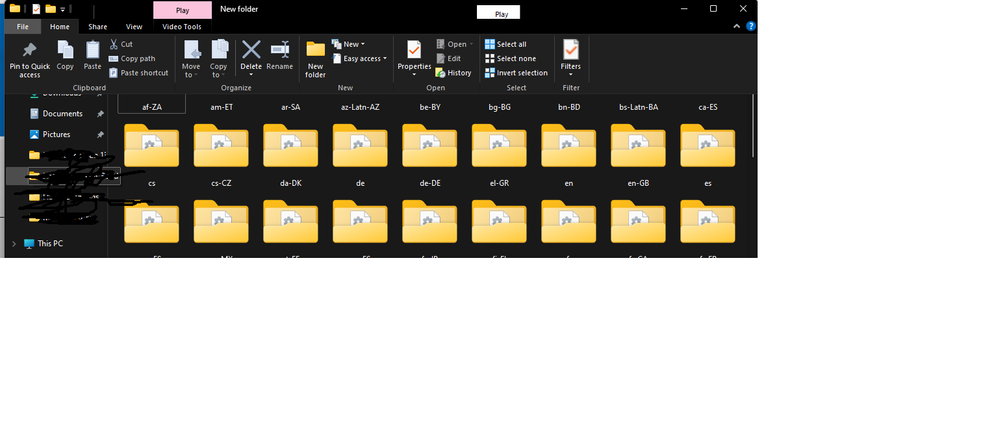- Home
- Windows
- Windows Insider Program
- Windows 11 225663.1 Explorer is broken
Windows 11 225663.1 Explorer is broken
- Subscribe to RSS Feed
- Mark Discussion as New
- Mark Discussion as Read
- Pin this Discussion for Current User
- Bookmark
- Subscribe
- Printer Friendly Page
- Mark as New
- Bookmark
- Subscribe
- Mute
- Subscribe to RSS Feed
- Permalink
- Report Inappropriate Content
Feb 28 2022 04:16 PM - edited Feb 28 2022 04:17 PM
Windows 11 225663.1 Anyone having issues like pic-related, no back or forward buttons and I can't see most of the files in a directory, thumbnails are broken.
- Mark as New
- Bookmark
- Subscribe
- Mute
- Subscribe to RSS Feed
- Permalink
- Report Inappropriate Content
Feb 28 2022 05:38 PM
Hello,
Suggest you submit a feedback via Feedback Hub app under Files, Folders, and Online Storage > File Explorer.
Then Go Back to previously Build then upgrade back to Build 22563 to retry.
- Mark as New
- Bookmark
- Subscribe
- Mute
- Subscribe to RSS Feed
- Permalink
- Report Inappropriate Content
- Mark as New
- Bookmark
- Subscribe
- Mute
- Subscribe to RSS Feed
- Permalink
- Report Inappropriate Content
Feb 28 2022 07:38 PM
Hello,
You can press Windows logo key + F to open Feedback Hub app. Or click Start menu to search Feedback Hub app. Then click "Report a problem" > fill-in your description > select under Files, Folders, and Online Storage > File Explorer categories > attach with a screenshot or record steps > submit.