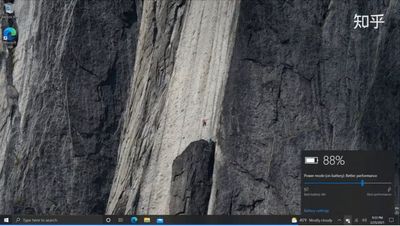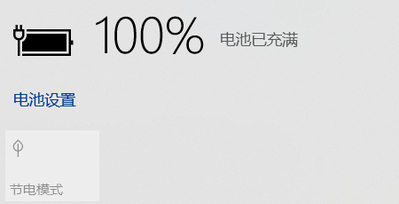- Home
- Windows
- Windows Insider Program
- Re: Win10 insider build 21327 setting and battery display
Win10 insider build 21327 setting and battery display
- Subscribe to RSS Feed
- Mark Discussion as New
- Mark Discussion as Read
- Pin this Discussion for Current User
- Bookmark
- Subscribe
- Printer Friendly Page
- Mark as New
- Bookmark
- Subscribe
- Mute
- Subscribe to RSS Feed
- Permalink
- Report Inappropriate Content
Mar 06 2021 04:10 AM
Others are like this:
Mine is like this:
And I didn't install any third-party app which can change my display.
How can I change them to the normal ones?
Thanks very much!
- Mark as New
- Bookmark
- Subscribe
- Mute
- Subscribe to RSS Feed
- Permalink
- Report Inappropriate Content
Mar 06 2021 09:32 AM
Hi @mikezhuang
Would you like to Submit feedback here to let the developers know if things weren’t working the way you expected?
Regards,
- Mark as New
- Bookmark
- Subscribe
- Mute
- Subscribe to RSS Feed
- Permalink
- Report Inappropriate Content
Mar 06 2021 10:03 AM
@Mr_Trust_A wrote:Hi @mikezhuang
Would you like to Submit feedback here to let the developers know if things weren’t working the way you expected?
Regards,
There is nothing in that link about battery or anything that OP is referring to.
- Mark as New
- Bookmark
- Subscribe
- Mute
- Subscribe to RSS Feed
- Permalink
- Report Inappropriate Content
Mar 06 2021 10:07 AM
Hi,
what you are seeing is Zac, using some unconventional tools to get access to that battery display feature and is Not ready yet as of now.
when it's ready, Microsoft will officially introduce it in a blog post. stay tuned
- Mark as New
- Bookmark
- Subscribe
- Mute
- Subscribe to RSS Feed
- Permalink
- Report Inappropriate Content
Mar 06 2021 07:48 PM
Thanks very much.
This video from Zac is introducing build21327, and I have used the features before.
Are u using this build? How your display goes?
- Mark as New
- Bookmark
- Subscribe
- Mute
- Subscribe to RSS Feed
- Permalink
- Report Inappropriate Content
Mar 07 2021 02:28 AM
yes I'm using the same build but I don't forcefully enable those features. it might corrupt the logs your system sends, so i suggest let it come naturally :)
- Mark as New
- Bookmark
- Subscribe
- Mute
- Subscribe to RSS Feed
- Permalink
- Report Inappropriate Content
Mar 07 2021 02:47 AM
- Mark as New
- Bookmark
- Subscribe
- Mute
- Subscribe to RSS Feed
- Permalink
- Report Inappropriate Content
Mar 07 2021 08:35 AM
how did you manage to downgrade?
- Mark as New
- Bookmark
- Subscribe
- Mute
- Subscribe to RSS Feed
- Permalink
- Report Inappropriate Content
Mar 08 2021 02:55 AM
I just looked up at a Chinese website--Zhihu https://www.zhihu.com/question/381749808 (Just like Quora in America)
It says:Here is the procedure if you have one:-> Open the Settings app and click Update & Security.-> Open Activation and click Change product key.-> Enter your Windows 10 Professional product key and click Next.-> Restart the computer after the new product key is activated.You can always force a downgrade with the default product keyVK7JG-NPHTM-C97JM-9MPGT-3V66TBut then you will have to activate your machine with your own key later, since your windows 10 will not be activated.
The person who answer the question says this way is from Anerican Microsoft website
- Mark as New
- Bookmark
- Subscribe
- Mute
- Subscribe to RSS Feed
- Permalink
- Report Inappropriate Content