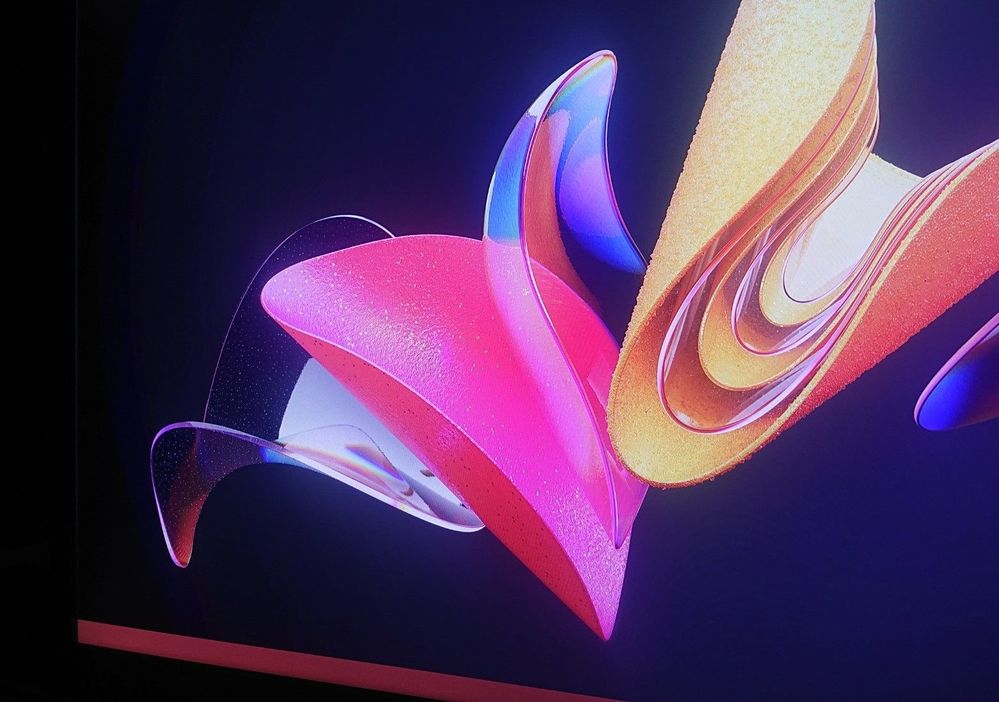- Home
- Windows
- Windows Insider Program
- Wallpapers look terrible on my monitor!!!!!
Wallpapers look terrible on my monitor!!!!!
- Subscribe to RSS Feed
- Mark Discussion as New
- Mark Discussion as Read
- Pin this Discussion for Current User
- Bookmark
- Subscribe
- Printer Friendly Page
- Mark as New
- Bookmark
- Subscribe
- Mute
- Subscribe to RSS Feed
- Permalink
- Report Inappropriate Content
Sep 03 2021 03:39 PM
Hi, I Have A Philips 4k monitor. I have enabled HDR, native resolution, 10bit full RGB over DisplayPort but the wallpapers look terrible. the main centre pieces look fantastic and I really like it but the colour banding or artefacts going on in the background is really really bad. Not sure if there is any other settings i can use to make them look better. I found one post on the internet where a guy removed all the artefacts in photoshop and i downloaded the image and it looks great no banding at all or very very little on on edges but that was just the one image.
- Mark as New
- Bookmark
- Subscribe
- Mute
- Subscribe to RSS Feed
- Permalink
- Report Inappropriate Content
Sep 05 2021 07:31 AM
https://www.reddit.com/r/Windows10/comments/o2hmbk/i_removed_the_color_banding_from_windows_11s/
- Mark as New
- Bookmark
- Subscribe
- Mute
- Subscribe to RSS Feed
- Permalink
- Report Inappropriate Content
Sep 05 2021 08:01 AM
I am asking this to check if there is an issue with your device or operating system or your background
- Mark as New
- Bookmark
- Subscribe
- Mute
- Subscribe to RSS Feed
- Permalink
- Report Inappropriate Content
Sep 10 2021 04:13 PM
It is only present with the default backgrounds. any custom background is fine, all pictures from photo album are fine and playing games and everything else is ok. I am actually going to return the monitor now as it has begun to overheat with the hdr on . I will upload some pictures attached here. tomorrow I will have a new monitor to try out.
- Mark as New
- Bookmark
- Subscribe
- Mute
- Subscribe to RSS Feed
- Permalink
- Report Inappropriate Content
Sep 11 2021 08:18 AM
In any case, try with the new background and if the problem persist, report it using the Feedback Hub app and make sure include screenshots too.