- Home
- Windows
- Windows Insider Program
- Re: Video keeps fast forwarding automatically
Video keeps fast forwarding automatically
- Subscribe to RSS Feed
- Mark Discussion as New
- Mark Discussion as Read
- Pin this Discussion for Current User
- Bookmark
- Subscribe
- Printer Friendly Page
- Mark as New
- Bookmark
- Subscribe
- Mute
- Subscribe to RSS Feed
- Permalink
- Report Inappropriate Content
Aug 28 2021 06:57 AM
Hi all,
I am facing issues with video playing on my computer.
Windows Specifications are following:
Edition Windows 11 Home Single Language
Version 21H2
Installed on 27-08-2021
OS build 22000.168
Experience Windows Feature Experience Pack 1000.22000.168.0
1. When I try to play a video in "Movies & TV", it keeps fast forwarding itself.
2. When I try to play a video in VLC, it just keeps restarting the video and never plays it.
3. When I try to play a video in KMPlayer, it plays last video of the folder with a message "the last file of the folder is already loaded". No matter which video I choose to play, it plays the last video of the folder.
What I have tried so far:
1. Restarting the computer.
2. Resetting the computer with clean installation of above update.
Please share a resolution. Thank you.
- Mark as New
- Bookmark
- Subscribe
- Mute
- Subscribe to RSS Feed
- Permalink
- Report Inappropriate Content
Aug 28 2021 07:49 AM
- Mark as New
- Bookmark
- Subscribe
- Mute
- Subscribe to RSS Feed
- Permalink
- Report Inappropriate Content
Aug 30 2021 07:21 PM - edited Aug 30 2021 08:02 PM
Thank you @Anthony
In addition, there are other problems I have noticed.
1. When playing video from YouTube playlist on Chrome/Edge, it keeps skipping videos and plays no video. It keeps adding new videos to the queue and keeps skipping.
2. Same problem with Groove Music, it keeps changing tracks automatically and plays no song.
- Mark as New
- Bookmark
- Subscribe
- Mute
- Subscribe to RSS Feed
- Permalink
- Report Inappropriate Content
Aug 30 2021 08:27 PM
- Mark as New
- Bookmark
- Subscribe
- Mute
- Subscribe to RSS Feed
- Permalink
- Report Inappropriate Content
Sep 01 2021 03:54 AM
@Anthony I downloaded VLC from Microsoft Store.
It plays video but the volume control and the video name with play/paue, previous, next button never goes. They remains visible during video all the time.
- Mark as New
- Bookmark
- Subscribe
- Mute
- Subscribe to RSS Feed
- Permalink
- Report Inappropriate Content
Sep 01 2021 06:05 AM
- Mark as New
- Bookmark
- Subscribe
- Mute
- Subscribe to RSS Feed
- Permalink
- Report Inappropriate Content
Sep 04 2021 03:03 AM
@Anthony I cleared history from Microsoft Edge and everything is fine now. Thanks for your insights.
- Mark as New
- Bookmark
- Subscribe
- Mute
- Subscribe to RSS Feed
- Permalink
- Report Inappropriate Content
Apr 09 2022 11:45 PM
- Mark as New
- Bookmark
- Subscribe
- Mute
- Subscribe to RSS Feed
- Permalink
- Report Inappropriate Content
Apr 29 2022 09:51 AM
@Sudhaaker i'm here for the exact same reason. Youtube videos just keep fast forwarding after about playing for 20 seconds. It just started today. I've restarted my phone and cleared the YouTube app cache and it's still doing it.
- Mark as New
- Bookmark
- Subscribe
- Mute
- Subscribe to RSS Feed
- Permalink
- Report Inappropriate Content
Jun 14 2022 03:25 AM
press window Key + R, then type "systempropertiesadvanced" & hit enter.
pop out System Properties window & go for Performance & Click Settings...ThenPerformance Options window pop out & please choose Adjust for Best Performance.
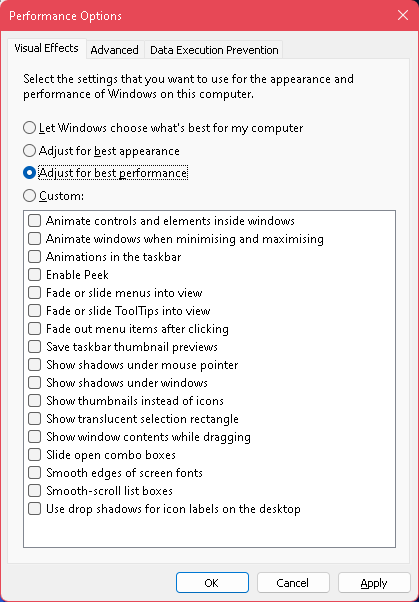
- Mark as New
- Bookmark
- Subscribe
- Mute
- Subscribe to RSS Feed
- Permalink
- Report Inappropriate Content
Jun 14 2022 03:26 AM
- Mark as New
- Bookmark
- Subscribe
- Mute
- Subscribe to RSS Feed
- Permalink
- Report Inappropriate Content
Jun 27 2022 05:45 AM
- Mark as New
- Bookmark
- Subscribe
- Mute
- Subscribe to RSS Feed
- Permalink
- Report Inappropriate Content
Jun 27 2022 05:54 AM
Hi @souravsambit,
I have installed windows 10 because my computer was to slow on windows 11.
Now I don't have this problem.
- Mark as New
- Bookmark
- Subscribe
- Mute
- Subscribe to RSS Feed
- Permalink
- Report Inappropriate Content
Jul 21 2022 09:00 AM
@Sudhaaker This is exactly what I was facing...video getting fast forward, replying again and again in VLC, when I was pressing brightness button both brightness bar as well as volume bar were popping up, just after pressing brightness button trackpad cursor getting stuck etc.
due to this I checked drivers, reset everything and atlast updated my windows 10 (where I was getting this issue) to windows 11 through clean installation but all in vain the issue persisted.
Sol!. I get rid of this not by any technical stuff but one morning I thought as it is getting fast forward so the forward button :fast_forward_button: might got stuck and clean the forward button, brightness button by blowing air and with a stick and also hit my laptop here and there a little hard (something might got stuck somewhere) after doing this I turn on my laptop.....God knows the problem but I checked everything all issue is solved now.
