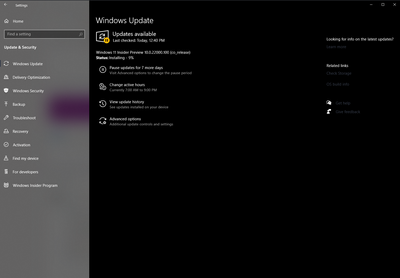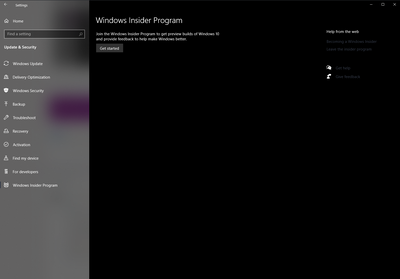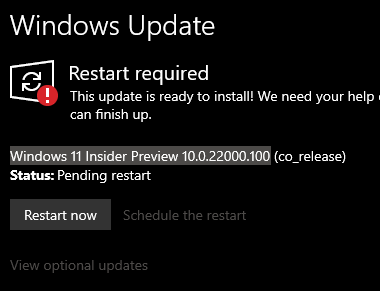- Home
- Windows
- Windows Insider Program
- Re: Unable to stop Windows 11 update
Unable to stop Windows 11 update
- Subscribe to RSS Feed
- Mark Discussion as New
- Mark Discussion as Read
- Pin this Discussion for Current User
- Bookmark
- Subscribe
- Printer Friendly Page
- Mark as New
- Bookmark
- Subscribe
- Mute
- Subscribe to RSS Feed
- Permalink
- Report Inappropriate Content
Jul 31 2021 09:34 AM
Hey, I signed up for the Windows Insider Program and got the Windows 11 Preview 10.0.22000.100 (co_release). There were some glitches in the taskbar and I could not have this occurring as I needed my laptop for work. I decided to go back to Windows 10 and leave the Windows Insider Program. However, when I switched back to Windows 10, it keeps giving me the Windows 11 Preview 10.0.22000.100 (co_release) and updating for itself. How do I stop the update as I would like to remain with Windows 10?
- Mark as New
- Bookmark
- Subscribe
- Mute
- Subscribe to RSS Feed
- Permalink
- Report Inappropriate Content
Jul 31 2021 10:59 PM
Same problem here. Windows 11 slow my computer down, drop CSGO FPS and so many many problems needed to be fixed.
I have left Windows Insider to avoid upgrading to windows 11 but it still trying to update to Windows 11 Insider Preview 10.0.22000.100 (co_release) after all that work. So annoying. Hope someone can help.
- Mark as New
- Bookmark
- Subscribe
- Mute
- Subscribe to RSS Feed
- Permalink
- Report Inappropriate Content
Jul 31 2021 11:11 PM
- Mark as New
- Bookmark
- Subscribe
- Mute
- Subscribe to RSS Feed
- Permalink
- Report Inappropriate Content
Aug 10 2021 08:59 AM
- Mark as New
- Bookmark
- Subscribe
- Mute
- Subscribe to RSS Feed
- Permalink
- Report Inappropriate Content
- Mark as New
- Bookmark
- Subscribe
- Mute
- Subscribe to RSS Feed
- Permalink
- Report Inappropriate Content
Aug 10 2021 11:20 PM
You need to unregister from insider program, or unregister only this computer
then you need to perform a clean installation of Windows10.
- Mark as New
- Bookmark
- Subscribe
- Mute
- Subscribe to RSS Feed
- Permalink
- Report Inappropriate Content
- Mark as New
- Bookmark
- Subscribe
- Mute
- Subscribe to RSS Feed
- Permalink
- Report Inappropriate Content
Aug 12 2021 11:15 AM
I have followed every advice I can find, yet I am still in the same boat as those who have come here to resolve a big issue. Being an Insider member, Win10Pro system update notified my PC (Intel Z170 Mobo + i7-6900K CPU) that Win11 insider version will be installed on next reboot. I had already gone and checked my system to ensure my hardware was compatible w/Win11. A day AFTER/UPON installation of the Insider Win11, the system told me that my hardware became non-qualified (non-compatible) w/Win11. This is the first time (since days of Win3.x) that I reverted my system back to a previous version because of all sorts of issues I have w/new Win11.
Now, I am being told that the only way to stop the nagging Win11 Install threat is to do a Fresh new Installation of Windows 10 or spend another $1500+ USD to make my hardware compatible w/Win11/
Hey Dufus: Why do you think we have always stock with WinOS? Because Microsoft used to respect legacy hardware. Now youa re telling my Skylake desktop is NFG? I think this is the moment I can assuredly say that Microsoft has become NFG (or the tail that wags the dog).
While I was trying to opt-out of Insider, Microsoft wanted to ask my experience. I went thru the questionnaire to the end and submitted it. This was the response I received:
Your request failed. Please e-mail The Microsoft Tech Community and provide the date and time you received the error and this Exception ID: 7CC187C8. Please also provide a summary of the steps you took which led to this error message"
- Mark as New
- Bookmark
- Subscribe
- Mute
- Subscribe to RSS Feed
- Permalink
- Report Inappropriate Content
Aug 12 2021 11:32 AM - last edited on Oct 11 2021 12:02 PM by Eric Starker
@4malD
Strange - thank you for writing about it because this address is used to communicate only on issues related to this MTC site.
So this is a mistake that needs to be explained.
Please email this address and include a link to this discussion as it will be helpful to others.
I understand that you do not currently have Windows11?
- Mark as New
- Bookmark
- Subscribe
- Mute
- Subscribe to RSS Feed
- Permalink
- Report Inappropriate Content
Aug 12 2021 11:52 AM
Once again I want to thank you and I really understand your frustration!
But there are other examples: https://techcommunity.microsoft.com/t5/windows-insider-program/windows-11-insider-preview-10-0-22000... It is not predictable, but stopping automatic update can only occur after a clean installation of Windows10
- Mark as New
- Bookmark
- Subscribe
- Mute
- Subscribe to RSS Feed
- Permalink
- Report Inappropriate Content
Aug 12 2021 12:46 PM
*I also periodically (at least every 6months) use Acronis True Image for these express situations when sum dufus 'recommends' a "CLEAN INSTALL", as if that task was but a mere 8 hours to reconstruct.
If I am lucky to rid Win10 of Win11 pending update (although I have previously "opted out", then "left the Program" and then, I "Unenrolled my device"), I will post my results upon crossed-fingers and a reboot. Otherwise, it could only mean that my June2021 Acronis image build has been my savior once again, no thanx to microsoft/windows team.
- Mark as New
- Bookmark
- Subscribe
- Mute
- Subscribe to RSS Feed
- Permalink
- Report Inappropriate Content
Aug 15 2021 01:59 PM - edited Aug 15 2021 02:10 PM
Hi,
@4malD , @Arvinkamal , @ogiyak, @bakeiro,
Thought I would share how I managed to solve this for me.
So I had uninstalled win11 by using the Go Back option to win10. Then win10 tried to reinstall win11, so I
1. Paused the update.
2. Left the insider program (https://insider.windows.com/en-us/leave-program).
And this dint work so I
3. I unlinked my account in Settings->Windows Insider Program
Still didnt help, so I
4. Followed this article https://www.tomshardware.com/how-to/uninstall-windows-11 (including disk cleanup system file and reboot)
And guess what I still wasn't enough... Then I remembered that win10 didn't allow me to join the insider program because I had turned of the sharing of diagnostic data.
5. Go to Settings ->Privacy->Diagnostics & Feedback-> And choose the option "Required diagnostic...." (also I turned off all sharing of data in all different menus but I think the D&F one is all you need to turn off)
AND BOOOOM no more **bleep**ing win 11 updates.
PS.
To be fair this doesn't actually solve the issue as win10 still wants to install win11, it just wants you to reactivate the diagnostics data sharing before allowing you to install win11.
- Mark as New
- Bookmark
- Subscribe
- Mute
- Subscribe to RSS Feed
- Permalink
- Report Inappropriate Content
Aug 15 2021 02:15 PM
Hello
Surely only disabling sharing - diagnostic data will not stop
automatic update Windows11 because the installed version must be
Updated.
But I'm glad you want to help others - thank you!
- Mark as New
- Bookmark
- Subscribe
- Mute
- Subscribe to RSS Feed
- Permalink
- Report Inappropriate Content
Aug 15 2021 02:53 PM
@A1 I suggest you read the post again because you clearly did not read it properly the first time and I also am glad that you want to help others, really sweet of you to try - thank you!
- Mark as New
- Bookmark
- Subscribe
- Mute
- Subscribe to RSS Feed
- Permalink
- Report Inappropriate Content
Aug 15 2021 03:02 PM
so you wrote the next steps, but I understood that the key is to disable the full diagnostic data, and this is not correct!
- Mark as New
- Bookmark
- Subscribe
- Mute
- Subscribe to RSS Feed
- Permalink
- Report Inappropriate Content
- Mark as New
- Bookmark
- Subscribe
- Mute
- Subscribe to RSS Feed
- Permalink
- Report Inappropriate Content
Aug 16 2021 03:21 AM
- Mark as New
- Bookmark
- Subscribe
- Mute
- Subscribe to RSS Feed
- Permalink
- Report Inappropriate Content
- Mark as New
- Bookmark
- Subscribe
- Mute
- Subscribe to RSS Feed
- Permalink
- Report Inappropriate Content
Aug 27 2021 06:38 AM
So the solution I suggested basically stops win10 from wanting to upgrade the system to win11 due to the fact that the system no longer fulfills all requirements to be eligible. One of those requirements was that you share diagnostic data with microsoft. So if you say you have stopped this sharing and windows 10 still wants to upgrade you then you could maybe try removing another requirement like disabling TPM in UEFI/bios.
GL hope it works.
- Mark as New
- Bookmark
- Subscribe
- Mute
- Subscribe to RSS Feed
- Permalink
- Report Inappropriate Content
Aug 27 2021 07:04 AM - edited Aug 27 2021 07:09 AM
Why do you suggest disabling the TPM security module?
It is not appropriate and I NOT -recommend it!
Accepted Solutions
- Mark as New
- Bookmark
- Subscribe
- Mute
- Subscribe to RSS Feed
- Permalink
- Report Inappropriate Content
Aug 28 2021 06:56 AM
Solution@A1 @Arvinkamal @Javve @ogiyak
https://www.tenforums.com/tutorials/63585-enable-disable-insider-build-settings-windows-10-a.html
just go through this site and you will find the solution for this windows 11 update sh*t.
I just downloaded some registry files and installed it.
Boom!!!!! my update issue solved.