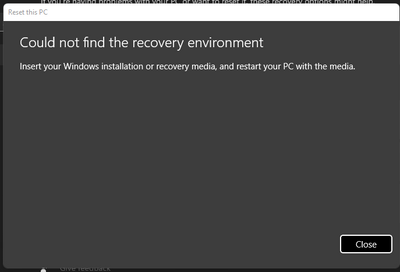- Home
- Windows
- Windows Insider Program
- Re: Unable to do "Reset" or "Go back" on Windows 11(21H2)
Unable to do "Reset" or "Go back" on Windows 11(21H2)
- Subscribe to RSS Feed
- Mark Discussion as New
- Mark Discussion as Read
- Pin this Discussion for Current User
- Bookmark
- Subscribe
- Printer Friendly Page
- Mark as New
- Bookmark
- Subscribe
- Mute
- Subscribe to RSS Feed
- Permalink
- Report Inappropriate Content
Jul 22 2021 07:54 PM - edited Jul 22 2021 07:58 PM
Greetings,
I installed Windows 11 around 23/07, and I've been trying to downgrade but nothing is working? I don't wanna lose all my folders and personal things how would I go about this? "Go Back" isn't an option for me apparently, also "Reset PC" Doesn't work, even if I have used the installer media, and have the drive inserted on top of that I have restarted my computer? so what do I do?
Also, the windows troubleshooter only shows 2 options for me, a terminal and safe mode startup thing.
https://youtu.be/YMH-YEstRgs (Video Of the Issue)
Version 21H2(Build 22000.100)
- Mark as New
- Bookmark
- Subscribe
- Mute
- Subscribe to RSS Feed
- Permalink
- Report Inappropriate Content
Jul 22 2021 09:00 PM - edited Jul 22 2021 09:01 PM
I tried it and it works on mine (although I didn't finish the process as I didn't want to revert back to the previous version). I'm also on the 22000.100 build. There could be a few reasons why you can't return back. You went past the ten day period. If you didn't then you deleted the windows.old folder in your C:\ drive. Once that's deleted then you can't revert back even prior to ten days. You deleted Windows Updates (including that folder) through Disk Cleanup. Or the Windows.old folder somehow was damaged and can't fully revert back. If there's an issue with the "Go Back" (at the time of this post) I'm not aware of it, but others will chime in on it and report it. I've noticed during my time as an Insider Preview user in both Dev and Beta Channels (formally Fast and Slow Rings) is that some bugs people experience in one build others don't experience for whatever reason in the same build while some bugs everyone experiences in the same build.
The only other option I can think of is trying to revert back another way through the advanced setup menu, which can be found here: https://techcommunity.microsoft.com/t5/windows-insider-program/unable-to-do-quot-reset-quot-or-quot-...
Other people on this forum may be able to help you too with possible suggestions or solutions.
- Mark as New
- Bookmark
- Subscribe
- Mute
- Subscribe to RSS Feed
- Permalink
- Report Inappropriate Content
Jul 22 2021 10:46 PM - edited Jul 22 2021 10:52 PM
@Anthony the thing is the troubleshooting method doesnt work for me for reasons i dont understand. for some people it shows Reset This PC and Advanced Options but for me it doesnt.
- Mark as New
- Bookmark
- Subscribe
- Mute
- Subscribe to RSS Feed
- Permalink
- Report Inappropriate Content
Jul 23 2021 07:18 AM
- Mark as New
- Bookmark
- Subscribe
- Mute
- Subscribe to RSS Feed
- Permalink
- Report Inappropriate Content
Aug 11 2021 07:23 PM