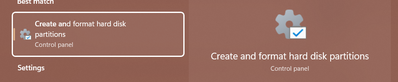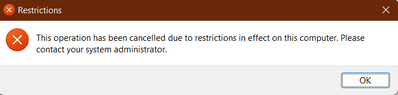- Home
- Windows
- Windows Insider Program
- This operation has been cancelled due to restrictions
This operation has been cancelled due to restrictions
- Subscribe to RSS Feed
- Mark Discussion as New
- Mark Discussion as Read
- Pin this Discussion for Current User
- Bookmark
- Subscribe
- Printer Friendly Page
- Mark as New
- Bookmark
- Subscribe
- Mute
- Subscribe to RSS Feed
- Permalink
- Report Inappropriate Content
Jan 29 2022 04:48 AM
OS Name Microsoft Windows 11 Home Insider Preview Single Language
Version 10.0.22533 Build 22533
System Information:
System Model ASUS TUF Gaming A15 FA506IU_FA566IU
Processor AMD Ryzen 7 4800H with Radeon Graphics, 2900 Mhz, 8 Core(s), 16 Logical Processor(s)
The issue started when I saw there was an update available, and when I tried to update I saw an error saying update failed, and then a win 11 pop up saying your device is not compatible for windows 11.
Which is strange because I for one know that My processor is officially supported and I have secure boot enabled.
Then I tried opening: "Create and format hard disk partitions"
But on opening that I am facing the error:
I have no idea why all of this suddenly started and I do not know how to fix it.
I am the only user, and the administrator in the laptop. There is no work or education account logged in.
and Yes I have no other security softwares installed on my laptop.
Would greatly appreciate any help.
Thanks
- Mark as New
- Bookmark
- Subscribe
- Mute
- Subscribe to RSS Feed
- Permalink
- Report Inappropriate Content
Jan 29 2022 09:00 AM
sfc /scannow
Press enter and let it runs.