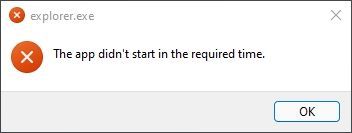- Home
- Windows
- Windows Insider Program
- Something is up with windows 11 and startup
Something is up with windows 11 and startup
- Subscribe to RSS Feed
- Mark Discussion as New
- Mark Discussion as Read
- Pin this Discussion for Current User
- Bookmark
- Subscribe
- Printer Friendly Page
- Mark as New
- Bookmark
- Subscribe
- Mute
- Subscribe to RSS Feed
- Permalink
- Report Inappropriate Content
Aug 23 2021 04:41 PM
well. I started up my computer today and log in and get directed to a black screen. all my startup apps start up there but nothing happens. Then half an hour later the wallpaper loads and so does the taskbar but it shows up with windows 10 taskbar and not the windows 11 taskbar. The windows button doesnt work and microsoft store doesnt start up. ive checked explorer.exe is running and ive restarted it. pls help me
- Mark as New
- Bookmark
- Subscribe
- Mute
- Subscribe to RSS Feed
- Permalink
- Report Inappropriate Content
Sep 06 2021 03:40 PM
- Mark as New
- Bookmark
- Subscribe
- Mute
- Subscribe to RSS Feed
- Permalink
- Report Inappropriate Content
Sep 07 2021 09:16 AM
- Mark as New
- Bookmark
- Subscribe
- Mute
- Subscribe to RSS Feed
- Permalink
- Report Inappropriate Content
Sep 07 2021 03:49 PM
- Mark as New
- Bookmark
- Subscribe
- Mute
- Subscribe to RSS Feed
- Permalink
- Report Inappropriate Content
Sep 08 2021 08:19 AM
If yes, then uninstall the other one.
- Mark as New
- Bookmark
- Subscribe
- Mute
- Subscribe to RSS Feed
- Permalink
- Report Inappropriate Content
- Mark as New
- Bookmark
- Subscribe
- Mute
- Subscribe to RSS Feed
- Permalink
- Report Inappropriate Content
Sep 08 2021 03:49 PM
- Mark as New
- Bookmark
- Subscribe
- Mute
- Subscribe to RSS Feed
- Permalink
- Report Inappropriate Content
Sep 08 2021 04:14 PM
- Mark as New
- Bookmark
- Subscribe
- Mute
- Subscribe to RSS Feed
- Permalink
- Report Inappropriate Content
Sep 09 2021 06:42 AM
I advise you to try reinstall the Windows.
- Mark as New
- Bookmark
- Subscribe
- Mute
- Subscribe to RSS Feed
- Permalink
- Report Inappropriate Content
Sep 09 2021 03:28 PM
- Mark as New
- Bookmark
- Subscribe
- Mute
- Subscribe to RSS Feed
- Permalink
- Report Inappropriate Content
Sep 10 2021 07:14 AM
- Mark as New
- Bookmark
- Subscribe
- Mute
- Subscribe to RSS Feed
- Permalink
- Report Inappropriate Content
Sep 10 2021 09:20 PM
- Mark as New
- Bookmark
- Subscribe
- Mute
- Subscribe to RSS Feed
- Permalink
- Report Inappropriate Content
Sep 11 2021 08:13 AM
https://www.microsoft.com/en-us/software-download/windowsinsiderpreviewiso
- Mark as New
- Bookmark
- Subscribe
- Mute
- Subscribe to RSS Feed
- Permalink
- Report Inappropriate Content
Sep 13 2021 09:31 PM
- Mark as New
- Bookmark
- Subscribe
- Mute
- Subscribe to RSS Feed
- Permalink
- Report Inappropriate Content
Sep 14 2021 09:00 AM
$windows.~bt\Sources\Panther
$windows.~bt\Sources\Rollback
Normally, it might be due to drivers, so try to uninstall your graphic card driver and try again. Make sure report this issue using Feedback Hub app too.
- Mark as New
- Bookmark
- Subscribe
- Mute
- Subscribe to RSS Feed
- Permalink
- Report Inappropriate Content
Sep 14 2021 05:48 PM
2021-09-14 17:15:19, Error MOUPG CDlpActionImpl<class CDlpErrorImpl<class CDlpObjectInternalImpl<class CUnknownImpl<class IMoSetupDlpAction> > > >::Suspend(1253): Result = 0xC1800104[gle=0x00000002]
2021-09-14 17:15:19, Error MOUPG CDlpTask::CheckUserInterruptEx(3060): Result = 0x800704D3
2021-09-14 17:15:19, Error MOUPG CDlpTask::CheckUserInterrupt(3112): Result = 0x800704D3
2021-09-14 17:15:19, Error MOUPG CSetupManager::ExecuteInstallMode(1006): Result = 0x800705BB
2021-09-14 17:15:19, Error MOUPG CSetupManager::ExecuteDownlevelMode(569): Result = 0x800705BB
2021-09-14 17:15:19, Error MOUPG CSetupManager::Execute(313): Result = 0x800705BB
2021-09-14 17:15:19, Error MOUPG CSetupHost::Execute(454): Result = 0x800705BB
2021-09-14 17:19:00, Error DU DU::CDUSession::Search: Failed to set WU internal configuration property for targeted scans. hr = 0x80070057[gle=0x0000012a]
2021-09-14 17:21:04, Error CONX aeinv: ERROR,File::SetFileAttributesW,845,Failed to get file attributes [0xd0000022]
2021-09-14 17:22:57, Error CONX acmigration: ERROR,WmiQueryMatchingPluginHelper,403,0x00040004 Failed to get the wmi object
2021-09-14 17:25:18, Error SP Failure while getting the known folder path for CSIDL_PRINTHOOD (S-1-5-21-803857894-3122993646-2992036852-1002): Win32Exception: The system cannot find the file specified. [0x00000002] class UnBCL::String *__cdecl Mig::CFacadeUser::GetKnownFolderLocation(class UnBCL::String *,int *,class UnBCL::String **)
2021-09-14 17:25:18, Error SP Failure while getting the known folder path for CSIDL_PRINTHOOD (S-1-5-21-803857894-3122993646-2992036852-1001): Win32Exception: The system cannot find the file specified. [0x00000002] class UnBCL::String *__cdecl Mig::CFacadeUser::GetKnownFolderLocation(class UnBCL::String *,int *,class UnBCL::String **)
2021-09-14 17:25:18, Error ITaskFolder::DeleteTask failed. hr = 0x80070002
2021-09-14 17:33:15, Error SP Failure while getting the known folder path for CSIDL_PRINTHOOD (S-1-5-21-803857894-3122993646-2992036852-1002): Win32Exception: The system cannot find the file specified. [0x00000002] class UnBCL::String *__cdecl Mig::CFacadeUser::GetKnownFolderLocation(class UnBCL::String *,int *,class UnBCL::String **)
2021-09-14 17:33:15, Error SP Failure while getting the known folder path for CSIDL_PRINTHOOD (S-1-5-21-803857894-3122993646-2992036852-1001): Win32Exception: The system cannot find the file specified. [0x00000002] class UnBCL::String *__cdecl Mig::CFacadeUser::GetKnownFolderLocation(class UnBCL::String *,int *,class UnBCL::String **)
2021-09-14 17:33:16, Error SP pSPRemoveUpgradeRegTree: failed to delete reg tree HKLM\SYSTEM\Setup\Upgrade[gle=0x00000005]
2021-09-14 17:33:36, Error [0x080831] MIG CSIAgent: Invalid xml format: FormatException: "script" attribute is mandatory. class Mig::CMXEMerge *__cdecl Mig::CMXEMigrationXml::LoadMerge(class UnBCL::XmlNode *,int,class Mig::CMXEMigrationXml *,class Mig::CMXEXmlComponent *)
2021-09-14 17:35:02, Error [0x080831] MIG CSIAgent: Invalid xml format: FormatException: Component with display name: Plugin/{C939EC0F-2F56-4CE8-AF56-2336596A5FA7} already loaded __cdecl Mig::CMXEMigrationXml::CMXEMigrationXml(class Mig::CPlatform *,class UnBCL::String *,class UnBCL::XmlDocument *,class UnBCL::String *,class UnBCL::String *)
2021-09-14 17:37:32, Error [0x0808fe] MIG Plugin {ff9c714f-b864-4f43-ae39-ec07d7385abe}: BthMigLib: BthMig(V:2 T:1): This device is not a personal device, will check to see if authenticated
2021-09-14 17:37:32, Error [0x0808fe] MIG Plugin {ff9c714f-b864-4f43-ae39-ec07d7385abe}: BthMigLib: BthMig(V:2 T:1): This device is not a personal device, will check to see if authenticated
2021-09-14 17:37:32, Error [0x0808fe] MIG Plugin {ff9c714f-b864-4f43-ae39-ec07d7385abe}: BthMigLib: BthMig(V:2 T:1): This device is not a personal device, will check to see if authenticated
2021-09-14 17:37:32, Error [0x0808fe] MIG Plugin {ff9c714f-b864-4f43-ae39-ec07d7385abe}: BthMigLib: BthMig(V:2 T:1): This device is not a personal device, will check to see if authenticated
2021-09-14 17:37:32, Error [0x0808fe] MIG Plugin {ff9c714f-b864-4f43-ae39-ec07d7385abe}: BthMigLib: BthMig(V:2 T:1): This device is not a personal device, will check to see if authenticated
2021-09-14 17:37:32, Error [0x0808fe] MIG Plugin {ff9c714f-b864-4f43-ae39-ec07d7385abe}: BthMigLib: BthMig(V:2 T:1): This device is not a personal device, will check to see if authenticated
2021-09-14 17:37:35, Error SP Failure while getting the known folder path for CSIDL_PRINTHOOD (S-1-5-21-803857894-3122993646-2992036852-1002): Win32Exception: The system cannot find the file specified. [0x00000002] class UnBCL::String *__cdecl Mig::CFacadeUser::GetKnownFolderLocation(class UnBCL::String *,int *,class UnBCL::String **)[gle=0x000036b7]
2021-09-14 17:37:35, Error SP Failure while getting the known folder path for CSIDL_PRINTHOOD (S-1-5-21-803857894-3122993646-2992036852-1001): Win32Exception: The system cannot find the file specified. [0x00000002] class UnBCL::String *__cdecl Mig::CFacadeUser::GetKnownFolderLocation(class UnBCL::String *,int *,class UnBCL::String **)[gle=0x000036b7]
2021-09-14 17:37:36, Error SP CSetupPlatform::ResurrectAutomation: Failed to resurrect automation: 0x80070002[gle=0x00000002]
2021-09-14 17:44:29, Error SP CAddCbsPackage::DoExecute: Failed to add package Add [1] package C:\$WINDOWS.~BT\DUImageSandbox\Microsoft-Windows-WirelessDisplay-FOD-Package~31bf3856ad364e35~amd64~~.cab to C:\$WINDOWS.~BT\NewOS. Error: 0x800F0955
2021-09-14 17:44:30, Error SP Operation failed: Add [1] package C:\$WINDOWS.~BT\DUImageSandbox\Microsoft-Windows-WirelessDisplay-FOD-Package~31bf3856ad364e35~amd64~~.cab to C:\$WINDOWS.~BT\NewOS. Error: 0x800F0955[gle=0x000000b7]
2021-09-14 17:49:42, Error SP Failure while getting the known folder path for CSIDL_PRINTHOOD (S-1-5-21-803857894-3122993646-2992036852-1002): Win32Exception: The system cannot find the file specified. [0x00000002] class UnBCL::String *__cdecl Mig::CFacadeUser::GetKnownFolderLocation(class UnBCL::String *,int *,class UnBCL::String **)[gle=0x000036b7]
2021-09-14 17:49:43, Error SP Failure while getting the known folder path for CSIDL_PRINTHOOD (S-1-5-21-803857894-3122993646-2992036852-1001): Win32Exception: The system cannot find the file specified. [0x00000002] class UnBCL::String *__cdecl Mig::CFacadeUser::GetKnownFolderLocation(class UnBCL::String *,int *,class UnBCL::String **)[gle=0x000036b7]
2021-09-15 08:06:37, Error SP CAddCbsPackage::DoExecute: Failed to add package Add [1] package C:\$WINDOWS.~BT\DUImageSandbox\Microsoft-Windows-WirelessDisplay-FOD-Package~31bf3856ad364e35~amd64~~.cab to C:\$WINDOWS.~BT\NewOS. Error: 0x800F0955
2021-09-15 08:06:37, Error SP Operation failed: Add [1] package C:\$WINDOWS.~BT\DUImageSandbox\Microsoft-Windows-WirelessDisplay-FOD-Package~31bf3856ad364e35~amd64~~.cab to C:\$WINDOWS.~BT\NewOS. Error: 0x800F0955[gle=0x000000b7]
2021-09-15 08:06:37, Error SP Cannot revert execution of operation 47 (Apply EAs for C:\$WINDOWS.~BT\NewOS). Execution queue is now compromised.
2021-09-15 08:06:37, Error SP Operation execution failed: 3. hr = 0x800F0955
2021-09-15 08:06:37, Error SP ExecuteOperations: Main operation execution failed. Error: 0x800F0955
2021-09-15 08:06:37, Error SP ExecuteOperations: Failed execution phase Safe OS. Error: 0x800F0955
2021-09-15 08:06:37, Error SP CSetupPlatformPrivate::Execute: Execution of operations queue failed, abandoning. Error: 0x800F0955
- Mark as New
- Bookmark
- Subscribe
- Mute
- Subscribe to RSS Feed
- Permalink
- Report Inappropriate Content
Sep 14 2021 05:48 PM
2021-09-15 08:07:56, Error SP CSetupPlatformOSSwitchCheckpoint::Rollback: Failed to read the rollback GUID from file: C:\$WINDOWS.~BT\Sources\Rollback\rollbackinfo.ini. Error: 0x00000002[gle=0x00000002]
- Mark as New
- Bookmark
- Subscribe
- Mute
- Subscribe to RSS Feed
- Permalink
- Report Inappropriate Content
- Mark as New
- Bookmark
- Subscribe
- Mute
- Subscribe to RSS Feed
- Permalink
- Report Inappropriate Content
Sep 16 2021 08:52 AM
In general it is always good idea not to share log files in the forum because they are visible to everyone and might contain personal data. I recommend you to submit a bug report using Feedback Hub app and attach these log files too. Are you using HDD or SSD hard disk? I believe this is an issue with writing file in your hard disk. Try run the following command in the Command prompt:
chkdsk /f C:
- « Previous
-
- 1
- 2
- Next »