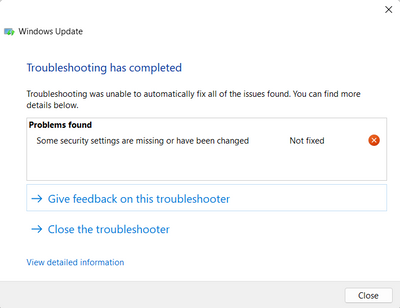- Home
- Windows
- Windows Insider Program
- Re: Problem with windows update
Problem with windows update
- Subscribe to RSS Feed
- Mark Discussion as New
- Mark Discussion as Read
- Pin this Discussion for Current User
- Bookmark
- Subscribe
- Printer Friendly Page
- Mark as New
- Bookmark
- Subscribe
- Mute
- Subscribe to RSS Feed
- Permalink
- Report Inappropriate Content
Jul 17 2022 06:58 AM
I have an error message : Something went wrong. Try to reopen Settings later.
In addition to that windows update and bits missing from services
In Troubleshoot ..Problem which not fixed is: Some security settings are missing or have been changed
How can I fix this problem??
- Mark as New
- Bookmark
- Subscribe
- Mute
- Subscribe to RSS Feed
- Permalink
- Report Inappropriate Content
Jul 17 2022 07:37 AM
Open start and search for feedback and open the Feedback Hub app and report this issue.
Open start and search for cmd or command prompt and right click and run it as administrator and then type the following command:
sfc /scannow
Press enter and let it runs.
- Mark as New
- Bookmark
- Subscribe
- Mute
- Subscribe to RSS Feed
- Permalink
- Report Inappropriate Content
Jul 17 2022 08:18 AM
the problem not fixed.. I tried sfc, dism and troubleshoot @Reza_Ameri
- Mark as New
- Bookmark
- Subscribe
- Mute
- Subscribe to RSS Feed
- Permalink
- Report Inappropriate Content
Jul 18 2022 08:09 AM
Try performing Clean Boot and see if the problem persists?
Have a look at:
https://support.microsoft.com/en-us/topic/how-to-perform-a-clean-boot-in-windows-da2f9573-6eec-00ad-...
- Mark as New
- Bookmark
- Subscribe
- Mute
- Subscribe to RSS Feed
- Permalink
- Report Inappropriate Content
Jul 27 2022 01:06 PM
- Mark as New
- Bookmark
- Subscribe
- Mute
- Subscribe to RSS Feed
- Permalink
- Report Inappropriate Content
Jul 28 2022 07:18 AM
Have you tried the Clean Boot.
- Mark as New
- Bookmark
- Subscribe
- Mute
- Subscribe to RSS Feed
- Permalink
- Report Inappropriate Content
Jul 30 2022 11:36 AM
@Reza_Ameri I have tried everything, the issue is still there
- Mark as New
- Bookmark
- Subscribe
- Mute
- Subscribe to RSS Feed
- Permalink
- Report Inappropriate Content
Jul 31 2022 07:50 AM
I believe you already followed number of troubleshooting steps.
However, you may try follow steps on:
https://support.microsoft.com/en-us/windows/troubleshoot-problems-updating-windows-188c2b0f-10a7-d72...