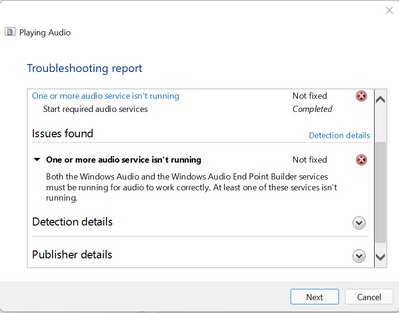- Home
- Windows
- Windows Insider Program
- Re: No audio device is installed !!!
No audio device is installed !!!
- Subscribe to RSS Feed
- Mark Discussion as New
- Mark Discussion as Read
- Pin this Discussion for Current User
- Bookmark
- Subscribe
- Printer Friendly Page
- Mark as New
- Bookmark
- Subscribe
- Mute
- Subscribe to RSS Feed
- Permalink
- Report Inappropriate Content
Feb 07 2022 11:02 AM - edited Feb 07 2022 11:03 AM
I updated my windows into windows 11 at the very beginning of its first release. That was completely fine, my laptop run smoothly. But few months ago, after a windows update my audio started not working. It raises "No audio device is installed" error. I have tried several times updating uninstalling and reinstalling audio drivers but got no outcome. Some times, while reinstalling It raises, "RTKVHD64.sys" error. I was completely fail to restore audio back. Without having any other options, I reset my pc. Then, it works. Unfortunately, it didn't last long. One day again my pc lost its audio again!! I reset my again, it works for a little but after a period of time same thing happens. I need complete solution for fixing this audio issue.
Laptop: Asus Vivobook S15 S530fn
OS: windows 11 single language home edition 64 bit
- Mark as New
- Bookmark
- Subscribe
- Mute
- Subscribe to RSS Feed
- Permalink
- Report Inappropriate Content
Feb 09 2022 09:01 PM
Hello @tanmoydev,
It seems like Realtek audio drivers on your system is not working even after updates and reinstall.
See if this video fix helps you (works with Windows 11 as well):
If issue still persists, you might need to check sound card and verify if its working fine.
Let us know if this helps!
- Mark as New
- Bookmark
- Subscribe
- Mute
- Subscribe to RSS Feed
- Permalink
- Report Inappropriate Content
May 10 2022 12:07 AM
@Kapil Arya - thank you for tips to restore audio functionality on windows 11. I have experienced the same problem. Unfortunately, the steps you suggested have not resolved the issue and my audio is still not working and comes up with the message 'No audio device is installed'.
On following the steps suggested, I've the following messages displayed.
This is quite different from the report in our video instruction.
Also, on accessing 'view detailed information', I get a different message to the one described in your video as follows.
My laptop is Lenovo IdeaPad 3, and have been on manufacturers troubleshooting site. Both their hardware and software have come through as working and have been updated. It seems to be clearly a Microsoft Windows problem.
I hope you can assist further.
Thanks.
- Mark as New
- Bookmark
- Subscribe
- Mute
- Subscribe to RSS Feed
- Permalink
- Report Inappropriate Content
May 10 2022 09:33 PM
https://www.kapilarya.com/one-or-more-audio-service-isnt-running-in-windows-10
Let us know if this helps!
Note: Included link in this reply refers to blog post by a trusted Microsoft MVP.