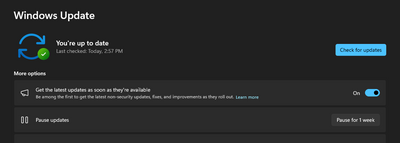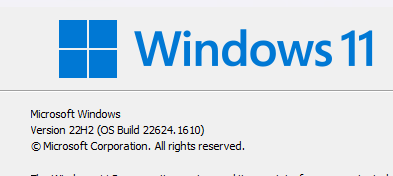Turn on suggestions
Auto-suggest helps you quickly narrow down your search results by suggesting possible matches as you type.
- Home
- Windows
- Windows Insider Program
- New insider release not showing up in Windows update
New insider release not showing up in Windows update
Discussion Options
- Subscribe to RSS Feed
- Mark Discussion as New
- Mark Discussion as Read
- Pin this Discussion for Current User
- Bookmark
- Subscribe
- Printer Friendly Page
- Mark as New
- Bookmark
- Subscribe
- Mute
- Subscribe to RSS Feed
- Permalink
- Report Inappropriate Content
May 01 2023 06:58 AM
I'm currently on build 22624.1610 about 2 or 3 builds behinds, windows update shows me that my system is up to date although it's not. and windows insider center is missing some settings.
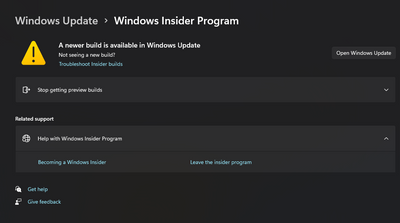
2 Replies
- Mark as New
- Bookmark
- Subscribe
- Mute
- Subscribe to RSS Feed
- Permalink
- Report Inappropriate Content
May 01 2023 07:26 AM
Press the Windows key + I to open the Settings app.
Click on "Update & Security."
Click on "Troubleshoot" in the left-hand menu.
Scroll down and click on "Windows Update" under "Get up and running."
Click on "Run the troubleshooter" and follow the prompts.
Once the troubleshooter has finished, restart your computer and check if the issue is resolved.
Click on "Update & Security."
Click on "Troubleshoot" in the left-hand menu.
Scroll down and click on "Windows Update" under "Get up and running."
Click on "Run the troubleshooter" and follow the prompts.
Once the troubleshooter has finished, restart your computer and check if the issue is resolved.
- Mark as New
- Bookmark
- Subscribe
- Mute
- Subscribe to RSS Feed
- Permalink
- Report Inappropriate Content
May 01 2023 07:36 AM
are we talking about the same version of Windows? I can't find any of these :grinning_face_with_sweat: