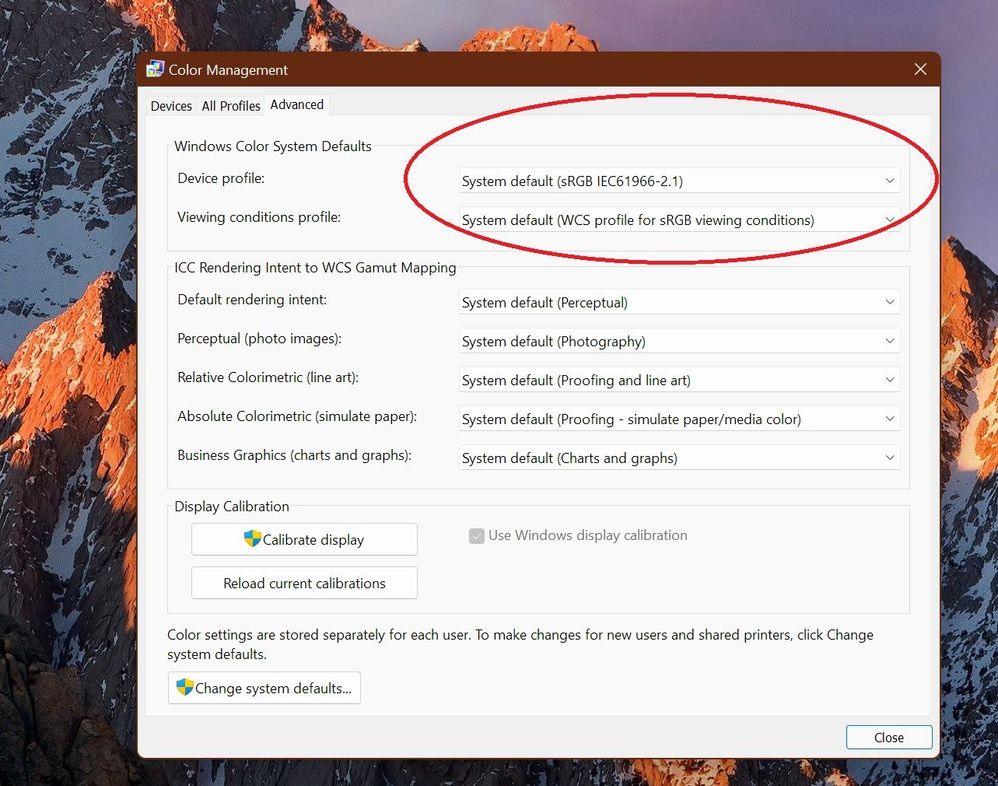- Home
- Windows
- Windows Insider Program
- Re: Many applications don't inherit display's colour profile (Windows 11 22000.100)
Many applications don't inherit display's colour profile (Windows 11 22000.100)
- Subscribe to RSS Feed
- Mark Discussion as New
- Mark Discussion as Read
- Pin this Discussion for Current User
- Bookmark
- Subscribe
- Printer Friendly Page
- Mark as New
- Bookmark
- Subscribe
- Mute
- Subscribe to RSS Feed
- Permalink
- Report Inappropriate Content
Aug 01 2021 04:03 AM - edited Aug 01 2021 04:18 AM
Hi,
I recently installed Windows 11 beta (22000.100) on one of my computers and it's been very stable so far. However, I ran into one issue that seems to affect many applications on Windows 11.
The issue seems related to display colour profiles. Many applications are not applying my display's colour profile and are showing washed out colours. My display is a BenQ EW3270U, and my graphics card is a nVidia GTX 1070. I have seen this problem occur on browsers, Adobe applications and Steam. I have tried with a different display and the issue is still there. The problem is not present on Windows 10.
Anyone know how to fix this issue?
- Mark as New
- Bookmark
- Subscribe
- Mute
- Subscribe to RSS Feed
- Permalink
- Report Inappropriate Content
Aug 03 2021 08:40 PM
- Mark as New
- Bookmark
- Subscribe
- Mute
- Subscribe to RSS Feed
- Permalink
- Report Inappropriate Content
Aug 04 2021 09:07 PM
- Mark as New
- Bookmark
- Subscribe
- Mute
- Subscribe to RSS Feed
- Permalink
- Report Inappropriate Content
Aug 12 2021 04:00 AM
@sanjupanikkarI'm having the same issues. =(
- Mark as New
- Bookmark
- Subscribe
- Mute
- Subscribe to RSS Feed
- Permalink
- Report Inappropriate Content
Aug 13 2021 12:48 AM - edited Aug 13 2021 12:49 AM
Hi again everyone,
I noticed that this issue also affects the colours in video games and movies as well making them look washed out.
However, the good news is that there is a way to fix the issue (atleast for now). It turns out the issue is actually caused by graphics drivers for Windows 11 and not by Windows 11 itself.
So here's the way to do it:
* Delete your display's colour profiles in Windows Color Profile Management.
* Uninstall graphics drivers completely using a tool like Display Driver Uninstaller.
* Restart your computer.
* Reinstall graphics drivers.
* Restart your computer.
* Colours should display correctly.
- Mark as New
- Bookmark
- Subscribe
- Mute
- Subscribe to RSS Feed
- Permalink
- Report Inappropriate Content
Aug 13 2021 01:34 AM
- Mark as New
- Bookmark
- Subscribe
- Mute
- Subscribe to RSS Feed
- Permalink
- Report Inappropriate Content
Aug 13 2021 03:14 AM
- Mark as New
- Bookmark
- Subscribe
- Mute
- Subscribe to RSS Feed
- Permalink
- Report Inappropriate Content
Aug 14 2021 04:50 AM
- Mark as New
- Bookmark
- Subscribe
- Mute
- Subscribe to RSS Feed
- Permalink
- Report Inappropriate Content
Aug 14 2021 05:16 AM
- Mark as New
- Bookmark
- Subscribe
- Mute
- Subscribe to RSS Feed
- Permalink
- Report Inappropriate Content
Aug 14 2021 05:39 AM
@reusbruno That's very strange. I'm not sure if this is related to the same issue but maybe you can try manually selecting a default display color profile in Color Management panel? Maybe it'll prevent it from being reset.
- Mark as New
- Bookmark
- Subscribe
- Mute
- Subscribe to RSS Feed
- Permalink
- Report Inappropriate Content
Aug 19 2021 12:50 AM
@sanjupanikkar Same here.
I should point out that Windows itself handles color profiles just fine.
When I open a jpeg on both screens with Window's built in preview program, I looks just fine.
But many other apps do look dull on the secondary screen.
That is the case for all the browsers I tested (Chrome, Edge Chromium, Firefox).
Cf screenshot example.
Chrome has a flag that allows to force a color profil, which fixes the issue for the seconday screen, but then everything looks oversaturated on the primary screen (which is high gamut).
Essentially, thos apps do not seem to benefit from Window's auto- color profile adjustements.
These worked fin on Windows 10.
Question is : who needs to update ?
Third party editors or Microsoft ?
Anyone has some info about an upcoming fix ?
- Mark as New
- Bookmark
- Subscribe
- Mute
- Subscribe to RSS Feed
- Permalink
- Report Inappropriate Content
Aug 19 2021 01:16 AM
Not sure of any incoming fixes. For the moment I have led to default icc and deleted the calibrated one.
- Mark as New
- Bookmark
- Subscribe
- Mute
- Subscribe to RSS Feed
- Permalink
- Report Inappropriate Content
Aug 19 2021 01:37 AM
No doubt this will get fixed... I'm just surprised that this does not get mentioned anywhere. I tried to write a feedback to Microsoft but I couldn't find the form in the insider program.
- Mark as New
- Bookmark
- Subscribe
- Mute
- Subscribe to RSS Feed
- Permalink
- Report Inappropriate Content
Aug 19 2021 01:38 AM
- Mark as New
- Bookmark
- Subscribe
- Mute
- Subscribe to RSS Feed
- Permalink
- Report Inappropriate Content
Aug 19 2021 02:10 AM
But here it is.
Maybe you can upvote it to give it a boost.
https://aka.ms/AAdjwyt
- Mark as New
- Bookmark
- Subscribe
- Mute
- Subscribe to RSS Feed
- Permalink
- Report Inappropriate Content
Aug 19 2021 02:11 AM
- Mark as New
- Bookmark
- Subscribe
- Mute
- Subscribe to RSS Feed
- Permalink
- Report Inappropriate Content
Aug 19 2021 03:15 AM
- Mark as New
- Bookmark
- Subscribe
- Mute
- Subscribe to RSS Feed
- Permalink
- Report Inappropriate Content
Aug 19 2021 03:36 AM
- Mark as New
- Bookmark
- Subscribe
- Mute
- Subscribe to RSS Feed
- Permalink
- Report Inappropriate Content
Aug 30 2021 12:28 AM
- Mark as New
- Bookmark
- Subscribe
- Mute
- Subscribe to RSS Feed
- Permalink
- Report Inappropriate Content
Sep 07 2021 04:52 AM
Changelog mentions this :
"Addressed an issue that was making certain applications sometimes get the wrong color profile in multi-monitor scenarios."