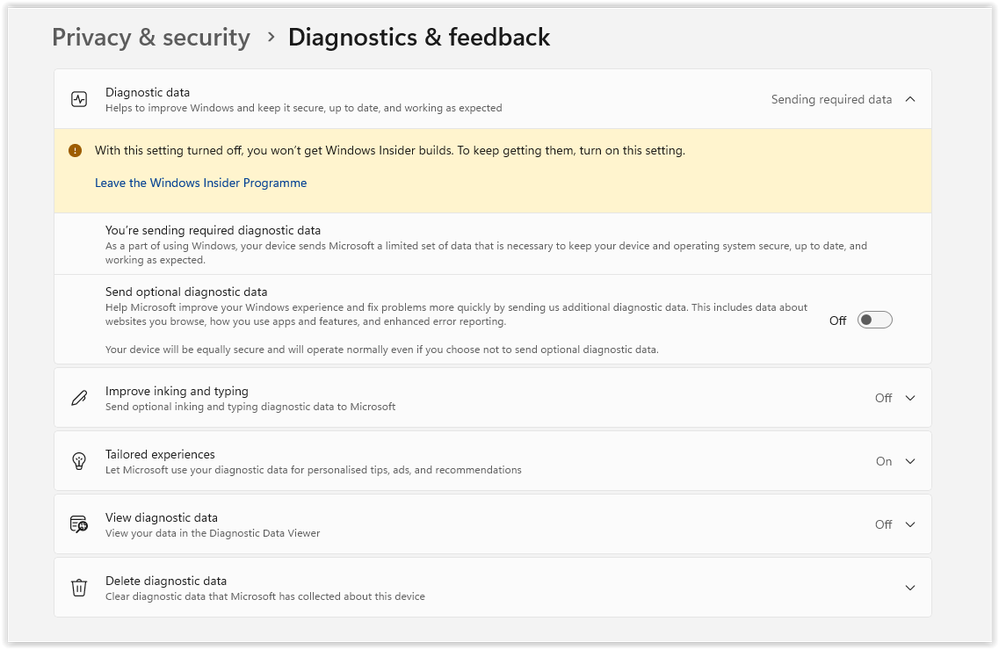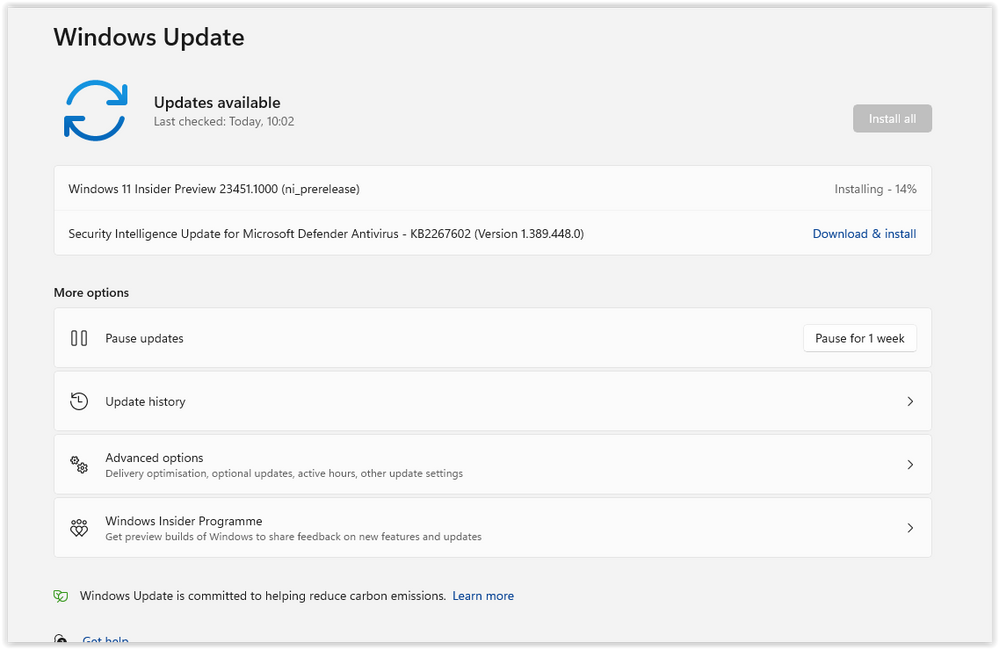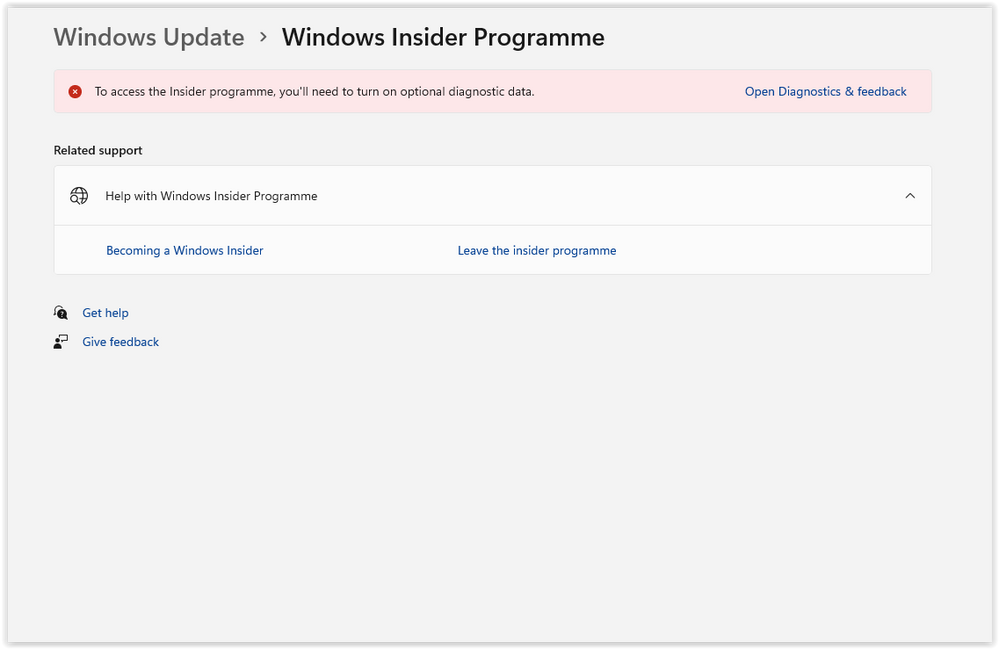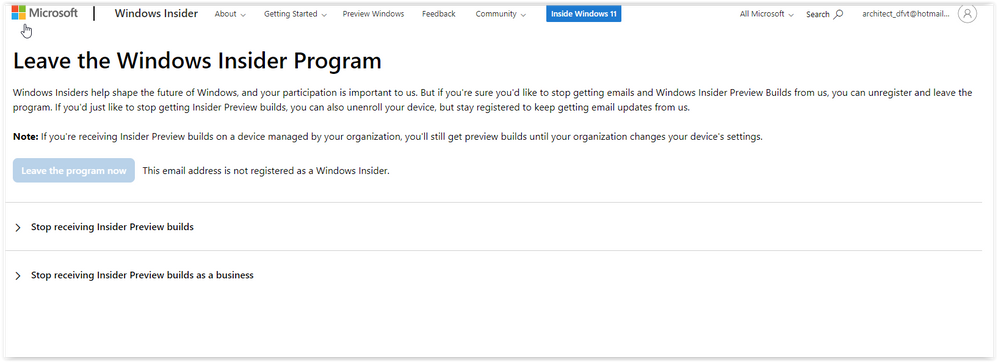- Home
- Windows
- Windows Insider Program
- leave the insider program after reinstalling W11
leave the insider program after reinstalling W11
- Subscribe to RSS Feed
- Mark Discussion as New
- Mark Discussion as Read
- Pin this Discussion for Current User
- Bookmark
- Subscribe
- Printer Friendly Page
- Mark as New
- Bookmark
- Subscribe
- Mute
- Subscribe to RSS Feed
- Permalink
- Report Inappropriate Content
May 06 2023 11:20 PM
hi there
I tried leaving the insider program. I followed this help thread from earlier
How to leave the Windows Insider Program if the option is greyed - Microsoft Community
I reinstalled windows 11 last night. But somehow I am still getting the preview downloads and continue to be unable to leave the program.
- Mark as New
- Bookmark
- Subscribe
- Mute
- Subscribe to RSS Feed
- Permalink
- Report Inappropriate Content
May 07 2023 01:22 AM
Hi,@DVargas1730
"I reinstalled windows 11 last night. But somehow I am still getting the preview downloads and continue to be unable to leave the program."
Please explain what steps you have taken?
What build do you have now?
Without this information, I can not answer anything.
- Mark as New
- Bookmark
- Subscribe
- Mute
- Subscribe to RSS Feed
- Permalink
- Report Inappropriate Content
May 07 2023 02:44 AM
Hi @A1
I've just reinstalled W11 to a full new install -removed all settings etc. I've attached images showing set up information. W update still downloding prerelease!!!!
- Mark as New
- Bookmark
- Subscribe
- Mute
- Subscribe to RSS Feed
- Permalink
- Report Inappropriate Content
May 07 2023 03:48 AM
But this is the latest version of Dev. so you only reinstalled the Insider version
Announcing Windows 11 Insider Preview Build 23451 | Windows Insider Blog
- Mark as New
- Bookmark
- Subscribe
- Mute
- Subscribe to RSS Feed
- Permalink
- Report Inappropriate Content
May 07 2023 03:55 AM - edited May 07 2023 04:11 AM
Using ISOs - Windows Insider Program | Microsoft Learn
Only performing a clean installation of the stable version of Win11, will remove the settings and instances of the insider update, if you do not log in to insider again with this computer - you will only receive public updates.
- Mark as New
- Bookmark
- Subscribe
- Mute
- Subscribe to RSS Feed
- Permalink
- Report Inappropriate Content
May 07 2023 04:25 AM
A bit much if i also have to create a media install tool for something that take a couple of clicks to get into. I feel hostage to MS and its wonderful Windows software
- Mark as New
- Bookmark
- Subscribe
- Mute
- Subscribe to RSS Feed
- Permalink
- Report Inappropriate Content
May 07 2023 05:16 AM
In this case, this is the only option - to install stable Windows11.
Of course you're right! Microsoft should simplify the process - I'm trying to help - I'm just a user and I understand your frustration!
Best regards