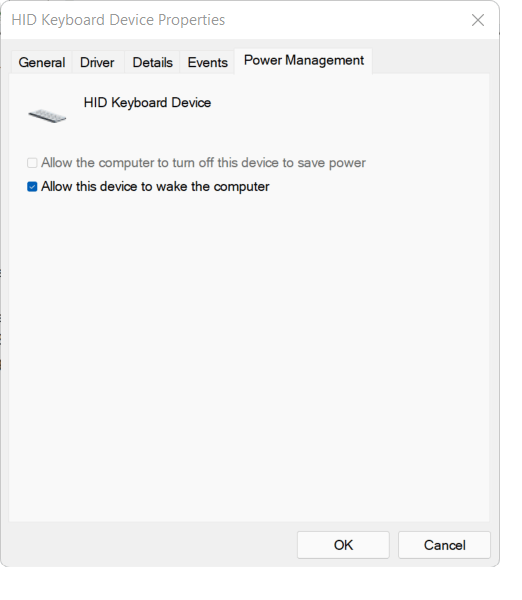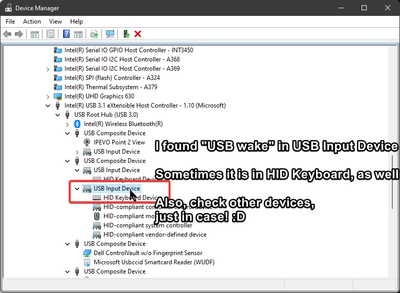- Home
- Windows
- Windows Insider Program
- Re: Issue with Sleep, Hibernate in Windows 11
Issue with Sleep, Hibernate in Windows 11
- Subscribe to RSS Feed
- Mark Discussion as New
- Mark Discussion as Read
- Pin this Discussion for Current User
- Bookmark
- Subscribe
- Printer Friendly Page
- Mark as New
- Bookmark
- Subscribe
- Mute
- Subscribe to RSS Feed
- Permalink
- Report Inappropriate Content
Nov 22 2021 11:07 PM
Hello,
Windows 10: I can wake up my PC by ENTER key
Windows 11: I can't do it. Even when the computer is in "Sleep" or "Hibernate", the power button still doesn't light up
I have tried to typing this command with CMD as Adminstrator:
powercfg -deviceenablewake "HID Keyboard Device" . But my problem haven't resolved!
Windows 11 64bit Pro, Version 10.0.22000 Build 22000
Thank you for your supporting!
- Mark as New
- Bookmark
- Subscribe
- Mute
- Subscribe to RSS Feed
- Permalink
- Report Inappropriate Content
Nov 24 2021 06:27 PM - edited Nov 24 2021 06:49 PM
Hi Dat,
In reference to your HID device, there may be several HID devices in your device manager, and it is often hard to tell the difference between them, as they are often using the same name/driver.
Try "view devices by connection" - it can help you be more certain which HID device you are configuring:
Then, see which devices in the chain have the "event" tab - I have seen the "wake on USB" on several drivers throughout this list before, so sometimes it needs to be turned on in several places.
In reference to sleep issues, you are not alone!
I am also having trouble with my computer on Windows 11, the fan starts going full speed whenever the screen turns off. I'm on 22504.
I am trying to find the correct logs to include with a message for support. Do you know if one of these boards is linked to feedback hub?
- Mark as New
- Bookmark
- Subscribe
- Mute
- Subscribe to RSS Feed
- Permalink
- Report Inappropriate Content
Nov 27 2021 09:35 PM
Hi, averyfreeman
I have followed your instructions, but I am not able to find another way to resolve my problem.
Thank you!