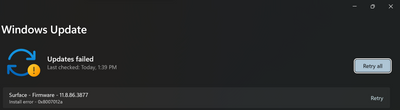- Home
- Windows
- Windows Insider Program
- Re: Install error - 0x8007012a Windows 11 Dev
Install error - 0x8007012a Windows 11 Dev
- Subscribe to RSS Feed
- Mark Discussion as New
- Mark Discussion as Read
- Pin this Discussion for Current User
- Bookmark
- Subscribe
- Printer Friendly Page
Dec 09 2021 02:01 PM - edited Dec 09 2021 02:01 PM
- Mark as New
- Bookmark
- Subscribe
- Mute
- Subscribe to RSS Feed
- Permalink
- Report Inappropriate Content
Dec 09 2021 02:01 PM - edited Dec 09 2021 02:01 PM
Good Afternoon,
It seems that Surface has released a new firmware update and the Windows update is not working to download the update. It gives the error Install error - 0x8007012a. Also, I notice through videos or forums that others have the same issue.
Can someone look into it? I have sent feedback, thank you and have a wonderful Christmas!
Edition Windows 11 Pro Insider Preview
Version Dev
Installed on 2021-12-08
OS build 22518.1000
Serial number xxxxxxxxx
Experience Windows Feature Experience Pack 1000.22518.1000.0
Shawn
- Mark as New
- Bookmark
- Subscribe
- Mute
- Subscribe to RSS Feed
- Permalink
- Report Inappropriate Content
Dec 12 2021 11:31 AM
@Deleted . Most times when you try to run an update on windows, you might encounter the Windows Update Install Error. Not to worry, i will give possible fix methods below.
1. Check your internet connection on your device.
2. Stay connected to the power supply.
3. Launch Windows Update troubleshooter.
4. Use OEM’s dedicated tool to download the firmware.
To see more possible fixes read more on TheWindowsClub .
- Mark as New
- Bookmark
- Subscribe
- Mute
- Subscribe to RSS Feed
- Permalink
- Report Inappropriate Content
Dec 12 2021 03:10 PM
Install error - 0x8007012a
Patch: Surface - Firmware - 11/14/2018 12:00:00 AM - 242.0.1.5
Step 1: Full WiFi signal, and successful ping to Microsoft.com.
Step 2: Power supply connected and battery 80%+
Step 3: Could not find any problems.
Step 4: OEM is Microsoft as it this is a Surface laptop...and they only use Windows Update for drivers last time I checked...
- Mark as New
- Bookmark
- Subscribe
- Mute
- Subscribe to RSS Feed
- Permalink
- Report Inappropriate Content
Dec 12 2021 04:17 PM
- Mark as New
- Bookmark
- Subscribe
- Mute
- Subscribe to RSS Feed
- Permalink
- Report Inappropriate Content
Dec 13 2021 04:09 AM
@Deleted
Ah okay.
Yeah, because I think I had the same update about a week ago too.
I reset Windows update and cleared the cache and it was just gone.
- Mark as New
- Bookmark
- Subscribe
- Mute
- Subscribe to RSS Feed
- Permalink
- Report Inappropriate Content
Dec 13 2021 09:42 AM
- Mark as New
- Bookmark
- Subscribe
- Mute
- Subscribe to RSS Feed
- Permalink
- Report Inappropriate Content
Dec 15 2021 11:28 PM
I am also booting issue in dev insider program like my pc shuts down ,sleep or restart after 2-3 minutes later. So is there any solution to it.??@Deleted
- Mark as New
- Bookmark
- Subscribe
- Mute
- Subscribe to RSS Feed
- Permalink
- Report Inappropriate Content
Dec 16 2021 03:00 AM
You seam to describe that your PC shuts down and have problems booting again?
- Mark as New
- Bookmark
- Subscribe
- Mute
- Subscribe to RSS Feed
- Permalink
- Report Inappropriate Content
Dec 16 2021 07:13 AM
It seems that this error code I have is a bug that was noted in the issues in the yesterday's blog post.
Merry Christmas Eveyrone!
- Mark as New
- Bookmark
- Subscribe
- Mute
- Subscribe to RSS Feed
- Permalink
- Report Inappropriate Content
Dec 24 2021 06:42 AM
- Mark as New
- Bookmark
- Subscribe
- Mute
- Subscribe to RSS Feed
- Permalink
- Report Inappropriate Content
Dec 24 2021 08:56 AM
@zzcool500 It's a bug that was noted in the issues section in one of the last Windows Insider blogs! It seems to be trying to download a update from June, just ignore the update :)
- Mark as New
- Bookmark
- Subscribe
- Mute
- Subscribe to RSS Feed
- Permalink
- Report Inappropriate Content
Jan 04 2022 08:16 PM
@Deleted
Exactly the same recurring issue:
Surface - Firmware - 11.8.86.3877
Install error - 0x8007012a
Hope Microsoft addresses the issue soon!
- Mark as New
- Bookmark
- Subscribe
- Mute
- Subscribe to RSS Feed
- Permalink
- Report Inappropriate Content
Jan 05 2022 10:35 AM
It was addressed in the previous Windows Insider Build blog post which is under investigation on the above issue.
Just ignore the update, also the next preview update should be rolling out tomorrow.
Shawn
- Mark as New
- Bookmark
- Subscribe
- Mute
- Subscribe to RSS Feed
- Permalink
- Report Inappropriate Content
Jan 12 2022 10:57 AM
SolutionAccording today's insider dev release the issue has been resolved and I haven't seen that faulty update anymore.
Thanks,
Shawn
Accepted Solutions
- Mark as New
- Bookmark
- Subscribe
- Mute
- Subscribe to RSS Feed
- Permalink
- Report Inappropriate Content
Jan 12 2022 10:57 AM
SolutionAccording today's insider dev release the issue has been resolved and I haven't seen that faulty update anymore.
Thanks,
Shawn