- Home
- Windows
- Windows Insider Program
- Re: I wont get anymore windows insider build previews
I wont get anymore windows insider build previews
- Subscribe to RSS Feed
- Mark Discussion as New
- Mark Discussion as Read
- Pin this Discussion for Current User
- Bookmark
- Subscribe
- Printer Friendly Page
- Mark as New
- Bookmark
- Subscribe
- Mute
- Subscribe to RSS Feed
- Permalink
- Report Inappropriate Content
May 22 2021 01:45 AM - edited May 22 2021 01:49 AM

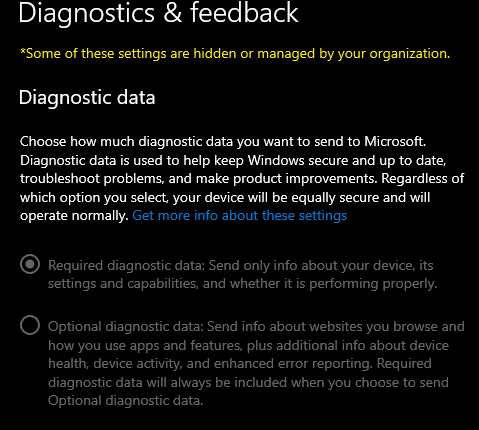
- Mark as New
- Bookmark
- Subscribe
- Mute
- Subscribe to RSS Feed
- Permalink
- Report Inappropriate Content
May 22 2021 03:05 AM
Hello @tyroneric,
If this device is connected to work/school account, you need to contact your IT admin to enable diagnostic data on your device.
If this is your personal device not connected to any work/school account, try this:
1. Open Local Group Policy Editor by running gpedit.msc command.
2. Go to Computer Configuration\Administrative Templates\Windows Components\Data Collection and Preview Builds.
3. In right pane of Data Collection and Preview Builds, make sure all policy settings are set to Not configured.
4. Once confirmed, close Local Group Policy Editor and reboot.
Hope this helps!
- Mark as New
- Bookmark
- Subscribe
- Mute
- Subscribe to RSS Feed
- Permalink
- Report Inappropriate Content
May 22 2021 06:34 AM
@Kapil Arya
Sorry, didn't work