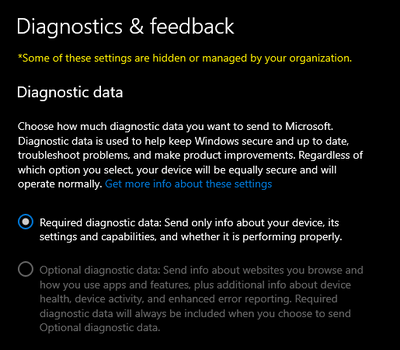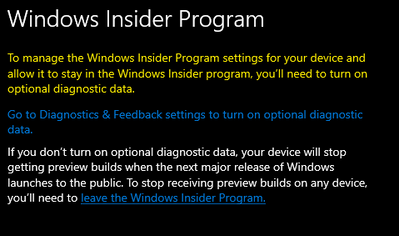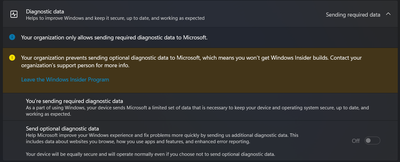- Home
- Windows
- Windows Insider Program
- I cant turn on optional Diagnostic data
I cant turn on optional Diagnostic data
- Subscribe to RSS Feed
- Mark Discussion as New
- Mark Discussion as Read
- Pin this Discussion for Current User
- Bookmark
- Subscribe
- Printer Friendly Page
- Mark as New
- Bookmark
- Subscribe
- Mute
- Subscribe to RSS Feed
- Permalink
- Report Inappropriate Content
May 22 2021 09:01 AM
Hi, I want to join insider program but I have to turn on optional Diagnostic data and I cant
- Mark as New
- Bookmark
- Subscribe
- Mute
- Subscribe to RSS Feed
- Permalink
- Report Inappropriate Content
Jul 11 2021 04:44 AM
I'm having the same problem. how did you solve it?@Justbnld
- Mark as New
- Bookmark
- Subscribe
- Mute
- Subscribe to RSS Feed
- Permalink
- Report Inappropriate Content
Jul 14 2021 12:24 PM
SolutionHello,
Let's have that resolved. Follow steps below to configure through the Reg file:
The .reg files below make changes to the DWORD value in the registry key below.
HKEY_LOCAL_MACHINE\SOFTWARE\Microsoft\Windows\CurrentVersion\Policies\DataCollection
AllowTelemetry DWORD
0 = Security (Enterprise and Education editions only)
1 = Basic
2 = Enhanced
3 = Full (Recommended)
- Mark as New
- Bookmark
- Subscribe
- Mute
- Subscribe to RSS Feed
- Permalink
- Report Inappropriate Content
Jul 15 2021 10:29 PM
try fixing this problem by
starting the service called "Connected User Experiences and Telemetry"
You can go to the "Services" window by using
a. Run(Win+R) and Open "services.msc"
b. search ( press win key and type) services and open
find "Connected User Experiences and Telemetry"
right cick >properties > Start type >"Manual"
press start if it was disabled then click apply and then okay
go back to windows insider programs and try again
Hope this will help
- Mark as New
- Bookmark
- Subscribe
- Mute
- Subscribe to RSS Feed
- Permalink
- Report Inappropriate Content
Jul 15 2021 11:15 PM
Good luck Andrew
- Mark as New
- Bookmark
- Subscribe
- Mute
- Subscribe to RSS Feed
- Permalink
- Report Inappropriate Content
Jul 26 2021 01:41 AM
Success, I downloaded the 22000.51 (This was the latest beta for some reason), but here it goes again.
- Mark as New
- Bookmark
- Subscribe
- Mute
- Subscribe to RSS Feed
- Permalink
- Report Inappropriate Content
Aug 12 2021 09:43 AM - edited Aug 12 2021 09:45 AM
HP Laptop, windows 10 Home, 21H1 OS build 19043.1165
Followed your instructions and the Dword entry is already set to 3. So now what?
Laptop at one point had System Mechanic installed on it. I read somewhere that Spybot and System mechanic can alter registry entries and cause that issue where you cannot enable data collection.
I cannot get this laptop added to the Windows 11 Beta group because I cannot find a solution to remove that message that says "Some of these settings are hidden or managed by your organization". This laptop has never been on a domain, just home use. Any other suggestions?
Please and Thank You!
- Mark as New
- Bookmark
- Subscribe
- Mute
- Subscribe to RSS Feed
- Permalink
- Report Inappropriate Content
Aug 20 2021 10:00 AM
@onetouchdp
This fix does not work for me. Can you please help?
- Mark as New
- Bookmark
- Subscribe
- Mute
- Subscribe to RSS Feed
- Permalink
- Report Inappropriate Content
Aug 20 2021 11:17 AM - edited Aug 20 2021 11:20 AM
The reason for the message is probably the installation of a service or program, or even a browser extension.
Are you sure you have the default Chrome browser and any other extensions installed for it?
Other programs can also change the default settings!
I suggest that you reset the computer to its initial settings, keeping your personal files, but applications will be removed all together, except those added by
manufacturer - write what you think?
- Mark as New
- Bookmark
- Subscribe
- Mute
- Subscribe to RSS Feed
- Permalink
- Report Inappropriate Content
Aug 20 2021 02:29 PM
Been there.. done that... I even did a complete factory reset because it's just a spare laptop that no one in the family uses. Once I had completely reset it, I was able to adjust the data settings. However, when I attempted to join the Beta program I got a different message that it didn't meet the hdwe requirements. Upon further research, this laptop is just old enough to NOT have a TPM chip. On another note... I "think" I now know what the offending program was.
After I gave up on using the laptop for the Beta program, I reinstalled my Norton 360. BAM! I was locked out of changing the settings again. I tried disabling Norton and then checked the settings again. I was still locked out. So..... it has to be something in Norton that is locking down those settings. I'm assuming it's because this laptop doesn't have a TPM chip. at least that makes sense in my mind...
- Mark as New
- Bookmark
- Subscribe
- Mute
- Subscribe to RSS Feed
- Permalink
- Report Inappropriate Content
Aug 20 2021 04:33 PM
Thank you for your answer so this is a difficult case.
- Mark as New
- Bookmark
- Subscribe
- Mute
- Subscribe to RSS Feed
- Permalink
- Report Inappropriate Content
- Mark as New
- Bookmark
- Subscribe
- Mute
- Subscribe to RSS Feed
- Permalink
- Report Inappropriate Content
Sep 30 2021 11:04 AM
Thank you and the rest of the community for all your helpful advice. Sadly this didn't work and the adventure continues. I now believe my only option is a clear restart of windows.
A bit drastic but i believe the issue is with ASUS GPUTweak II as I'm unable to uninstall the program and the issues started when i downloaded this program.
I will keep you posted but thanks once again
T
- Mark as New
- Bookmark
- Subscribe
- Mute
- Subscribe to RSS Feed
- Permalink
- Report Inappropriate Content
Sep 30 2021 12:26 PM
In my case that registry entry was already set to full.
I did finally figure out what was going on... The machine I was trying to install it on was an older laptop without a TPM chip. I run Norton 360 and it "appears" that it recognized that I didn't have the cip installed or enabled, so it set that policy in place.
How was I able to determine this was the fix? I uninstalled Norton and I suddenly the error went away. (Temporarily Disabling Norton didn't work). Once I was able to get the error to go away, I tried to join the program again but was denied because my laptop still didn't meet minimum requirements.
Once I reinstalled Norton 360, that error locking down the group policy returned. I hope this helps some of you that have been struggling with this.
- Mark as New
- Bookmark
- Subscribe
- Mute
- Subscribe to RSS Feed
- Permalink
- Report Inappropriate Content
- Mark as New
- Bookmark
- Subscribe
- Mute
- Subscribe to RSS Feed
- Permalink
- Report Inappropriate Content
- Mark as New
- Bookmark
- Subscribe
- Mute
- Subscribe to RSS Feed
- Permalink
- Report Inappropriate Content
Feb 01 2024 10:32 AM
I have same problem This can also be caused by any out-of-date bios drivers' software or windows facial recognition not ON or on, but hardware is out of date or no longer supported all must be up to scratch. update hardware for facial recognition. will most likely be the cause because its required for high end security.
- Mark as New
- Bookmark
- Subscribe
- Mute
- Subscribe to RSS Feed
- Permalink
- Report Inappropriate Content
Feb 03 2024 04:42 AM
- « Previous
-
- 1
- 2
- Next »