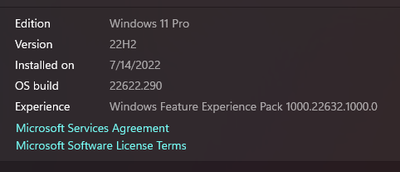- Home
- Windows
- Windows Insider Program
- How to change beta channel group?
How to change beta channel group?
- Subscribe to RSS Feed
- Mark Discussion as New
- Mark Discussion as Read
- Pin this Discussion for Current User
- Bookmark
- Subscribe
- Printer Friendly Page
- Mark as New
- Bookmark
- Subscribe
- Mute
- Subscribe to RSS Feed
- Permalink
- Report Inappropriate Content
Jul 13 2022 03:11 PM
Hey. I'm mostly excited about the tabbed file explorer, but also I'm sure there's a way to enable these features, since they said it in the release note that it's possible; however I couldn't find any valid way to do so...
- Mark as New
- Bookmark
- Subscribe
- Mute
- Subscribe to RSS Feed
- Permalink
- Report Inappropriate Content
Jul 14 2022 12:45 AM - edited Jul 14 2022 12:48 AM
Hi @userone580
The next update will fix it, but from the official Microsoft website I also did not find a way to change the Group!
"
Today we are releasing Windows 11 Insider Preview Build 22621.290 and Build 22622.290 (KB5014959) to the Beta Channel.
Build 22622.290 = New features rolling out.
Build 22621.290 = New features off by default.
What’s new in Build 22622.290 "
Announcing Windows 11 Insider Preview Build 22621.290 and 22622.290 | Windows Insider Blog
- Mark as New
- Bookmark
- Subscribe
- Mute
- Subscribe to RSS Feed
- Permalink
- Report Inappropriate Content
Jul 14 2022 01:32 AM
@A1 check this highlighted paragraph: link
it says there that they can choose to install the new updates; but I didn't see any choosing option in windows Update anywhere...
+ anyways, I think it's a bad idea to separate our user experiences like this. mainly because it's a Software and like a tool to us. we're not in the dev/alpha channel, we're in Beta for sake of both previewing and stability...
thanks,
- Mark as New
- Bookmark
- Subscribe
- Mute
- Subscribe to RSS Feed
- Permalink
- Report Inappropriate Content
Jul 14 2022 04:59 AM
But the specification shows that your build has new features available, so we are looking for exe. to run it as an administrator, because by default they are not in your case.