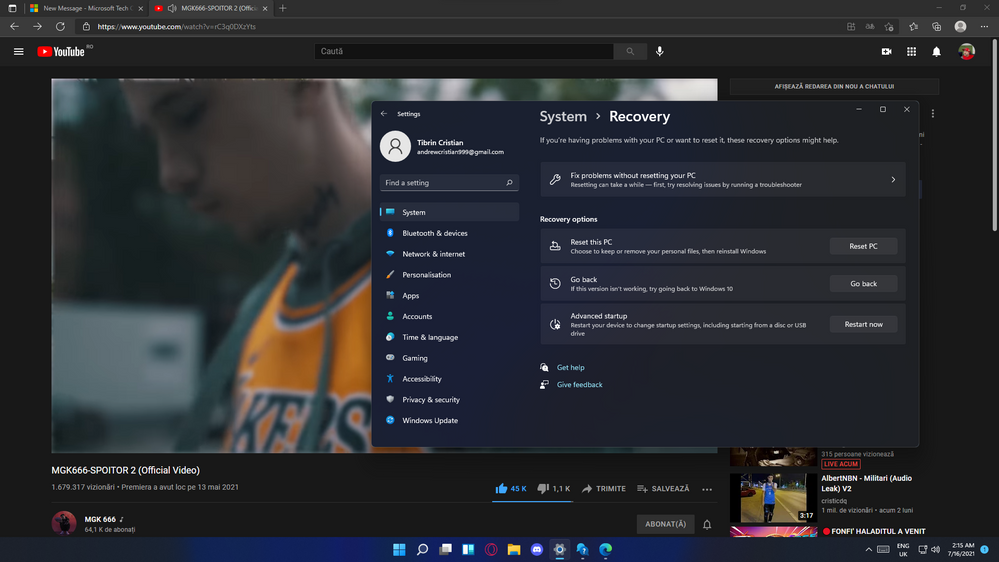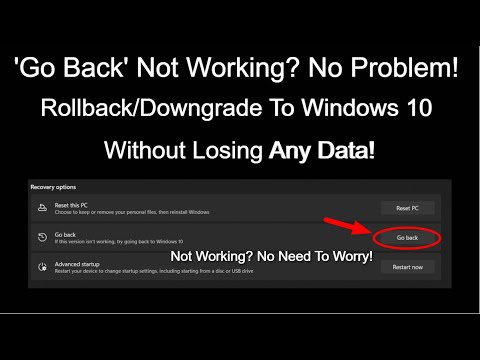- Home
- Windows
- Windows Insider Program
- ''go back'' button is not working
''go back'' button is not working
- Subscribe to RSS Feed
- Mark Discussion as New
- Mark Discussion as Read
- Pin this Discussion for Current User
- Bookmark
- Subscribe
- Printer Friendly Page
- Mark as New
- Bookmark
- Subscribe
- Mute
- Subscribe to RSS Feed
- Permalink
- Report Inappropriate Content
Jul 15 2021 04:21 PM
So i am trying to go back to windows 10 (from windows 11) i am clicking to ''go back'' button from *system> recovery* and i click on it is show like something is loading and nothing happends... Some help...
- Mark as New
- Bookmark
- Subscribe
- Mute
- Subscribe to RSS Feed
- Permalink
- Report Inappropriate Content
Jul 15 2021 10:03 PM
Clicking 'Go Back' the mouse changes to the 'loading' icon for a second then nothing.
This needs fixing asap considering the 10 day window users have to roll back to Windows 10.
- Mark as New
- Bookmark
- Subscribe
- Mute
- Subscribe to RSS Feed
- Permalink
- Report Inappropriate Content
Jul 16 2021 12:25 AM
1 .Win+L
2. While holding the Shift key, go to the power icon and click "Restart."
3. Then advance startup menu appears, and there will be a "Troubleshoot" option.
4. Go in Troubleshoot>Uninstall Updates>Uninstall feature update.
5. Then, if the uninstall feature update is available, you will be able to go back to windows 10.
6. Congratulations! You are now on windows 10:party_popper:
I hope this might be helpful.
- Mark as New
- Bookmark
- Subscribe
- Mute
- Subscribe to RSS Feed
- Permalink
- Report Inappropriate Content
Jul 16 2021 02:00 AM
- Mark as New
- Bookmark
- Subscribe
- Mute
- Subscribe to RSS Feed
- Permalink
- Report Inappropriate Content
Jul 16 2021 02:19 AM
@BlazerZ29 You can try the solution mentioned above. It helped me.
- Mark as New
- Bookmark
- Subscribe
- Mute
- Subscribe to RSS Feed
- Permalink
- Report Inappropriate Content
Jul 16 2021 04:51 AM
@tibiy same problem with me.... need some help :sad_but_relieved_face:
- Mark as New
- Bookmark
- Subscribe
- Mute
- Subscribe to RSS Feed
- Permalink
- Report Inappropriate Content
Jul 16 2021 05:57 AM - edited Jul 16 2021 05:58 AM
Hi there, you are welcome to the Microsoft Tech Community!
What you should also do is send feedback about it in the Feedback Hub app (Windows Key+F) with recorded diagnostics and also share the link of that feedback here so others having the same problem can upvote the feedback in order to resolve the issues as soon as possible.
I am telling you to do this because I think it is a bug.
- Mark as New
- Bookmark
- Subscribe
- Mute
- Subscribe to RSS Feed
- Permalink
- Report Inappropriate Content
- Mark as New
- Bookmark
- Subscribe
- Mute
- Subscribe to RSS Feed
- Permalink
- Report Inappropriate Content
Jul 16 2021 08:58 PM
I don't have the desire to go back to Windows 10 as I like Windows 11. But, I tried it anyhow to see if I had the same result as others on here are reporting. I did have the same result as others. As someone else mentioned report it on the Feedback Hub so it might get corrected before the next Dev build release.
- Mark as New
- Bookmark
- Subscribe
- Mute
- Subscribe to RSS Feed
- Permalink
- Report Inappropriate Content
Jul 17 2021 09:00 AM
- Mark as New
- Bookmark
- Subscribe
- Mute
- Subscribe to RSS Feed
- Permalink
- Report Inappropriate Content
Jul 17 2021 09:09 AM
- Mark as New
- Bookmark
- Subscribe
- Mute
- Subscribe to RSS Feed
- Permalink
- Report Inappropriate Content
Jul 17 2021 01:34 PM
Hi, I was facing the same issue. After some research I found a solution. I got back to Windows 10 without any data loss. To help you all I also created a tutorial. Here's the link: https://www.youtube.com/watch?v=AIpNbtdlOjY
- Mark as New
- Bookmark
- Subscribe
- Mute
- Subscribe to RSS Feed
- Permalink
- Report Inappropriate Content
Jul 17 2021 10:07 PM
@SaadZaeem My windows settings and other stuff like docs and downloads remain intact, right?
- Mark as New
- Bookmark
- Subscribe
- Mute
- Subscribe to RSS Feed
- Permalink
- Report Inappropriate Content
Jul 17 2021 11:23 PM
@BlazerZ29 All the apps and files which were on Windows 10 would stay there. But if you did install something new on Windows 11 may be deleted.
- Mark as New
- Bookmark
- Subscribe
- Mute
- Subscribe to RSS Feed
- Permalink
- Report Inappropriate Content
Jul 18 2021 01:00 AM
- Mark as New
- Bookmark
- Subscribe
- Mute
- Subscribe to RSS Feed
- Permalink
- Report Inappropriate Content
Jul 18 2021 01:24 AM
- Mark as New
- Bookmark
- Subscribe
- Mute
- Subscribe to RSS Feed
- Permalink
- Report Inappropriate Content
- Mark as New
- Bookmark
- Subscribe
- Mute
- Subscribe to RSS Feed
- Permalink
- Report Inappropriate Content
Jul 18 2021 01:27 AM
- Mark as New
- Bookmark
- Subscribe
- Mute
- Subscribe to RSS Feed
- Permalink
- Report Inappropriate Content
Jul 18 2021 01:28 AM
- Mark as New
- Bookmark
- Subscribe
- Mute
- Subscribe to RSS Feed
- Permalink
- Report Inappropriate Content
Jul 18 2021 01:39 AM