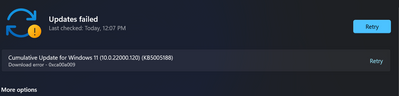Turn on suggestions
Auto-suggest helps you quickly narrow down your search results by suggesting possible matches as you type.
- Home
- Windows
- Windows Insider Program
- Re: Download error - 0xca00a009
Download error - 0xca00a009
Discussion Options
- Subscribe to RSS Feed
- Mark Discussion as New
- Mark Discussion as Read
- Pin this Discussion for Current User
- Bookmark
- Subscribe
- Printer Friendly Page
- Mark as New
- Bookmark
- Subscribe
- Mute
- Subscribe to RSS Feed
- Permalink
- Report Inappropriate Content
Aug 07 2021 12:00 AM
getting error while updating - version Windows 11 (10.0.22000.120) (KB5005188)
Download Error- 0xca00a009 , anyone have fix?
4 Replies
- Mark as New
- Bookmark
- Subscribe
- Mute
- Subscribe to RSS Feed
- Permalink
- Report Inappropriate Content
- Mark as New
- Bookmark
- Subscribe
- Mute
- Subscribe to RSS Feed
- Permalink
- Report Inappropriate Content
Aug 21 2021 10:56 PM
- Mark as New
- Bookmark
- Subscribe
- Mute
- Subscribe to RSS Feed
- Permalink
- Report Inappropriate Content
Sep 02 2021 05:20 AM
- Mark as New
- Bookmark
- Subscribe
- Mute
- Subscribe to RSS Feed
- Permalink
- Report Inappropriate Content
Oct 08 2021 06:10 AM
You can easily fix this error. It occurs due to corrupted Windows 11 update files.
1. Restart Windows Update Service
2. Update Group Policies.
3. Delete SoftwareDistribution Files
If you don't know how to do all that, then follow this article. Personally, I resolved this error by following this article.
https://geekbullet.com/windows-11-updates-failed-download-error-solved/
1. Restart Windows Update Service
2. Update Group Policies.
3. Delete SoftwareDistribution Files
If you don't know how to do all that, then follow this article. Personally, I resolved this error by following this article.
https://geekbullet.com/windows-11-updates-failed-download-error-solved/