- Home
- Windows
- Windows Insider Program
- Re: Chat App on Windows 11 is crashing all time
Chat App on Windows 11 is crashing all time
- Subscribe to RSS Feed
- Mark Discussion as New
- Mark Discussion as Read
- Pin this Discussion for Current User
- Bookmark
- Subscribe
- Printer Friendly Page
- Mark as New
- Bookmark
- Subscribe
- Mute
- Subscribe to RSS Feed
- Permalink
- Report Inappropriate Content
Mar 17 2022 12:56 AM - edited Mar 17 2022 12:57 AM
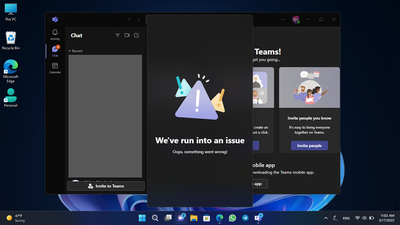
The new chat program (powered by Microsoft Teams), which is based on Windows 11, is constantly crashing. This is not a problem with the Microsoft Teams program, because the program itself has no problems and opens (can be seen in the image). Unfortunately, this problem is not solved by resetting, repairing or reinstalling the program, or even clearing the program cache. I also tested on all versions (insider and regular) and this problem was present in all of them.

The interesting part is that membership in a group makes the chat app no longer crash!
I also did the Windows perform repair, but it didn't help.
- Mark as New
- Bookmark
- Subscribe
- Mute
- Subscribe to RSS Feed
- Permalink
- Report Inappropriate Content
Mar 19 2022 12:24 AM
Hello,
You can try to download the Teams for Home version and login to try it. This version should not crash...
- Mark as New
- Bookmark
- Subscribe
- Mute
- Subscribe to RSS Feed
- Permalink
- Report Inappropriate Content
Mar 19 2022 08:36 AM
Try open start and search for feedback and open the Feedback Hub app and report this issue.
Run Windows Update and download and install all updates.
Try open Microsoft Store and update all applications there.