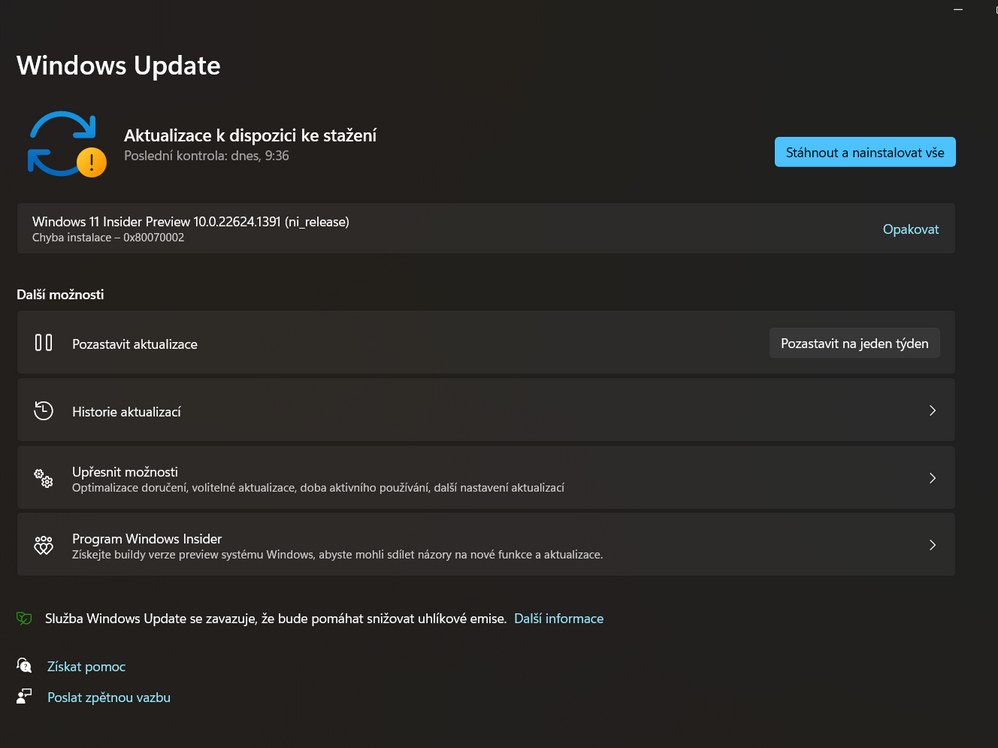- Home
- Windows
- Windows Insider Program
- Cannot install Windows 11 Insider Preview 10.0.22624.1391 (ni_release) Error Code: 0x80070002
Cannot install Windows 11 Insider Preview 10.0.22624.1391 (ni_release) Error Code: 0x80070002
- Subscribe to RSS Feed
- Mark Discussion as New
- Mark Discussion as Read
- Pin this Discussion for Current User
- Bookmark
- Subscribe
- Printer Friendly Page
- Mark as New
- Bookmark
- Subscribe
- Mute
- Subscribe to RSS Feed
- Permalink
- Report Inappropriate Content
Mar 05 2023 01:02 AM
- Mark as New
- Bookmark
- Subscribe
- Mute
- Subscribe to RSS Feed
- Permalink
- Report Inappropriate Content
Mar 05 2023 04:03 AM
- Mark as New
- Bookmark
- Subscribe
- Mute
- Subscribe to RSS Feed
- Permalink
- Report Inappropriate Content
Mar 05 2023 06:43 AM
finally fix = reinstal win 11 (not clean) from usb in windows desktop 11 instalation, and problem was solved thank you
- Mark as New
- Bookmark
- Subscribe
- Mute
- Subscribe to RSS Feed
- Permalink
- Report Inappropriate Content
Mar 07 2023 01:03 PM
None of the original steps worked for me, but after I reinstalled Windows 11 with a mounted ISO, I was able to install the 10.0.22624.1391 (ni_release) without issue.
- Mark as New
- Bookmark
- Subscribe
- Mute
- Subscribe to RSS Feed
- Permalink
- Report Inappropriate Content
Mar 08 2023 10:32 PM
- Mark as New
- Bookmark
- Subscribe
- Mute
- Subscribe to RSS Feed
- Permalink
- Report Inappropriate Content
Mar 08 2023 10:34 PM
- Mark as New
- Bookmark
- Subscribe
- Mute
- Subscribe to RSS Feed
- Permalink
- Report Inappropriate Content
Mar 08 2023 11:01 PM
SolutionNo. My connectivity didn't drop once and I tried it multiple times. However, once I reinstalled (no clean) Windows 11 and ran the update it applied without issues. I thought I made this all clear in the details I reported.
Accepted Solutions
- Mark as New
- Bookmark
- Subscribe
- Mute
- Subscribe to RSS Feed
- Permalink
- Report Inappropriate Content
Mar 08 2023 11:01 PM
SolutionNo. My connectivity didn't drop once and I tried it multiple times. However, once I reinstalled (no clean) Windows 11 and ran the update it applied without issues. I thought I made this all clear in the details I reported.