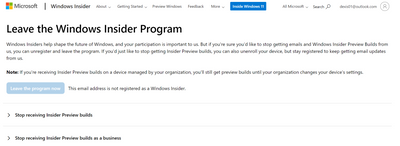- Home
- Windows
- Windows Insider Program
- cannot get out of Windows Insider program
cannot get out of Windows Insider program
- Subscribe to RSS Feed
- Mark Discussion as New
- Mark Discussion as Read
- Pin this Discussion for Current User
- Bookmark
- Subscribe
- Printer Friendly Page
- Mark as New
- Bookmark
- Subscribe
- Mute
- Subscribe to RSS Feed
- Permalink
- Report Inappropriate Content
Dec 17 2022 08:23 AM - edited Dec 17 2022 08:28 AM
My laptop restarts every few days for installing new updates and does it without my consent. I can do nothing with it. I cannot to leave insider program
- Mark as New
- Bookmark
- Subscribe
- Mute
- Subscribe to RSS Feed
- Permalink
- Report Inappropriate Content
Dec 17 2022 08:34 AM
https://insider.windows.com/en-us/leave-program
- Mark as New
- Bookmark
- Subscribe
- Mute
- Subscribe to RSS Feed
- Permalink
- Report Inappropriate Content
- Mark as New
- Bookmark
- Subscribe
- Mute
- Subscribe to RSS Feed
- Permalink
- Report Inappropriate Content
Dec 17 2022 10:53 AM
Hi @dexis01
Don't bother, it's a common problem!
Using ISOs - Windows Insider Program | Microsoft Learn
If you install a stable version of Windows, everything will be fine , but you have to make copies of the files , since everything will be deleted.
A clean install of Windows is a quick solution :)
- Mark as New
- Bookmark
- Subscribe
- Mute
- Subscribe to RSS Feed
- Permalink
- Report Inappropriate Content
Dec 17 2022 12:38 PM
- Mark as New
- Bookmark
- Subscribe
- Mute
- Subscribe to RSS Feed
- Permalink
- Report Inappropriate Content
Dec 17 2022 12:48 PM - edited Dec 17 2022 12:49 PM
The fact that you have to wipe your entire system to get rid of the Insider updates is completely unacceptable. I mean TOTALLY unacceptable. I have had to disable both the insider and update services because your latest update trashed my system and the only way I could get back on was to restore to the most recent restore point. THAT'S UNCONSCIONABLE! There should be a way for me to shut this off without having to completely rebuild my laptop! I've had to restore to a restore point FIVE TIMES because there's a problem with the update. At this point, my only solution was to disable updates until someone at the Insider Program gets in touch with me to figure out why all I get is a black screen and a pointer arrow when I reboot after an update. Please provide an email or link when I can discuss this more directly with someone.
- Mark as New
- Bookmark
- Subscribe
- Mute
- Subscribe to RSS Feed
- Permalink
- Report Inappropriate Content
Dec 17 2022 01:24 PM
Hi, only an in-place update can help, unfortunately the restore point maker can't save all the Insider version files, so the problem can fix -> only after overwriting the next version, the ISO should fix your system :)
Using ISOs - Windows Insider Program | Microsoft Learn
MTC is a public forum, no one from Microsoft will contact you (do not trust private messages, only official answers)
Best regards
- Mark as New
- Bookmark
- Subscribe
- Mute
- Subscribe to RSS Feed
- Permalink
- Report Inappropriate Content
Dec 17 2022 01:37 PM
If the switch worked, maybe you would have a stable version in October 2023, exiting Insider does not automatically install a stable version of Windows.
- Mark as New
- Bookmark
- Subscribe
- Mute
- Subscribe to RSS Feed
- Permalink
- Report Inappropriate Content
Dec 18 2022 02:43 AM