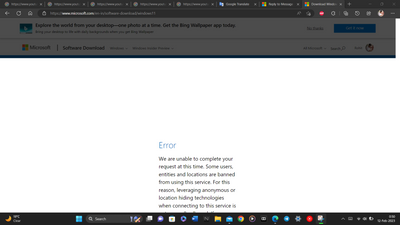- Home
- Windows
- Windows Insider Program
- Can't Unenroll for Windows Insider Program
Can't Unenroll for Windows Insider Program
- Subscribe to RSS Feed
- Mark Discussion as New
- Mark Discussion as Read
- Pin this Discussion for Current User
- Bookmark
- Subscribe
- Printer Friendly Page
- Mark as New
- Bookmark
- Subscribe
- Mute
- Subscribe to RSS Feed
- Permalink
- Report Inappropriate Content
Feb 17 2022 01:44 AM
I'm trying to unroll the Windows Insider program.
When I go to:
Settings > Update & Security > Windows Insider Program > Stop Insider Preview
I see here 2 links: "Unenroll this device immediately" -> https://support.microsoft.com/en-us/windows/reinstall-windows-d8369486-3e33-7d9c-dccc-859e2b022fc7#C...
and "leave the program" -> https://insider.windows.com/en-us/leave-program
In the first, It says to me how to "reinstall windows 11", something I won't do....
and the second I see "This email address is not registered as a Windows Insider. "
I'm in a loop...
Who could help me with this, please?
Thanks!!
- Mark as New
- Bookmark
- Subscribe
- Mute
- Subscribe to RSS Feed
- Permalink
- Report Inappropriate Content
Feb 17 2022 04:47 AM
@raees1191 I read that with this new update Insiders was supposed to give you the chance to go back to one of the other channels the beta or the review.
- Mark as New
- Bookmark
- Subscribe
- Mute
- Subscribe to RSS Feed
- Permalink
- Report Inappropriate Content
Feb 17 2022 12:55 PM - edited Feb 17 2022 01:00 PM
SolutionHello, unfortunately, but if you are in the Beta channel, or Dev. it's just a deregistration - it won't remove the already installed Insider version.
Don't worry that your address is causing the problem - this is quite common.
the only solution is a clean installation of Windows10,or Windows11 = to have a stable version of Windows , you need to make copies of your files - because even the applications will be deleted.
during the installation you need to select NOTHING (only then you will reinstall)
- Mark as New
- Bookmark
- Subscribe
- Mute
- Subscribe to RSS Feed
- Permalink
- Report Inappropriate Content
Feb 18 2022 03:44 AM
You are right, I did the clean reinstall of windows 10 and system is much stable now.
- Mark as New
- Bookmark
- Subscribe
- Mute
- Subscribe to RSS Feed
- Permalink
- Report Inappropriate Content
Feb 10 2023 10:12 AM
I also want to clean install windows 11 but not able to download iso file from Download Windows 11 (microsoft.com) (of everything preserved) and displays error message while downloading english US language. help me
- Mark as New
- Bookmark
- Subscribe
- Mute
- Subscribe to RSS Feed
- Permalink
- Report Inappropriate Content
Feb 10 2023 12:11 PM
- Mark as New
- Bookmark
- Subscribe
- Mute
- Subscribe to RSS Feed
- Permalink
- Report Inappropriate Content
- Mark as New
- Bookmark
- Subscribe
- Mute
- Subscribe to RSS Feed
- Permalink
- Report Inappropriate Content
Feb 11 2023 07:16 PM
@A1 update: now able to download in another browser.
if I download iso file of windows 11, will it help for clean install of windows 11 for stop receiving windows 11 insider updates?
- Mark as New
- Bookmark
- Subscribe
- Mute
- Subscribe to RSS Feed
- Permalink
- Report Inappropriate Content
Feb 11 2023 08:19 PM - edited Feb 11 2023 08:24 PM
Yes. :thumbs_up:
- Mark as New
- Bookmark
- Subscribe
- Mute
- Subscribe to RSS Feed
- Permalink
- Report Inappropriate Content
Feb 11 2023 11:58 PM
Using ISOs - Windows Insider Program | Microsoft Learn
Yes, of course, but, it is best to create a USB installation media.
Accepted Solutions
- Mark as New
- Bookmark
- Subscribe
- Mute
- Subscribe to RSS Feed
- Permalink
- Report Inappropriate Content
Feb 17 2022 12:55 PM - edited Feb 17 2022 01:00 PM
SolutionHello, unfortunately, but if you are in the Beta channel, or Dev. it's just a deregistration - it won't remove the already installed Insider version.
Don't worry that your address is causing the problem - this is quite common.
the only solution is a clean installation of Windows10,or Windows11 = to have a stable version of Windows , you need to make copies of your files - because even the applications will be deleted.
during the installation you need to select NOTHING (only then you will reinstall)