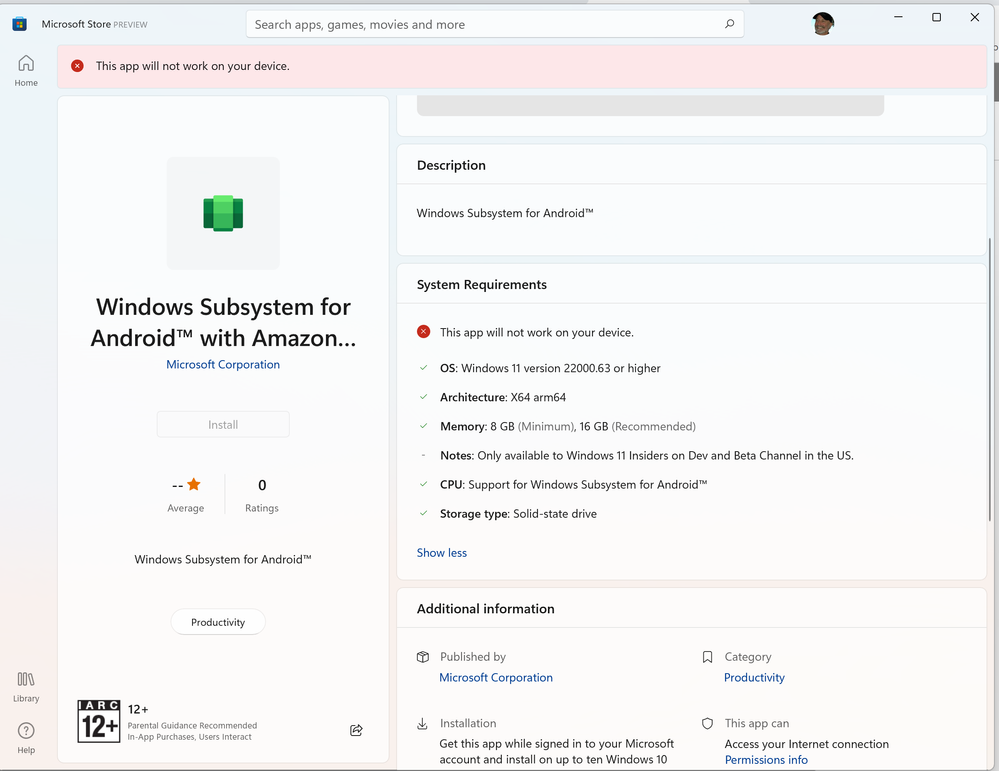- Home
- Windows
- Windows Insider Program
- Re: Can't enable WSA on Surface Book 3 w/ 32gb
Can't enable WSA on Surface Book 3 w/ 32gb
- Subscribe to RSS Feed
- Mark Discussion as New
- Mark Discussion as Read
- Pin this Discussion for Current User
- Bookmark
- Subscribe
- Printer Friendly Page
- Mark as New
- Bookmark
- Subscribe
- Mute
- Subscribe to RSS Feed
- Permalink
- Report Inappropriate Content
Dec 20 2021 07:59 PM
I'm on Win 11 dev, updated. I've enabled virtualization. The WSA page on the Microsoft store even seems to say all the requirements are met, but it still won't install.
Device name RigsPC11
Processor Intel(R) Core(TM) i7-1065G7 CPU @ 1.30GHz 1.50 GHz
Installed RAM 32.0 GB (31.6 GB usable)
Device ID 7DD25A9F-1A13-49BE-B892-E74DC1760B7E
Product ID 00330-80000-00000-AA836
System type 64-bit operating system, x64-based processor
Pen and touch Pen and touch support with 10 touch points
Edition Windows 11 Pro Insider Preview
Version Dev
Installed on 12/20/2021
OS build 22523.1000
Serial number 013185311757
Experience Windows Feature Experience Pack 1000.22523.1000.0
Any ideas?
- Mark as New
- Bookmark
- Subscribe
- Mute
- Subscribe to RSS Feed
- Permalink
- Report Inappropriate Content
Dec 20 2021 08:42 PM