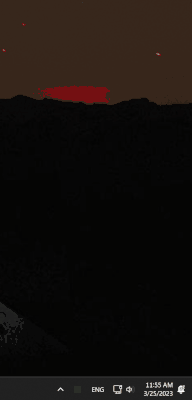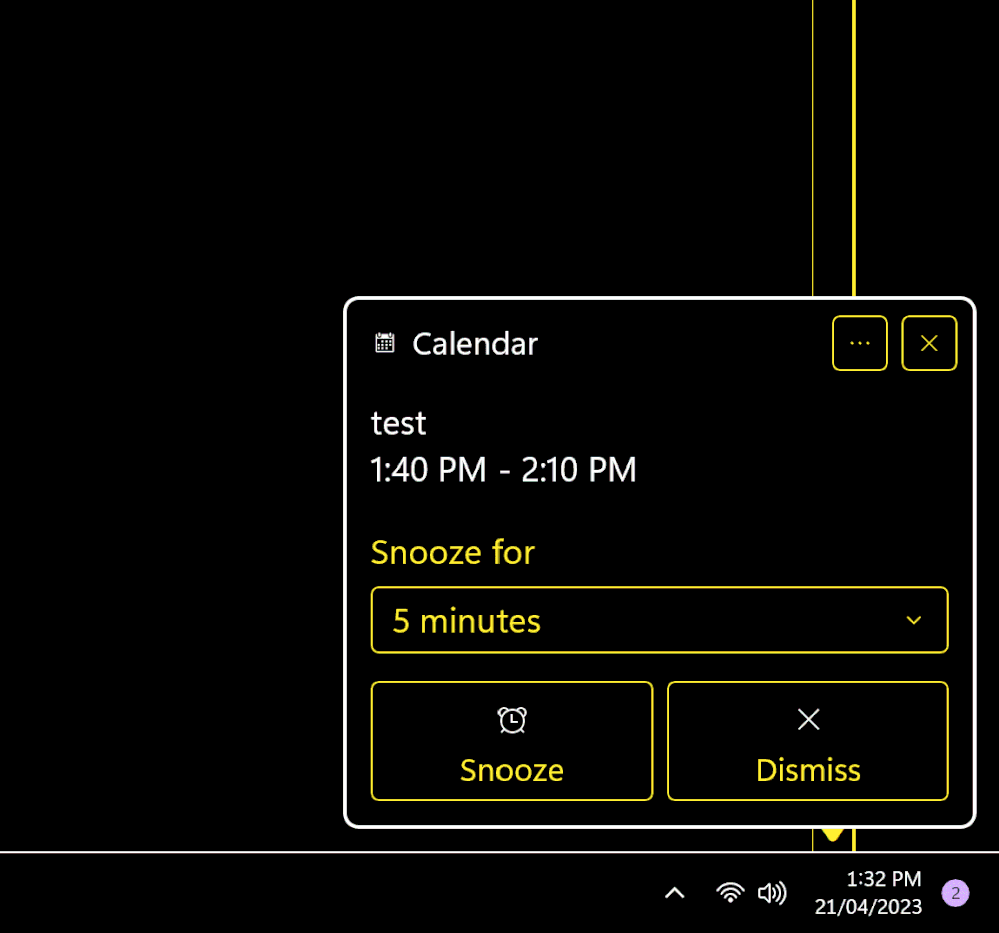- Home
- Windows
- Windows Insider Program
- Calendar events disappeared from taskbar in Windows 11 insider build
Calendar events disappeared from taskbar in Windows 11 insider build
- Subscribe to RSS Feed
- Mark Discussion as New
- Mark Discussion as Read
- Pin this Discussion for Current User
- Bookmark
- Subscribe
- Printer Friendly Page
- Mark as New
- Bookmark
- Subscribe
- Mute
- Subscribe to RSS Feed
- Permalink
- Report Inappropriate Content
Jul 25 2021 08:05 PM
I am on the following windows build:
Edition Windows 11 Home Single Language
Version 21H2
Installed on 24/07/2021
OS build 22000.100
Experience Windows Feature Experience Pack 421.18901.0.3
In Windows 10, the taskbar calendar used to show events of the day. That has disappeared in Windows 11. Is there a way to enable this?
- Mark as New
- Bookmark
- Subscribe
- Mute
- Subscribe to RSS Feed
- Permalink
- Report Inappropriate Content
Aug 15 2022 10:57 AM
1) The calendar behind the link is tied to mobile devices
2) I doubt it's possible to integrate external app to show events inside windows notifications panel.
The main idea to have quick way to see (and also add) events like it was in Win10. In case we just need workaround to "somehow" see the events - no one disallow us to pin even built-in calendar to task bar and open it :)
- Mark as New
- Bookmark
- Subscribe
- Mute
- Subscribe to RSS Feed
- Permalink
- Report Inappropriate Content
Aug 15 2022 04:59 PM - edited Aug 15 2022 05:00 PM
I have been using it for my Windows 11 laptop, and I pinned it to my taskbar.
- Mark as New
- Bookmark
- Subscribe
- Mute
- Subscribe to RSS Feed
- Permalink
- Report Inappropriate Content
Aug 17 2022 02:05 AM - edited Aug 17 2022 02:09 AM
@melcee
So you can see upcoming events right here, in notifications bar after clicking on date? (see attachment)
Cause I've also pinned the calendar app to task bar, but it absolutely not the same as it was before in terms of convenience.
UPD: here is the screenshot about how it looked like in Windows 10
https://filestore.community.support.microsoft.com/api/images/26a8d627-10ae-4d74-bab4-bcbd268a2870?up...
- Mark as New
- Bookmark
- Subscribe
- Mute
- Subscribe to RSS Feed
- Permalink
- Report Inappropriate Content
Aug 25 2022 11:04 AM
@melcee
This is good but does not work well
- Mark as New
- Bookmark
- Subscribe
- Mute
- Subscribe to RSS Feed
- Permalink
- Report Inappropriate Content
Sep 01 2022 06:47 AM
@kishorehari Just downgrade back to windows 10. Immediately I upgraded and saw the calendar was messed up, I reverted back. Not ready to deal with such a downgrade :\
- Mark as New
- Bookmark
- Subscribe
- Mute
- Subscribe to RSS Feed
- Permalink
- Report Inappropriate Content
Oct 22 2022 03:01 AM
i have a hunch the one who created the app is a microsoft SE because the app feels and looks like an official microsoft product. i don't know how long the free trial is though but i will surely buy the app cuz its so cheap
- Mark as New
- Bookmark
- Subscribe
- Mute
- Subscribe to RSS Feed
- Permalink
- Report Inappropriate Content
Oct 29 2022 01:52 PM
- Mark as New
- Bookmark
- Subscribe
- Mute
- Subscribe to RSS Feed
- Permalink
- Report Inappropriate Content
Oct 30 2022 06:22 AM
Yeah, this one looks like great!
Unfortunately, developer says it not works well with other calendar providers (e.g. google) in terms of sync, which is crucible for me :(
Hope it will get fixed eventually
- Mark as New
- Bookmark
- Subscribe
- Mute
- Subscribe to RSS Feed
- Permalink
- Report Inappropriate Content
Dec 28 2022 04:53 AM
- Mark as New
- Bookmark
- Subscribe
- Mute
- Subscribe to RSS Feed
- Permalink
- Report Inappropriate Content
Dec 28 2022 04:55 AM
- Mark as New
- Bookmark
- Subscribe
- Mute
- Subscribe to RSS Feed
- Permalink
- Report Inappropriate Content
Dec 30 2022 04:11 AM
- Mark as New
- Bookmark
- Subscribe
- Mute
- Subscribe to RSS Feed
- Permalink
- Report Inappropriate Content
Dec 30 2022 04:13 AM
- Mark as New
- Bookmark
- Subscribe
- Mute
- Subscribe to RSS Feed
- Permalink
- Report Inappropriate Content
Dec 31 2022 09:08 AM
@SnidePebbles Good morning,
There is a program called Explorer Patcher that can revert your taskbar back to the way it was in Windows 10 for free :)
Not sure how long that will work out with new builds, anyways Happy New Year!
Shawn
- Mark as New
- Bookmark
- Subscribe
- Mute
- Subscribe to RSS Feed
- Permalink
- Report Inappropriate Content
Feb 09 2023 08:13 AM
@Saywhaaattt I 100% agree, having to go somewhere else then just clicking on date/time in the bottom of my screens should produce the calendar and the timezones I have populated. This is NOT an upgrade - it's loss of functionality.
- Mark as New
- Bookmark
- Subscribe
- Mute
- Subscribe to RSS Feed
- Permalink
- Report Inappropriate Content
Mar 25 2023 11:05 AM - edited Mar 25 2023 11:10 AM
Wanted to confirm that the solution from @brc27 is the best one so far. It's the Calendar Flyout app in the Microsoft Store (https://www.microsoft.com/store/productId/9P2B3PLJXH3V) even if it does cost $1.70. But wanted to give a couple of tips if you go that route:
It does in fact only sync to your Windows Calendar, which initially shows only events from your microsoft account, but that's OK because you can sync your Windows Calendar to other accounts like Google or other Outlook/Office 365 accounts, and then those will show up on Calendar Flyout. I synced two separate business Office 365 calendars and my Google calendar this way. From the Windows Calendar app, click on hamburger (to show the sidebar) > Settings Icon > Manage Accounts > Add the accounts you want.
In my case, I did not want all my emails or contacts from these other accounts in the the Windows email app, just my calendars, so that Calendar Flyout could show them. And so I had to take another step to unsync the mail/contacts. Follow these instructions:
https://answers.microsoft.com/en-us/windows/forum/all/sync-only-calendar-data-in-my-google-account-w...
FINAL STEP: To bring Calendar Flyout into the system tray so it's always visible, you need to pin it in your system tray. When the app runs, it's already in the system tray, but you need to exapnd the system tray, grab the Calendar Flyout icon, then drag it to the taskbar portion of the tray. Below is a GIF to demonstrate. Also, be sure your settings on Calendar Flyout are set to Run at Startup. You can also setup a keyboard shortcut in its settings.
- Mark as New
- Bookmark
- Subscribe
- Mute
- Subscribe to RSS Feed
- Permalink
- Report Inappropriate Content
Apr 20 2023 08:40 PM
@Everyone
The calendar works just fine in win 11. Pin to task bar for ease of use. change settings in Settings/Apps and the notifications appear in the bottom right corner as it does in previous versions.
- Mark as New
- Bookmark
- Subscribe
- Mute
- Subscribe to RSS Feed
- Permalink
- Report Inappropriate Content
Jul 15 2023 05:50 AM
Type "calendar" in Start search and you'll get a calendar form to fill in date/time/event. etc.
- Mark as New
- Bookmark
- Subscribe
- Mute
- Subscribe to RSS Feed
- Permalink
- Report Inappropriate Content
Jul 15 2023 11:49 AM
@bcr27, what app? Can you give a name or other description in case a link breaks?
- Mark as New
- Bookmark
- Subscribe
- Mute
- Subscribe to RSS Feed
- Permalink
- Report Inappropriate Content
Oct 09 2023 08:34 AM
- Mark as New
- Bookmark
- Subscribe
- Mute
- Subscribe to RSS Feed
- Permalink
- Report Inappropriate Content
Dec 03 2023 03:45 AM
@Debbie_Faddis625 If you throw a grenade it is not a good idea to stand where it lands.