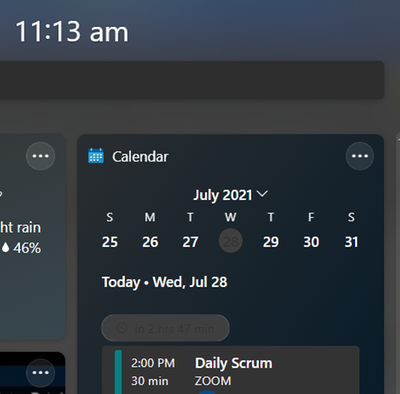- Home
- Windows
- Windows Insider Program
- Re: Calendar events disappeared from taskbar in Windows 11 insider build
Calendar events disappeared from taskbar in Windows 11 insider build
- Subscribe to RSS Feed
- Mark Discussion as New
- Mark Discussion as Read
- Pin this Discussion for Current User
- Bookmark
- Subscribe
- Printer Friendly Page
- Mark as New
- Bookmark
- Subscribe
- Mute
- Subscribe to RSS Feed
- Permalink
- Report Inappropriate Content
Jul 25 2021 08:05 PM
I am on the following windows build:
Edition Windows 11 Home Single Language
Version 21H2
Installed on 24/07/2021
OS build 22000.100
Experience Windows Feature Experience Pack 421.18901.0.3
In Windows 10, the taskbar calendar used to show events of the day. That has disappeared in Windows 11. Is there a way to enable this?
- Mark as New
- Bookmark
- Subscribe
- Mute
- Subscribe to RSS Feed
- Permalink
- Report Inappropriate Content
Jul 27 2021 05:30 AM
@kishorehari I have the same issue. Also the events added to the calendar app wont show in taskbar calendar. It just shows a calendar with no functionality whatsoever. You can click a date but can't add anything. Super frustrating, it's a function i use every day!
Windows 11 Home
Version 21H2
Build v22000.100
Windows Feature Experience Pack 421.18901.0.3
- Mark as New
- Bookmark
- Subscribe
- Mute
- Subscribe to RSS Feed
- Permalink
- Report Inappropriate Content
Jul 27 2021 08:15 PM
@ralph1988 There is a widget panel when you swipe from the left, there you can add the calendar widget but it became a downgrade.
- Clicking events opens up outlook calendar on the web instead of the app
- Calendars from other accounts aren't included, you'll have to import into your main account for it to be available in the customize widget options
- Mark as New
- Bookmark
- Subscribe
- Mute
- Subscribe to RSS Feed
- Permalink
- Report Inappropriate Content
Jul 27 2021 11:34 PM
@tokgrumps Correct, but it feels silly to open the newsfeed with widgets to see my events. The taskbar calendar on the taskbar now has no function except telling you the time and date. It shows you the month and the date, and you can click on another day (a circle appears around that date) but you can't do anything with it. It is so frustrating i can't understand why they would do this other than force you to a (almost) useless calendar widget above the newsfeed.
PLEASE fix this we should have the choice of not using the widget calendar. Redesign Windows 10 taskbar calendar to a Windows 11 version.
- Mark as New
- Bookmark
- Subscribe
- Mute
- Subscribe to RSS Feed
- Permalink
- Report Inappropriate Content
Aug 10 2021 03:30 PM
I already have a Rainmeter skin that shows the date and time, so if that is all the Taskbar calendar will be good for from now on, I have no use for it. And I am not going to use the widgets thing until MS stops having every link force users onto Edge (so I will probably never use the widgets).
- Mark as New
- Bookmark
- Subscribe
- Mute
- Subscribe to RSS Feed
- Permalink
- Report Inappropriate Content
Aug 12 2021 06:03 AM
- Mark as New
- Bookmark
- Subscribe
- Mute
- Subscribe to RSS Feed
- Permalink
- Report Inappropriate Content
Aug 23 2021 10:55 AM - edited Aug 23 2021 10:56 AM
@randyc12There is a tool called EdgeDeflector that reroutes Edge requests to your default browser. I was hoping with Windows 11 that MS would have given up on attempting to force Edge down everyone's throat... alas, they seem to have doubled down it. Anyway, EdgeDeflector is dead useful; Chrome and Firefox both have extensions for use with Cortana (Chrometana, Foxtana) that reroutes the queries to the search engine of your choosing, so if you want to do a quick web search you don't have to to use ███████ useless Bing.
The calendar issue is irritating, I'm not sure why selecting a date is even incorporated when it has no functionality other than drawing a circle around it. ![]() But hopefully this can be of some help.
But hopefully this can be of some help.
Mojtabai
- Mark as New
- Bookmark
- Subscribe
- Mute
- Subscribe to RSS Feed
- Permalink
- Report Inappropriate Content
Oct 07 2021 05:54 AM
However, none of them alert me. I set up two test events and neither went off.
What the heck am I doing wrong?
- Mark as New
- Bookmark
- Subscribe
- Mute
- Subscribe to RSS Feed
- Permalink
- Report Inappropriate Content
Oct 07 2021 06:13 AM - edited Oct 07 2021 06:19 AM
Okay, since setting up EdgeDeflector, now when I do a search in Yahoo I get this ...
"Your browser sent a request that this server could not understand."
Any idea why this is happening?
Thanks.
Edit: Confirmed. I changed it back to Microsoft-Edge from EdgeDeflector and searches in Yahoo work fine.
- Mark as New
- Bookmark
- Subscribe
- Mute
- Subscribe to RSS Feed
- Permalink
- Report Inappropriate Content
Oct 13 2021 05:30 AM
Together with the limited taskbar (no option to add Quick Launch or any other own links, no option to change the view to show all open folders / names), I'm seriously considering downgrading to Win 10 (which tbh was the best Win until now - seems they're back at the good-**bleep**-good trend).
- Mark as New
- Bookmark
- Subscribe
- Mute
- Subscribe to RSS Feed
- Permalink
- Report Inappropriate Content
Nov 01 2021 05:07 AM
- Mark as New
- Bookmark
- Subscribe
- Mute
- Subscribe to RSS Feed
- Permalink
- Report Inappropriate Content
Nov 03 2021 06:59 AM
- Mark as New
- Bookmark
- Subscribe
- Mute
- Subscribe to RSS Feed
- Permalink
- Report Inappropriate Content
Nov 03 2021 08:41 AM
Hi @kishorehari,
Thanks for your post.
I have the same issue and I'm a University student so all my events are on my Uni account which doesn't allow me to add my account to the outlook calendar widget (I will refrain myself from venting about the so called windows "widgets").
Anyway, I'm adding myself to this chain in the hope that when a solution is created someone will post about it.
Thanks
- Mark as New
- Bookmark
- Subscribe
- Mute
- Subscribe to RSS Feed
- Permalink
- Report Inappropriate Content
Nov 07 2021 05:47 PM
I hated what they did, so my workaround was to go into my emails, select the calendar there and when it opens up, look at your taskbar and you will see the calendar icon. Right click and pin it to the taskbar.
Hope this helps.
- Mark as New
- Bookmark
- Subscribe
- Mute
- Subscribe to RSS Feed
- Permalink
- Report Inappropriate Content
Nov 07 2021 10:17 PM
I have observed the best methodology is to type"Calendar" in the pursuit box, then, at that point, select "Pin to Taskbar". You would then be able to add/erase/peruse the schedule. In actuality, the main use for the schedule gadget on the most distant right of the taskbar is to see the current date and time (and day of the week on the off chance that you float over it). In any case, it is futile!
- Mark as New
- Bookmark
- Subscribe
- Mute
- Subscribe to RSS Feed
- Permalink
- Report Inappropriate Content
Nov 19 2021 06:30 PM - edited Nov 19 2021 06:31 PM
Hey ... just click on the taskbar on the calendar and then click on the arrow up. Then your calendar will appear as a month all the time.
- Mark as New
- Bookmark
- Subscribe
- Mute
- Subscribe to RSS Feed
- Permalink
- Report Inappropriate Content
Nov 22 2021 01:55 PM
- Mark as New
- Bookmark
- Subscribe
- Mute
- Subscribe to RSS Feed
- Permalink
- Report Inappropriate Content
Nov 22 2021 03:40 PM
- Mark as New
- Bookmark
- Subscribe
- Mute
- Subscribe to RSS Feed
- Permalink
- Report Inappropriate Content
Nov 25 2021 04:00 AM
- Mark as New
- Bookmark
- Subscribe
- Mute
- Subscribe to RSS Feed
- Permalink
- Report Inappropriate Content
Nov 25 2021 07:07 AM
@zsoltadam I can't do that. I'm not a whiz at software, but not a novice either. I have a Dell laptop. I just know that I clicked on the date link in the lower right hand corner. There was an arrow on full date and time small window that popped up. I clicked on it and the full calendar popped up. Now I can't even go back to show only the day info. Not sure why. I just know it was easy as pie. Sorry I couldn't help.