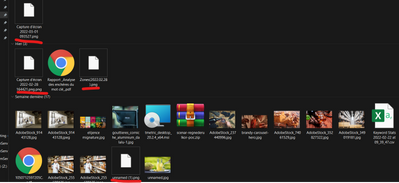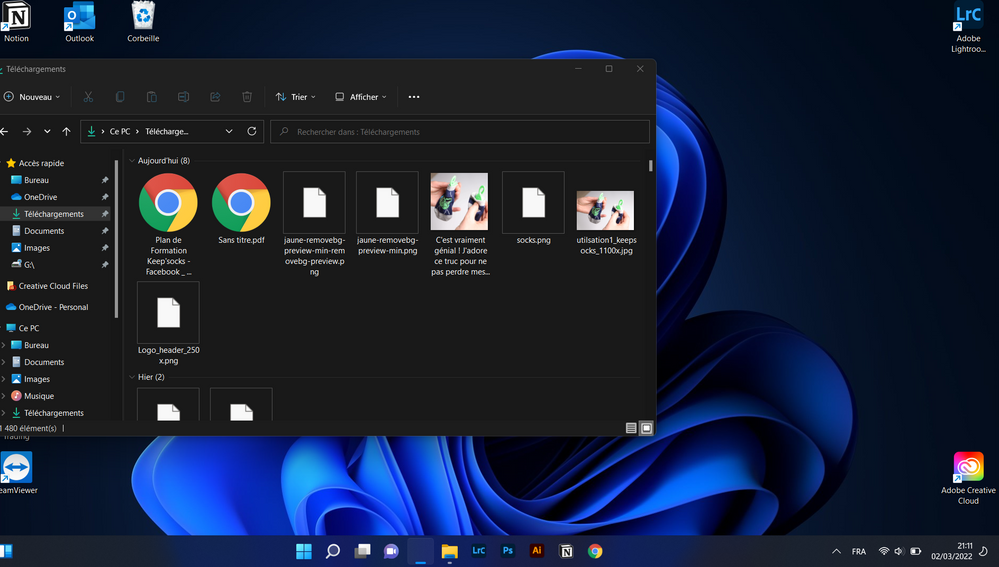- Home
- Windows
- Windows Insider Program
- Bug windows 11 with icons and files .png
Bug windows 11 with icons and files .png
- Subscribe to RSS Feed
- Mark Discussion as New
- Mark Discussion as Read
- Pin this Discussion for Current User
- Bookmark
- Subscribe
- Printer Friendly Page
- Mark as New
- Bookmark
- Subscribe
- Mute
- Subscribe to RSS Feed
- Permalink
- Report Inappropriate Content
Mar 01 2022 12:42 AM
Hello there,
I've had a big problem for a few days now. My taskbar icons have disappeared. Also in the explorer, .png files are no longer displayed, only a default icon is displayed. I have already tried all the manipulations which are related to the restart of the explorer.exe, to empty the cache of the icons, etc. but nothing works. You can see the two picture below.
installed build : 22000.527 co_release
- Labels:
-
Taskbar
-
Taskbar Icons
- Mark as New
- Bookmark
- Subscribe
- Mute
- Subscribe to RSS Feed
- Permalink
- Report Inappropriate Content
Mar 01 2022 07:47 AM
Try Clean Boot and see if the problem persist?
Take a look at:
https://support.microsoft.com/en-us/topic/how-to-perform-a-clean-boot-in-windows-da2f9573-6eec-00ad-...
- Mark as New
- Bookmark
- Subscribe
- Mute
- Subscribe to RSS Feed
- Permalink
- Report Inappropriate Content
Mar 02 2022 12:16 PM
Hello @Reza_Ameri,
Thank you for your feedback, I just tried the manipulation and a clean boot launch and I have the same problem that persists.
- Mark as New
- Bookmark
- Subscribe
- Mute
- Subscribe to RSS Feed
- Permalink
- Report Inappropriate Content
Mar 03 2022 08:22 AM
Open start and search for command prompt or cmd and right click and run it as administrator and then type the following command:
sfc /scannow
Press enter and let it runs.
- Mark as New
- Bookmark
- Subscribe
- Mute
- Subscribe to RSS Feed
- Permalink
- Report Inappropriate Content
Mar 03 2022 09:15 AM
After the scan : Windows Resource Protection did not find any integrity violations.
- Mark as New
- Bookmark
- Subscribe
- Mute
- Subscribe to RSS Feed
- Permalink
- Report Inappropriate Content
Mar 04 2022 07:44 AM
Are you observing the same behavior in the Safe Mode too?
- Mark as New
- Bookmark
- Subscribe
- Mute
- Subscribe to RSS Feed
- Permalink
- Report Inappropriate Content
Apr 11 2022 02:31 PM
I also opened an issue in the "Feedback Hub" https://aka.ms/AAgnixt but so far I didn't get any reply. Do you have any update? Thank you
- Mark as New
- Bookmark
- Subscribe
- Mute
- Subscribe to RSS Feed
- Permalink
- Report Inappropriate Content
Apr 11 2022 02:49 PM
- Mark as New
- Bookmark
- Subscribe
- Mute
- Subscribe to RSS Feed
- Permalink
- Report Inappropriate Content
Apr 11 2022 11:45 PM
SolutionUPDATE : reinstall windows 11 works to solve the problem.
Accepted Solutions
- Mark as New
- Bookmark
- Subscribe
- Mute
- Subscribe to RSS Feed
- Permalink
- Report Inappropriate Content
Apr 11 2022 11:45 PM
SolutionUPDATE : reinstall windows 11 works to solve the problem.