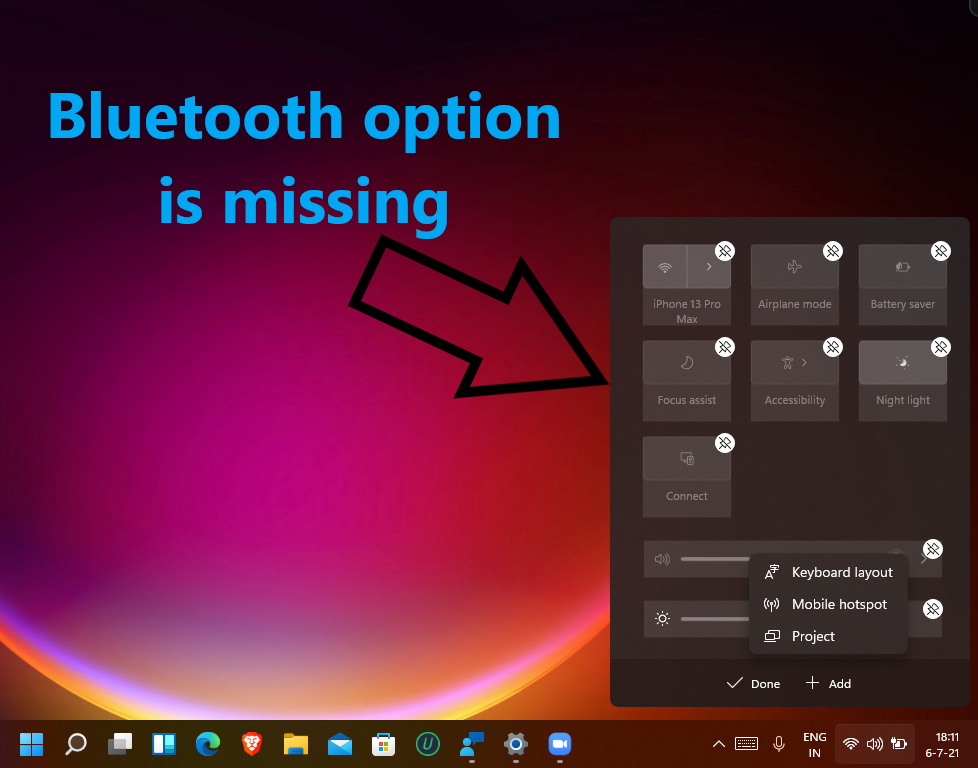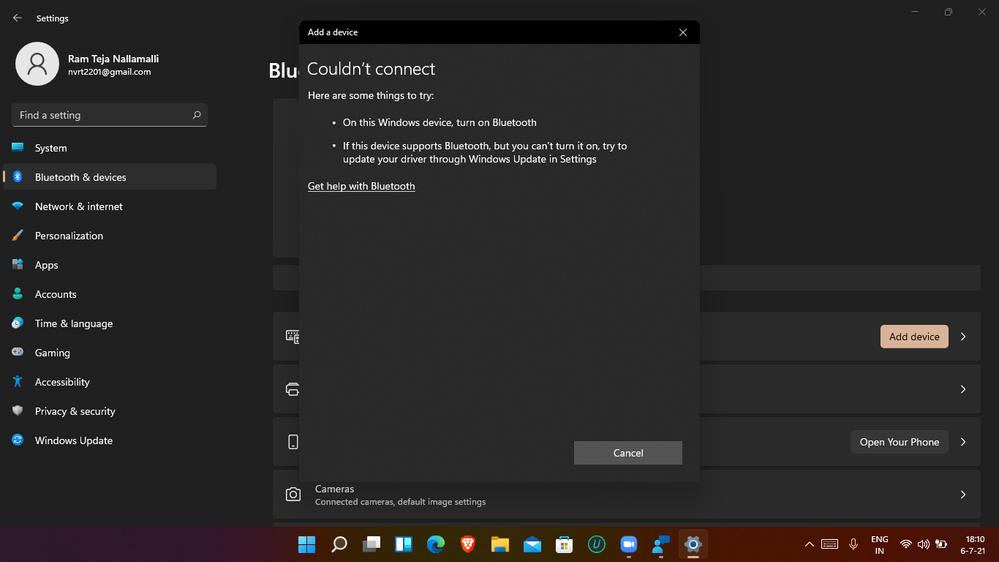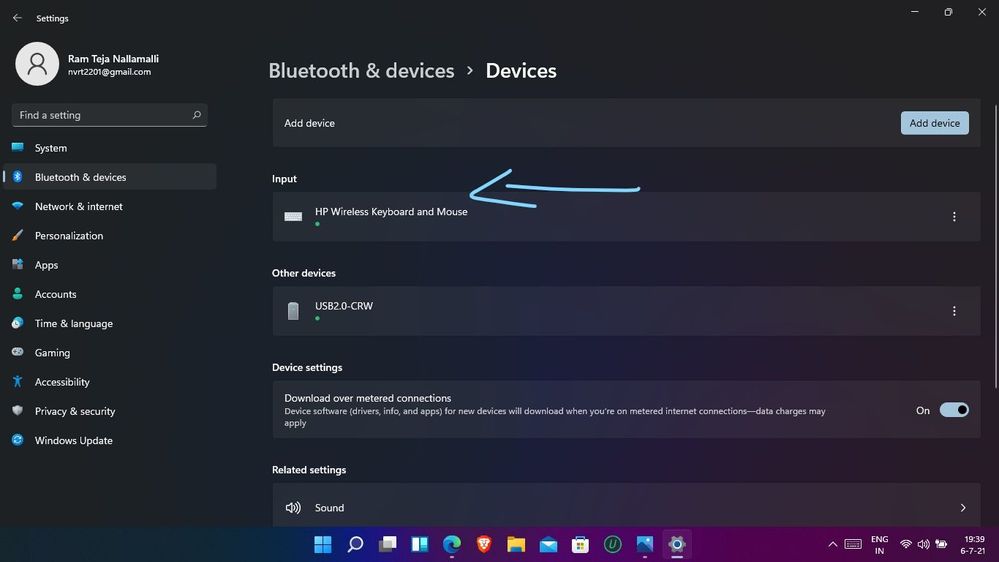- Subscribe to RSS Feed
- Mark Discussion as New
- Mark Discussion as Read
- Pin this Discussion for Current User
- Bookmark
- Subscribe
- Printer Friendly Page
- Mark as New
- Bookmark
- Subscribe
- Mute
- Subscribe to RSS Feed
- Permalink
- Report Inappropriate Content
Jul 06 2021 06:57 AM - edited Jul 06 2021 07:13 AM
Suddenly the Bluetooth speaker disconnected from laptop and when tried to reconnect it's showing an error. Removing and re-adding the Bluetooth devices doesn't even worked. And the Bluetooth option is disappeared from settings app and action center.
Troubleshooting even didn't fix the issue. It showed that Bluetooth device has some problems.
So, I tried restarting pc. After restarting, the condition is even worse. The Bluetooth option is hidden and grayed out in device manager. it is asking to reconnect the Bluetooth device, but it's laptop so there's no option to reconnect Bluetooth device.
Please tell me how to resolve this issue.
P.S : Bluetooth Keyboard and mouse are working which are connected by a USB dongle to the laptop.
- Mark as New
- Bookmark
- Subscribe
- Mute
- Subscribe to RSS Feed
- Permalink
- Report Inappropriate Content
Jul 09 2021 10:01 AM
- Mark as New
- Bookmark
- Subscribe
- Mute
- Subscribe to RSS Feed
- Permalink
- Report Inappropriate Content
Jul 09 2021 10:40 AM
Hi!
I question whether you checked if there are the latest drivers installed!
Of course, in the properties see if the device is turned on!