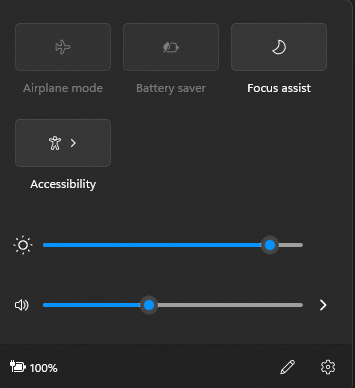- Home
- Windows
- Windows Insider Program
- Re: bluetooth error (windows 11 insider build)
bluetooth error (windows 11 insider build)
- Subscribe to RSS Feed
- Mark Discussion as New
- Mark Discussion as Read
- Pin this Discussion for Current User
- Bookmark
- Subscribe
- Printer Friendly Page
- Mark as New
- Bookmark
- Subscribe
- Mute
- Subscribe to RSS Feed
- Permalink
- Report Inappropriate Content
Jul 07 2021 09:09 AM
the Bluetooth on my computer stopped working all of a sudden. I went to go check in the Bluetooth settings and could not find a place to switch my Bluetooth on or off and couldn't unpair my keyboard either. I had closed my settings to check in the bottom right settings area to see that the Bluetooth toggle does not exist there either anymore. nor does it show the drivers or icon in the device manager. any idea what I could do?
- Mark as New
- Bookmark
- Subscribe
- Mute
- Subscribe to RSS Feed
- Permalink
- Report Inappropriate Content
Jul 07 2021 10:27 AM
Try visit your device manufacturer's website and download and install the Bluetooth driver.
Try open start and search for feedback and open the Feedback Hub app and report this issue.
- Mark as New
- Bookmark
- Subscribe
- Mute
- Subscribe to RSS Feed
- Permalink
- Report Inappropriate Content
Jul 07 2021 10:31 AM
- Mark as New
- Bookmark
- Subscribe
- Mute
- Subscribe to RSS Feed
- Permalink
- Report Inappropriate Content
Jul 07 2021 10:39 AM
- Mark as New
- Bookmark
- Subscribe
- Mute
- Subscribe to RSS Feed
- Permalink
- Report Inappropriate Content
Jul 07 2021 10:54 PM
- Mark as New
- Bookmark
- Subscribe
- Mute
- Subscribe to RSS Feed
- Permalink
- Report Inappropriate Content
Jul 15 2021 08:29 AM
- Mark as New
- Bookmark
- Subscribe
- Mute
- Subscribe to RSS Feed
- Permalink
- Report Inappropriate Content
Jul 15 2021 08:43 AM
You may visit the Dell website and download the latest driver (even if it is for the Windows 7).
- Mark as New
- Bookmark
- Subscribe
- Mute
- Subscribe to RSS Feed
- Permalink
- Report Inappropriate Content
Aug 03 2021 07:36 AM
@Reza_Amerialso in my case
after upgrade to windows 11 bluetooth was working, and at mornig while i workes (probalby some update was installed in backgroud) bluetooth device disaper.
i try install driver and add legacy device but without success,
i see that i have mouse added in bluetooth device, but i can't remove it becouse there is no bluetooth device :)
- Mark as New
- Bookmark
- Subscribe
- Mute
- Subscribe to RSS Feed
- Permalink
- Report Inappropriate Content
Aug 03 2021 09:03 AM
- Mark as New
- Bookmark
- Subscribe
- Mute
- Subscribe to RSS Feed
- Permalink
- Report Inappropriate Content
Aug 04 2021 01:28 AM
Hi,
it back
bluetooth start working after morning updates :)
- Mark as New
- Bookmark
- Subscribe
- Mute
- Subscribe to RSS Feed
- Permalink
- Report Inappropriate Content
Aug 04 2021 05:11 AM
- Mark as New
- Bookmark
- Subscribe
- Mute
- Subscribe to RSS Feed
- Permalink
- Report Inappropriate Content
Sep 01 2021 05:32 AM - edited Sep 01 2021 05:33 AM
@joe_m4 I am having the same issue, since today morning the bluetooth and wifi icon disappeared from the action tray and there is no toggle to turn on bluetooth in settings either. Please provide a solution
- Mark as New
- Bookmark
- Subscribe
- Mute
- Subscribe to RSS Feed
- Permalink
- Report Inappropriate Content
Oct 02 2021 08:59 PM
- Mark as New
- Bookmark
- Subscribe
- Mute
- Subscribe to RSS Feed
- Permalink
- Report Inappropriate Content
Oct 03 2021 11:30 AM
If the problem persist, report it using the Feedback Hub app.