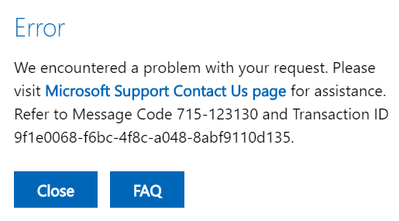- Home
- Windows
- Windows Insider Program
- Re: ABOUT WINDOWS INSIDER BUILD
ABOUT WINDOWS INSIDER BUILD
- Subscribe to RSS Feed
- Mark Discussion as New
- Mark Discussion as Read
- Pin this Discussion for Current User
- Bookmark
- Subscribe
- Printer Friendly Page
- Mark as New
- Bookmark
- Subscribe
- Mute
- Subscribe to RSS Feed
- Permalink
- Report Inappropriate Content
- Mark as New
- Bookmark
- Subscribe
- Mute
- Subscribe to RSS Feed
- Permalink
- Report Inappropriate Content
Jul 21 2020 02:03 AM
This means that you can no longer boot after two weeks of expiry of the Windows Insider build you are using. After the expiration date is crossed, when you start your computer, you will see a Recovery message – Your PC/Device needs to be repaired message. In this case, you will have to download the ISO file from another computer and then transfer the ISO file to some installation media. Once you have done this, you will have to boot the computer from the installation media to install the latest build of Windows 10
To avoid this issue, please update to the latest Insider Preview build from the Windows Update in the settings app.
If you are in the dev channel using the AMD processor, then you will not get an update this week due to the blocking bug which will be resolved in the next week and you will get your next Dev Insider Channel build there.
- Mark as New
- Bookmark
- Subscribe
- Mute
- Subscribe to RSS Feed
- Permalink
- Report Inappropriate Content
Jul 21 2020 02:11 AM
Hello @SUHAS1523
This message means the build you're currently on is quite old and will no longer work as usual, after date specified. You should download the latest build (atm i.e. build 20170 on Dev channel) from Settings > Update & Security > Windows Update.
Or you can download the ISO file for previous build (atm i.e. build 20150 on Dev channel) from here:
https://www.microsoft.com/en-us/software-download/windowsinsiderpreviewadvanced
Then you can perform in-place upgrade with ISO file.
Hope this helps!
- Mark as New
- Bookmark
- Subscribe
- Mute
- Subscribe to RSS Feed
- Permalink
- Report Inappropriate Content
Jul 21 2020 08:35 AM
Solution
This is not correct. You device will continue to boot after the date. You do need to update to the latest build to receive the new expiry date. Build 20170 or higher in the Dev Channel. If you moved from Dev to Beta Channel, you will need to reinstall Windows.
-Eddie
- Mark as New
- Bookmark
- Subscribe
- Mute
- Subscribe to RSS Feed
- Permalink
- Report Inappropriate Content
Jul 22 2020 06:55 PM
Hello, I am also receiving this message but in my case, I try to check for updates and they never appear available, it tells me that everything is up to date. My version is the 19631.
I have also tried to download an iso of the new version and it gives me an error when giving confirm
- Mark as New
- Bookmark
- Subscribe
- Mute
- Subscribe to RSS Feed
- Permalink
- Report Inappropriate Content
Jul 23 2020 06:27 AM
@josebetancourt Do you have your device configured for Dev or Beta Channel?
- Mark as New
- Bookmark
- Subscribe
- Mute
- Subscribe to RSS Feed
- Permalink
- Report Inappropriate Content
- Mark as New
- Bookmark
- Subscribe
- Mute
- Subscribe to RSS Feed
- Permalink
- Report Inappropriate Content
Jul 23 2020 07:50 AM
@josebetancourt Make sure you Dianostics data settings have Optional data enabled. You may need to reset your WU client (aka.ms/WUReset). If these don't work, try updating via the ISO (aka.ms/WIPISO)
- Mark as New
- Bookmark
- Subscribe
- Mute
- Subscribe to RSS Feed
- Permalink
- Report Inappropriate Content
Feb 25 2021 12:18 AM
Try reinstall Windows and that might work
Accepted Solutions
- Mark as New
- Bookmark
- Subscribe
- Mute
- Subscribe to RSS Feed
- Permalink
- Report Inappropriate Content
Jul 21 2020 08:35 AM
Solution
This is not correct. You device will continue to boot after the date. You do need to update to the latest build to receive the new expiry date. Build 20170 or higher in the Dev Channel. If you moved from Dev to Beta Channel, you will need to reinstall Windows.
-Eddie