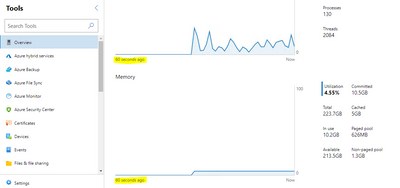- Home
- Windows Server
- Windows Admin Center
- Windows Admin Center version 2009 is now generally available!
Windows Admin Center version 2009 is now generally available!
- Subscribe to RSS Feed
- Mark Discussion as New
- Mark Discussion as Read
- Pin this Discussion for Current User
- Bookmark
- Subscribe
- Printer Friendly Page
Sep 22 2020 10:00 AM - last edited on May 11 2022 02:25 PM by Heather Poulsen
- Mark as New
- Bookmark
- Subscribe
- Mute
- Subscribe to RSS Feed
- Permalink
- Report Inappropriate Content
Sep 22 2020 10:00 AM - last edited on May 11 2022 02:25 PM by Heather Poulsen
Today we announce the general availability of Windows Admin Center version 2009, the latest version of our reimagined server management experience. In this release, we have made improvements across the product with new support for Azure Kubernetes Service on Azure Stack HCI. Note that this release is pronounced as “twenty oh-nine” in regard to this year and month, and not in reference to the year 2009. Read our blog for more information: aka.ms/wac2009
- Mark as New
- Bookmark
- Subscribe
- Mute
- Subscribe to RSS Feed
- Permalink
- Report Inappropriate Content
Oct 13 2020 07:55 AM
@Prasidh_Arora Has 2009 removed the ability to live migrate VMs within a cluster? I can no longer see cluster roles in my 2019 Hyper-V cluster and the VM move option only allows for storage and and computer moves as if I was switching clusters.
- Mark as New
- Bookmark
- Subscribe
- Mute
- Subscribe to RSS Feed
- Permalink
- Report Inappropriate Content
Oct 13 2020 08:49 AM
@mgilchrist1004 This might be a bug that we would want to address ASAP! Can you send me a personal message with more details and screenshots? I am able to live migrate within my cluster so I don't have a repro.
- Mark as New
- Bookmark
- Subscribe
- Mute
- Subscribe to RSS Feed
- Permalink
- Report Inappropriate Content
Oct 16 2020 04:42 AM
- Mark as New
- Bookmark
- Subscribe
- Mute
- Subscribe to RSS Feed
- Permalink
- Report Inappropriate Content
Oct 24 2020 12:36 AM
- Mark as New
- Bookmark
- Subscribe
- Mute
- Subscribe to RSS Feed
- Permalink
- Report Inappropriate Content
Dec 11 2020 06:56 AM - edited Dec 11 2020 07:04 AM
@Prasidh_Arora Hi There, I have installed Windows Admin center version 2009 and managing a 2016 cluster (4nodes). When I go to each node, under overview I see the performance graph (Network, CPU, Memory) but it only display it for last 60 secs. I had seen it in your Youtube video of Windows Admin center, where you can view the data for last 15mins,day,week, month and year etc. Kindly let me know. Thanks.
- Mark as New
- Bookmark
- Subscribe
- Mute
- Subscribe to RSS Feed
- Permalink
- Report Inappropriate Content
Dec 16 2020 01:32 PM
@Aayoosh_Moitro What tool are you using to view this data?
- Mark as New
- Bookmark
- Subscribe
- Mute
- Subscribe to RSS Feed
- Permalink
- Report Inappropriate Content
Dec 17 2020 06:58 AM
@Prasidh_Arora - Thank you for your response, I am using Overview Tool in Admin center 2009 . When I click on one of the cluster nodes, under Overview: I am seeing those performance graph. But it does not span more than 60secs. I was referring to one of your Youtube videos, where you showcased where it can show the performance graph for days/weeks/months etc. I am not getting this option on my Admin center overview Page. If I select the entire cluster, under overview I don't see ant graph at all. I am planning to leverage this tool to monitor other servers and cluster, hence I am testing all the features individually. PFB screenshot below.
- Mark as New
- Bookmark
- Subscribe
- Mute
- Subscribe to RSS Feed
- Permalink
- Report Inappropriate Content
Jan 13 2021 06:59 PM
- Mark as New
- Bookmark
- Subscribe
- Mute
- Subscribe to RSS Feed
- Permalink
- Report Inappropriate Content
Jan 14 2021 08:52 AM
@Aayoosh It looks like you are looking at the Overview tool of a single server. In order to see performance graphs for days/weeks/months, you have to connect to the cluster itself in Windows Admin Center. On the landing page, go to Add > Cluster > Add and manage your cluster directly.
- Mark as New
- Bookmark
- Subscribe
- Mute
- Subscribe to RSS Feed
- Permalink
- Report Inappropriate Content
Jan 14 2021 08:54 AM
@alexbal I'm sorry to hear that and we are here to help. We have designed Windows Admin Center to be very easy to use so I'm sorry you are hitting issues. Take a look at this video to see if it helps: https://www.youtube.com/watch?v=PcQj6ZklmK0
- Mark as New
- Bookmark
- Subscribe
- Mute
- Subscribe to RSS Feed
- Permalink
- Report Inappropriate Content
Aug 18 2021 06:53 AM
- Mark as New
- Bookmark
- Subscribe
- Mute
- Subscribe to RSS Feed
- Permalink
- Report Inappropriate Content
Jan 13 2022 01:58 PM - edited Jan 13 2022 02:01 PM
This question is offtopic but the answer is yes if one does not hold an active Software Assurance on the CALs at time of first use with Windows Server 2019.
Means if one had an active CAL SA until end of 2020 and decide to upgrade one or all Windows Servers to Windows Server 2019 which would need the CALs on 1st of 2021 or even later > bad timing.
more information: https://www.microsoft.com/licensing/product-licensing/products.aspx
Check the licensing terms of the product at time of them being adopted.
There is a program and date picker.
- Mark as New
- Bookmark
- Subscribe
- Mute
- Subscribe to RSS Feed
- Permalink
- Report Inappropriate Content