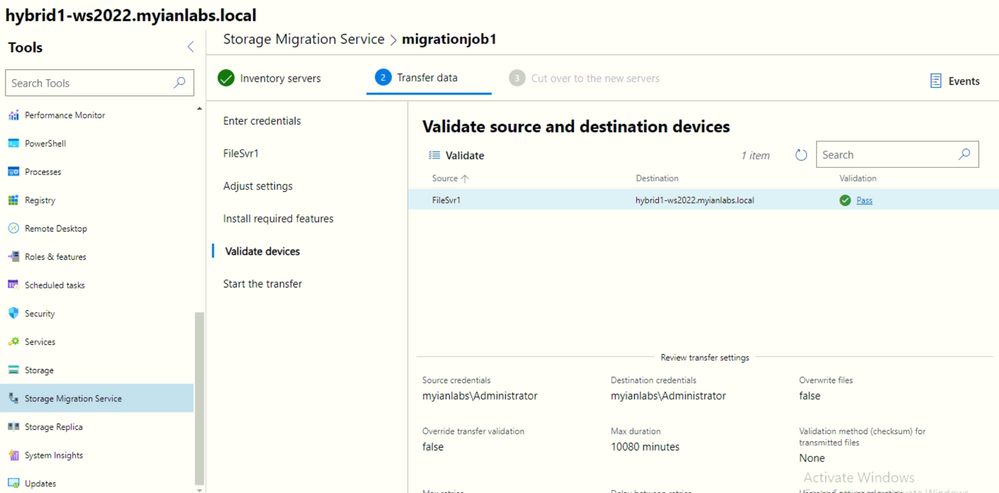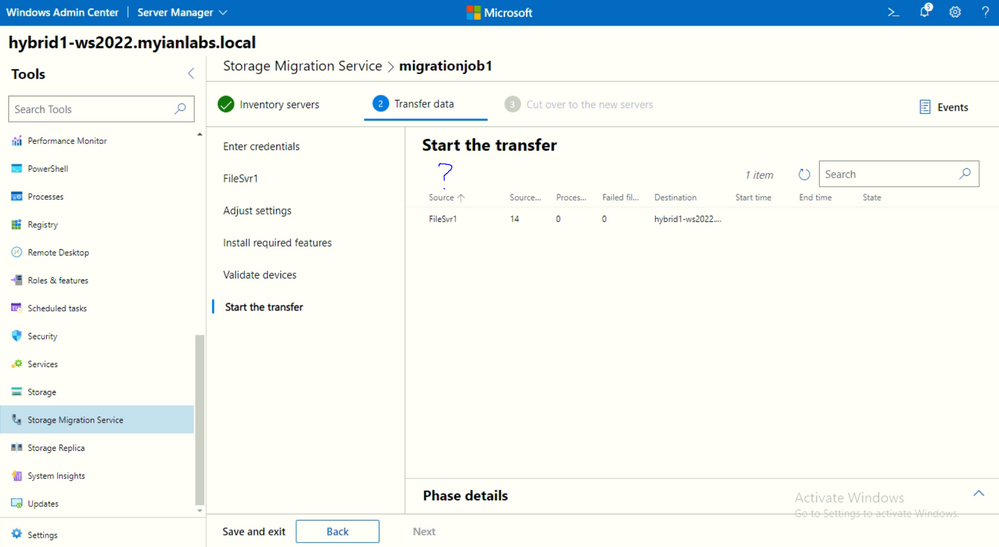- Home
- Windows Server
- Windows Admin Center
- Re: Windows Admin Center 2110 - Storage Migration Service (Missing Start Transfer button)
Windows Admin Center 2110 - Storage Migration Service (Missing Start Transfer button)
- Subscribe to RSS Feed
- Mark Discussion as New
- Mark Discussion as Read
- Pin this Discussion for Current User
- Bookmark
- Subscribe
- Printer Friendly Page
- Mark as New
- Bookmark
- Subscribe
- Mute
- Subscribe to RSS Feed
- Permalink
- Report Inappropriate Content
Nov 07 2021 01:12 AM
Hi guys, testing out Storage Migration Service on the latest Windows Admin Center version 2110.
At the transfer phase, somehow the Start Transfer button to start the migration is missing.
Anyone else facing this? All validation is passed and tested on a few different VMs and its still showing the same.
Is this a bug, or am i missing something?
Refer to the picture.
- Mark as New
- Bookmark
- Subscribe
- Mute
- Subscribe to RSS Feed
- Permalink
- Report Inappropriate Content
Nov 08 2021 11:23 AM
The phase details also disappear after a couple seconds when you click the job name.
- Mark as New
- Bookmark
- Subscribe
- Mute
- Subscribe to RSS Feed
- Permalink
- Report Inappropriate Content
Nov 08 2021 12:13 PM
- Mark as New
- Bookmark
- Subscribe
- Mute
- Subscribe to RSS Feed
- Permalink
- Report Inappropriate Content
Nov 08 2021 07:08 PM
Temporary workaround that i have found is at Windows Admin Center 2110, uninstall Storage Migration Service extension v2.6. Once uninstalled, you will have the option to install the older Windows Server Migration Service 1.1392 extension.
Using the older version, you can start the transfer. Just need to ignore the "update is for available extension" prompt. This seems to be a temporary workaround until there is a new update for the extension.
- Mark as New
- Bookmark
- Subscribe
- Mute
- Subscribe to RSS Feed
- Permalink
- Report Inappropriate Content
Nov 09 2021 07:13 AM
- Mark as New
- Bookmark
- Subscribe
- Mute
- Subscribe to RSS Feed
- Permalink
- Report Inappropriate Content
Nov 12 2021 11:20 PM
When you click on Storage Migration Service on WAC, you will see an Update is available for extension prompt.
The latest version of extension should be version 2.6.1
Please go ahead and update it. Cheers.
- Mark as New
- Bookmark
- Subscribe
- Mute
- Subscribe to RSS Feed
- Permalink
- Report Inappropriate Content
Nov 15 2021 06:34 AM
- Mark as New
- Bookmark
- Subscribe
- Mute
- Subscribe to RSS Feed
- Permalink
- Report Inappropriate Content
Nov 18 2021 06:41 AM
Tried the newer 2.6.1 version and still seeing this occur...did the usual "clear browser cache" and still vanishes like my wife with the ATM card on payday....anyone still seeing this?
- Mark as New
- Bookmark
- Subscribe
- Mute
- Subscribe to RSS Feed
- Permalink
- Report Inappropriate Content
Jan 11 2022 08:03 AM - edited Jan 11 2022 08:04 AM
Yes. Now the Start Transfer works fine with the new extension update but the screen gets refreshed when you try to see the phase details.
Also have issue with downloading the logs. Do others have similar issue?
- Mark as New
- Bookmark
- Subscribe
- Mute
- Subscribe to RSS Feed
- Permalink
- Report Inappropriate Content
Jan 11 2022 08:17 AM
Yes we saw similar behavior - in other threads others have removed WAC 2113 and replaced with 2110 and did not update and reported it seemed to work a "little" better. Getting the error logs was a complete fail. Luckily we had only a few files were erroring and were part of old path that was going to be purged post update anyway. We did a validation after the last migration using RoboCopy and similar tools and didn't find anything mission critical that was missed. We got lucky but I can see where this is going to be a significant issue in different scenarios.
- Mark as New
- Bookmark
- Subscribe
- Mute
- Subscribe to RSS Feed
- Permalink
- Report Inappropriate Content
Jan 11 2022 08:21 AM
@SumterClerk I was just looking into the same validation process with Robocopy. I figured I'm going to run storage migration run a few times to keep things up to date, then run a Robocopy right after to catch anything left out. That should hopefully reduce any lost files.
Do you have a copy of the switches you used in your robocopy command?
This is what i was planning on.
robocopy <source> \\<destination /mir /zb /mt:16 /tbd /r:1 /w:3 /fft /np /log:C:\temp\rclog.txt /tee
- Mark as New
- Bookmark
- Subscribe
- Mute
- Subscribe to RSS Feed
- Permalink
- Report Inappropriate Content
Jan 11 2022 08:29 AM
- Mark as New
- Bookmark
- Subscribe
- Mute
- Subscribe to RSS Feed
- Permalink
- Report Inappropriate Content
Jan 12 2022 02:39 PM
I have the same issue and am trying to locate an older version of WAC on-line, 2110 specifically, to no avail. Did you just have an older install available on-site?
- Mark as New
- Bookmark
- Subscribe
- Mute
- Subscribe to RSS Feed
- Permalink
- Report Inappropriate Content
Jan 12 2022 02:46 PM