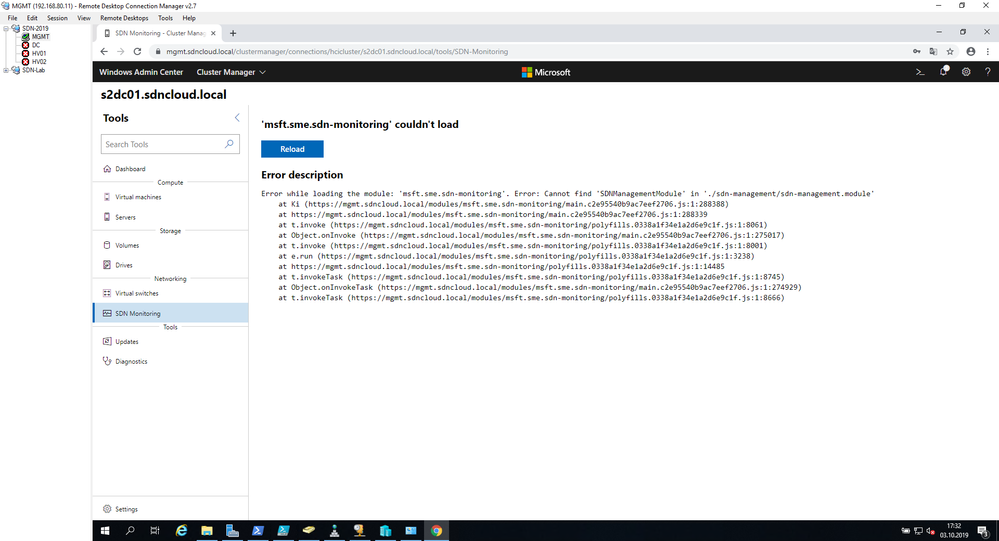- Home
- Windows Server
- Windows Admin Center
- WAC 1909 SDN Monitoring: error 'msft.sme.sdn-monitoring' couldn't load
WAC 1909 SDN Monitoring: error 'msft.sme.sdn-monitoring' couldn't load
- Subscribe to RSS Feed
- Mark Discussion as New
- Mark Discussion as Read
- Pin this Discussion for Current User
- Bookmark
- Subscribe
- Printer Friendly Page
- Mark as New
- Bookmark
- Subscribe
- Mute
- Subscribe to RSS Feed
- Permalink
- Report Inappropriate Content
Oct 03 2019 09:36 AM
Hello, I have a 2 node S2D HCI cluster including SDN with Windows Server 2019. WAC 1909 is installed on a separate WS2019 workstation. Using Chrome and calling SDN Monitoring I get the following error:
'msft.sme.sdn-monitoring' couldn't load
Error while loading the module: 'msft.sme.sdn-monitoring'. Error: Cannot find 'SDNManagementModule' in './sdn-management/sdn-management.module'
at Ki (https://mgmt.sdncloud.local/modules/msft.sme.sdn-monitoring/main.c2e95540b9ac7eef2706.js:1:288388)
at https://mgmt.sdncloud.local/modules/msft.sme.sdn-monitoring/main.c2e95540b9ac7eef2706.js:1:288339
at t.invoke (https://mgmt.sdncloud.local/modules/msft.sme.sdn-monitoring/polyfills.0338a1f34e1a2d6e9c1f.js:1:8061)
at Object.onInvoke (https://mgmt.sdncloud.local/modules/msft.sme.sdn-monitoring/main.c2e95540b9ac7eef2706.js:1:275017)
at t.invoke (https://mgmt.sdncloud.local/modules/msft.sme.sdn-monitoring/polyfills.0338a1f34e1a2d6e9c1f.js:1:8001)
at e.run (https://mgmt.sdncloud.local/modules/msft.sme.sdn-monitoring/polyfills.0338a1f34e1a2d6e9c1f.js:1:3238)
at t.invokeTask (https://mgmt.sdncloud.local/modules/msft.sme.sdn-monitoring/polyfills.0338a1f34e1a2d6e9c1f.js:1:8745)
at Object.onInvokeTask (https://mgmt.sdncloud.local/modules/msft.sme.sdn-monitoring/main.c2e95540b9ac7eef2706.js:1:274929)
at t.invokeTask (https://mgmt.sdncloud.local/modules/msft.sme.sdn-monitoring/polyfills.0338a1f34e1a2d6e9c1f.js:1:8666)
see also screenshot:
Any idea how to solve?
Gerhard
- Mark as New
- Bookmark
- Subscribe
- Mute
- Subscribe to RSS Feed
- Permalink
- Report Inappropriate Content
Oct 17 2019 01:41 PM
@Gerhard Glenk this issue should be resolved in recent versions of SDN monitoring package (1.1.0 or above). It should also be fixed in WAC 1910.
- Mark as New
- Bookmark
- Subscribe
- Mute
- Subscribe to RSS Feed
- Permalink
- Report Inappropriate Content
Oct 27 2019 12:59 PM
@David SchottWhere to find / download the latest SDN monitoring packages? And when will WAC 1910 be released?
- Mark as New
- Bookmark
- Subscribe
- Mute
- Subscribe to RSS Feed
- Permalink
- Report Inappropriate Content
Nov 11 2019 08:43 AM
@David SchottFound WAC 1910 and installed it in my lab. Now SDN monitoring works as it should. Thank you for your help.