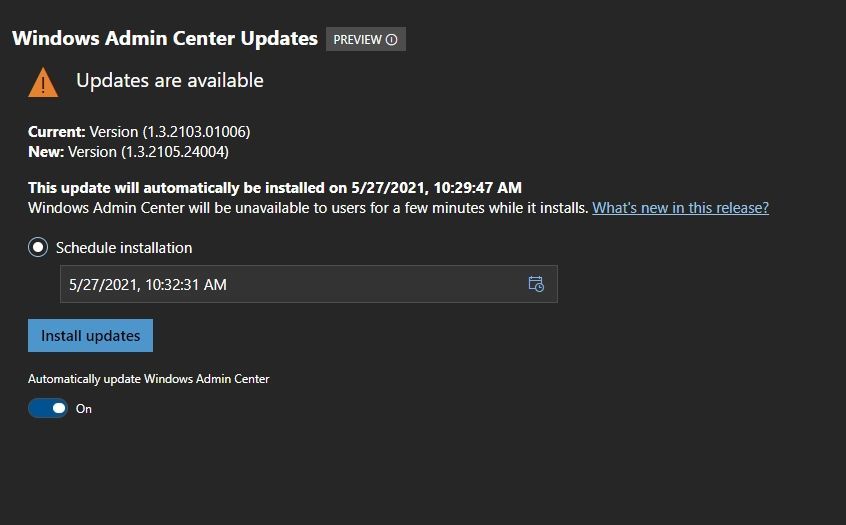- Home
- Windows Server
- Windows Admin Center
- Re: Update windows admin center
Update windows admin center
- Subscribe to RSS Feed
- Mark Discussion as New
- Mark Discussion as Read
- Pin this Discussion for Current User
- Bookmark
- Subscribe
- Printer Friendly Page
- Mark as New
- Bookmark
- Subscribe
- Mute
- Subscribe to RSS Feed
- Permalink
- Report Inappropriate Content
May 27 2021 12:24 AM
Hi,
how could I update windows admin center, every time I login I have info that new version is available and scheduled to perform update on specified date and time, but when I login after this date I have still the same information about update. If I go to setting and updates and schedule update in 30 minutes, and login after this 30 minutes my windows admin center is still not updated.
My version (1.3.2103.01006)
New version (1.3.2105.24004)
- Mark as New
- Bookmark
- Subscribe
- Mute
- Subscribe to RSS Feed
- Permalink
- Report Inappropriate Content
May 27 2021 01:05 AM
check out this article and give me a feeback if it worked:
https://techdirectarchive.com/2020/02/05/scheduling-and-running-update-via-windows-admin-center/
Best regards,
Schnittlauch
"First, No system is safe. Second, Aim for the impossible. Third no Backup, no Mercy" - Schnittlauch
My answer helped you? Don't forget to leave a like. Also mark the answer as solved when your problem is solved. :)
- Mark as New
- Bookmark
- Subscribe
- Mute
- Subscribe to RSS Feed
- Permalink
- Report Inappropriate Content
May 27 2021 01:20 AM
I don't have any restart option my update scheduler have only this options, but no matter what time is scheduled this update do not install
- Mark as New
- Bookmark
- Subscribe
- Mute
- Subscribe to RSS Feed
- Permalink
- Report Inappropriate Content
May 27 2021 11:08 AM
Even if I run windows admin center as admin but logged as standard user this didn't work.
- Mark as New
- Bookmark
- Subscribe
- Mute
- Subscribe to RSS Feed
- Permalink
- Report Inappropriate Content
May 28 2021 01:18 AM - edited May 28 2021 01:19 AM
omg xD well played :D
ofc, you always need administrator to perform restarts etc.
I'm happy that you found a solution :)
Don't forget to close the thread ;D
Best regards