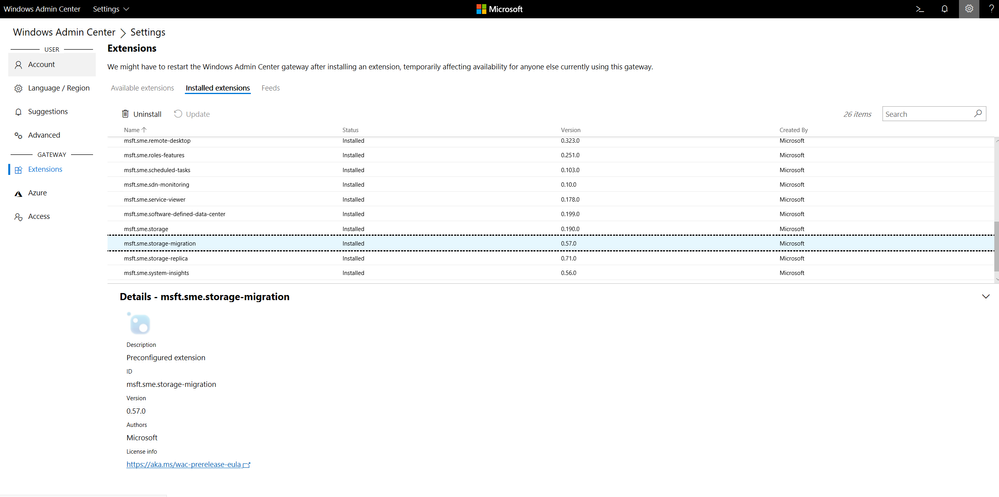- Home
- Windows Server
- Windows Admin Center
- Re: Unable to supply static IP during cutover using storage migration service
Unable to supply static IP during cutover using storage migration service
- Subscribe to RSS Feed
- Mark Discussion as New
- Mark Discussion as Read
- Pin this Discussion for Current User
- Bookmark
- Subscribe
- Printer Friendly Page
- Mark as New
- Bookmark
- Subscribe
- Mute
- Subscribe to RSS Feed
- Permalink
- Report Inappropriate Content
Dec 12 2018 07:55 AM
I am on the third phase of the Storage Migration Service. The second step is to configure the cutover from server A(source) to server B(destination). The network settings of server A are correctly identified. The network settings of server B are correctly identified. I have the option to use DHCP or supply a new IP address of the source server after the cutover.
If I choose DHCP the "Next" button at the bottom of the page becomes active and I can continue.
**If I choose instead to supply static IP address information the "Next" button at the bottom of the page will not become active and I am stuck not being able to continue.** I tried typing in the Source IP address, no luck. I tried typing in the destination address, no luck, (was hoping it would throw an error.) I have tried using three other different addresses, no luck. No errors, just the "Next" key will not become active allowing me to move forward.
Is there a problem in the wizard?
Thanks,
Mark
- Mark as New
- Bookmark
- Subscribe
- Mute
- Subscribe to RSS Feed
- Permalink
- Report Inappropriate Content
Dec 12 2018 11:15 AM
Hi. Well, it sure sounds like it! Can you tell me the version of the SMS extension you are using in Windows Admin Center? It can be founder under Settings > Extensions > Installed Extensions (ignore the version here in my example, it's just a random internal build
- Mark as New
- Bookmark
- Subscribe
- Mute
- Subscribe to RSS Feed
- Permalink
- Report Inappropriate Content
Dec 12 2018 11:22 AM
0.57.0
- Mark as New
- Bookmark
- Subscribe
- Mute
- Subscribe to RSS Feed
- Permalink
- Report Inappropriate Content
Dec 12 2018 11:24 AM
Ok, let me see if we know about this already or can repro. I don't recall this being a known bug.
- Mark as New
- Bookmark
- Subscribe
- Mute
- Subscribe to RSS Feed
- Permalink
- Report Inappropriate Content
Dec 12 2018 11:52 AM
Yah, this is a bug we fixed recently but haven't shipped. Talking now about when we might throw out a preview package.
- Mark as New
- Bookmark
- Subscribe
- Mute
- Subscribe to RSS Feed
- Permalink
- Report Inappropriate Content
Dec 12 2018 12:13 PM
Ok. Thank you.
- Mark as New
- Bookmark
- Subscribe
- Mute
- Subscribe to RSS Feed
- Permalink
- Report Inappropriate Content
Dec 13 2018 02:07 PM
SolutionOK, it's fixed. :) You will see an updated SMS Extension available in Settings > Extensions of WAC in an hour or two. Install that and you are back in business.
Thanks again for reporting this, and happy holidays,
Ned
- Mark as New
- Bookmark
- Subscribe
- Mute
- Subscribe to RSS Feed
- Permalink
- Report Inappropriate Content
Dec 14 2018 04:51 AM
I can confirm that I am able to now supply a static IP address and the "Next" button becomes active. Unfortunately, this broke the "Rename the source device after cutover" section. If you select the radio button for "Choose a new name for source computer" the input box is grayed out and the "Next" button is not active.
Thanks for fixing the first problem.
Mark
Accepted Solutions
- Mark as New
- Bookmark
- Subscribe
- Mute
- Subscribe to RSS Feed
- Permalink
- Report Inappropriate Content
Dec 13 2018 02:07 PM
SolutionOK, it's fixed. :) You will see an updated SMS Extension available in Settings > Extensions of WAC in an hour or two. Install that and you are back in business.
Thanks again for reporting this, and happy holidays,
Ned