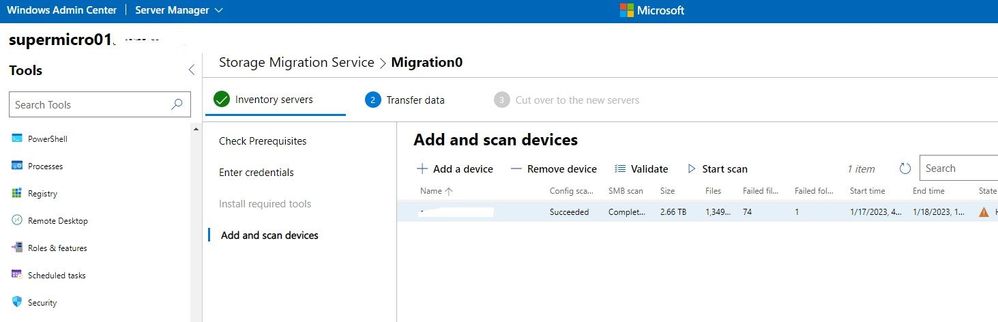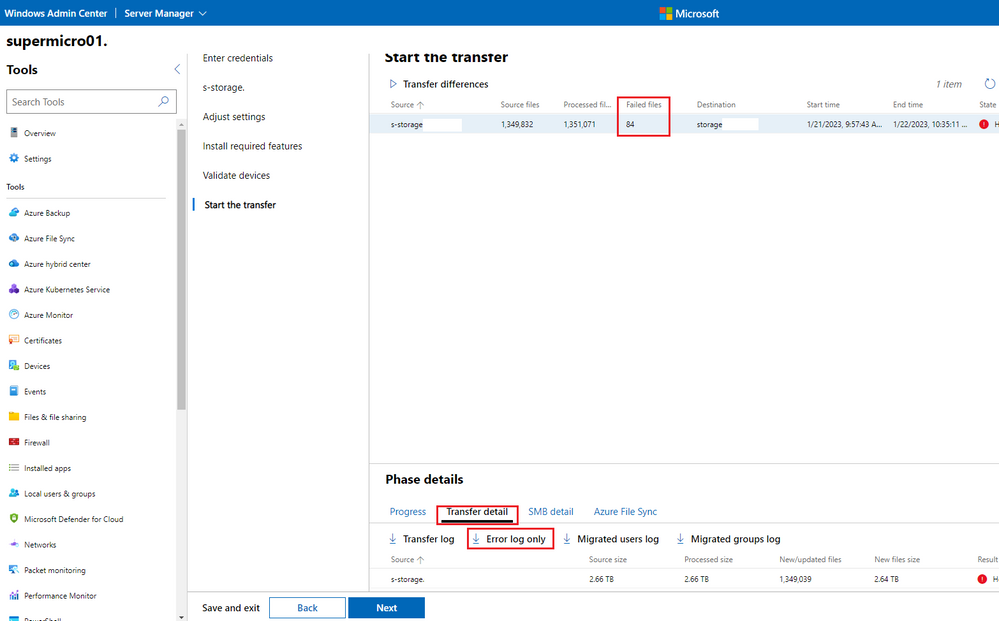- Home
- Windows Server
- Windows Admin Center
- Re: Storage Migration Service Inventory Errors
Storage Migration Service Inventory Errors
- Subscribe to RSS Feed
- Mark Discussion as New
- Mark Discussion as Read
- Pin this Discussion for Current User
- Bookmark
- Subscribe
- Printer Friendly Page
- Mark as New
- Bookmark
- Subscribe
- Mute
- Subscribe to RSS Feed
- Permalink
- Report Inappropriate Content
Jan 19 2023 02:42 AM
Hi,
I am running Windows Server 2019 Storage Migration Service to migrate a Windows Server 2019 Server to Windows Server 2019 (because of system errors).
Inventory process for source server shows failed folders and files, but I can't figure out how to find exactly which folders and files were failed to scan.
I have tried to check event log, but there is nothing related to the files and folders.
How can I find out specific folders and files that SMS failed to process?
- Mark as New
- Bookmark
- Subscribe
- Mute
- Subscribe to RSS Feed
- Permalink
- Report Inappropriate Content
Jan 23 2023 12:19 AM
SolutionIt seems that you can’t do anything about errors at inventory stage.
Only after transfer data stage you can download error log where specified all problem folders.
If the information amount is large and time is limited - it is better to see problem folders at inventory stage to solve them before transfer stage. Please improve Storage Migration Service.
Accepted Solutions
- Mark as New
- Bookmark
- Subscribe
- Mute
- Subscribe to RSS Feed
- Permalink
- Report Inappropriate Content
Jan 23 2023 12:19 AM
SolutionIt seems that you can’t do anything about errors at inventory stage.
Only after transfer data stage you can download error log where specified all problem folders.
If the information amount is large and time is limited - it is better to see problem folders at inventory stage to solve them before transfer stage. Please improve Storage Migration Service.