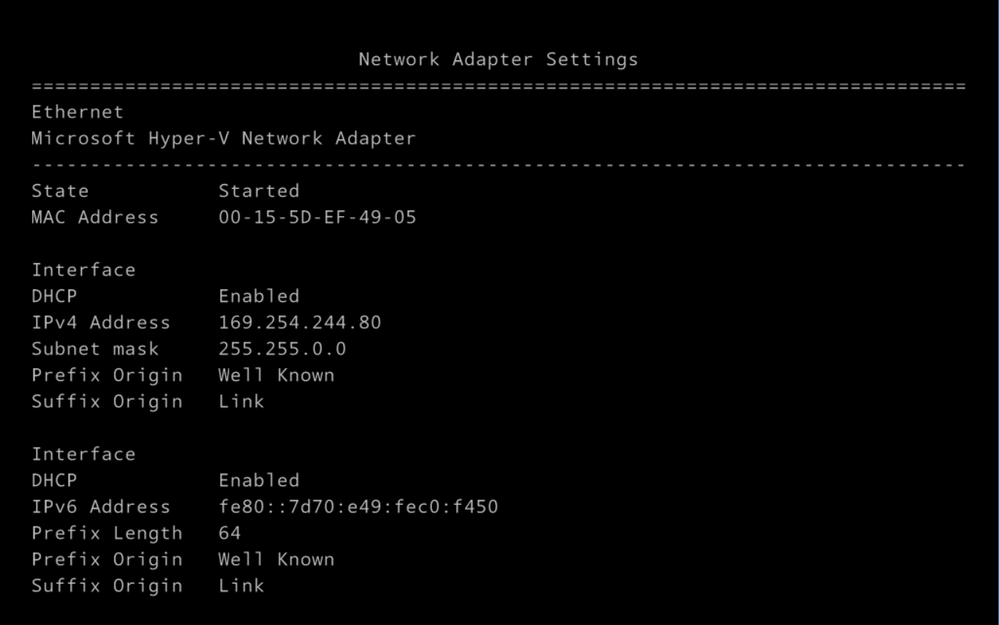Turn on suggestions
Auto-suggest helps you quickly narrow down your search results by suggesting possible matches as you type.
- Home
- Windows Server
- Windows Admin Center
- Re: Joining a Nano Server to a Domain
Joining a Nano Server to a Domain
Discussion Options
- Subscribe to RSS Feed
- Mark Discussion as New
- Mark Discussion as Read
- Pin this Discussion for Current User
- Bookmark
- Subscribe
- Printer Friendly Page
- Mark as New
- Bookmark
- Subscribe
- Mute
- Subscribe to RSS Feed
- Permalink
- Report Inappropriate Content
Oct 31 2018 08:50 AM
I've been trying to join my Nano Server into my domain named Canopus.com via this PowerShell command:
>Import-Module .\NanoServerImageGenerator -verbose
...
>New-NanoServerImage -deploymentType Guest -Edition Datacenter -MediaPath E:\ -TargetPath D:\Hyper-V\NanoServers\Nano1.vhdx -ComputerName Nano1 -Domain Canopus.com -InterfaceNameOrIndex vEthernet -IPV4Address 192.168.0.4 -IPV4SubnetMask 255.255.255.0 -IPV4DNS 192.168.0.1
After the VM is created however, the nano server doesn't seem to have adapted the configurations related to IP Address.
Is there anyone who knows whether I've missed anything during this process?
2 Replies
- Mark as New
- Bookmark
- Subscribe
- Mute
- Subscribe to RSS Feed
- Permalink
- Report Inappropriate Content
Oct 31 2018 09:07 AM
-InterfaceNameOrIndex vEthernet
Only thing I could think of is that the interface name may be wrong? Maybe try the index value instead?
Use Get-NetAdapter to display the network adaptors.
- Mark as New
- Bookmark
- Subscribe
- Mute
- Subscribe to RSS Feed
- Permalink
- Report Inappropriate Content
Oct 31 2018 09:20 AM
I tried that too but each time I [re]created the VM, the result was the same.
Though I'm not sure if that's what the problem stems from since the name of the adapter on the top of the nano server's screen is shown as "Hyper-V Network Adapter" (By the way I'm performing a nested virtualization; a Nano Server inside a Server 2016 inside a Windows 10 workstation), so the adapter seems to be successfully configured, right?
Though I'm not sure if that's what the problem stems from since the name of the adapter on the top of the nano server's screen is shown as "Hyper-V Network Adapter" (By the way I'm performing a nested virtualization; a Nano Server inside a Server 2016 inside a Windows 10 workstation), so the adapter seems to be successfully configured, right?