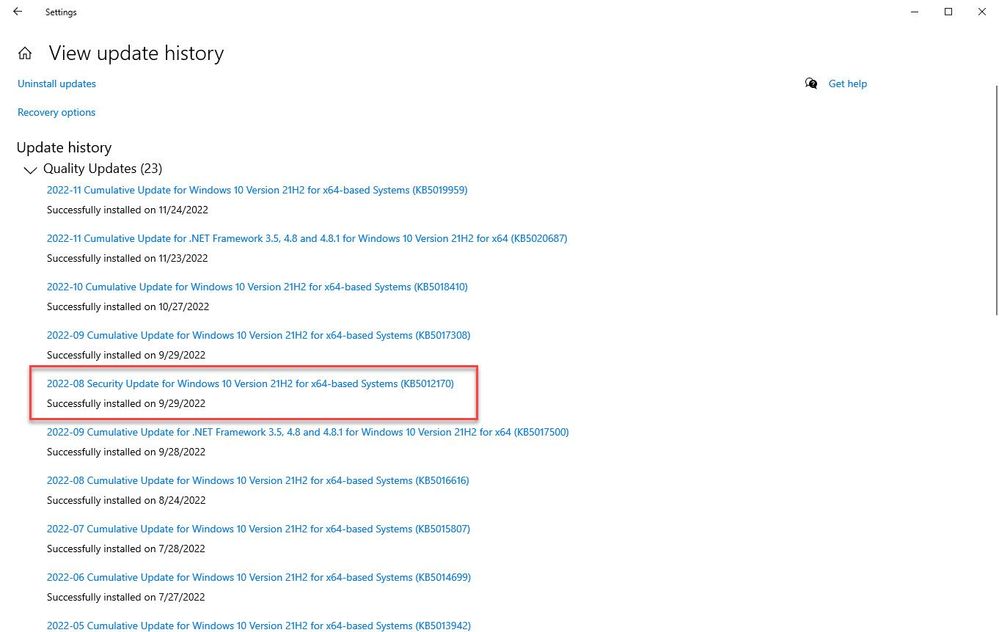- Home
- Windows
- Windows 365
- The update KB5012170 fails with error 0x800f0922
The update KB5012170 fails with error 0x800f0922
- Subscribe to RSS Feed
- Mark Discussion as New
- Mark Discussion as Read
- Pin this Discussion for Current User
- Bookmark
- Subscribe
- Printer Friendly Page
- Mark as New
- Bookmark
- Subscribe
- Mute
- Subscribe to RSS Feed
- Permalink
- Report Inappropriate Content
Aug 22 2022 01:56 AM
Hello,
I am using Windows 365 Business and noticed that update KB5012170 cannot be installed. It always fails with error code 0x800f0922. This seems to be a known issue as it is documented here: https://docs.microsoft.com/en-us/windows/release-health/status-windows-11-21h2#2883msgdesc
As there's no possibility to update the UEFI of the cloud PC, I assume the only thing we can do at the moment is to wait until Microsoft fixes this problem?
Best regards,
Bernd
- Mark as New
- Bookmark
- Subscribe
- Mute
- Subscribe to RSS Feed
- Permalink
- Report Inappropriate Content
Aug 22 2022 07:53 AM
Solution- Mark as New
- Bookmark
- Subscribe
- Mute
- Subscribe to RSS Feed
- Permalink
- Report Inappropriate Content
Aug 22 2022 12:39 PM
@Reza_Ameri Understood, I guess I'm gonna wait in this case. Thanks for the reply!
- Mark as New
- Bookmark
- Subscribe
- Mute
- Subscribe to RSS Feed
- Permalink
- Report Inappropriate Content
Aug 23 2022 08:19 AM
- Mark as New
- Bookmark
- Subscribe
- Mute
- Subscribe to RSS Feed
- Permalink
- Report Inappropriate Content
Aug 23 2022 07:11 PM
@GreenBear I'm also seeing this. I've opened a case with Microsoft about it.
- Mark as New
- Bookmark
- Subscribe
- Mute
- Subscribe to RSS Feed
- Permalink
- Report Inappropriate Content
Aug 24 2022 02:04 AM
Same problem here. Affected PC has been updating smoothly until today.
I did all sfc and DISM commands but to no avail.
- Mark as New
- Bookmark
- Subscribe
- Mute
- Subscribe to RSS Feed
- Permalink
- Report Inappropriate Content
Sep 10 2022 09:22 AM
Did you get a response and fix for it from MS yet? I have the same issue and it is filling up my logs on my cloud pc.
- Mark as New
- Bookmark
- Subscribe
- Mute
- Subscribe to RSS Feed
- Permalink
- Report Inappropriate Content
Sep 27 2022 12:23 PM
- Mark as New
- Bookmark
- Subscribe
- Mute
- Subscribe to RSS Feed
- Permalink
- Report Inappropriate Content
Oct 03 2022 05:56 AM
@johnjjohn Same here. I open a case to Microsoft... Will see...
- Mark as New
- Bookmark
- Subscribe
- Mute
- Subscribe to RSS Feed
- Permalink
- Report Inappropriate Content
Oct 10 2022 11:59 AM
- Mark as New
- Bookmark
- Subscribe
- Mute
- Subscribe to RSS Feed
- Permalink
- Report Inappropriate Content
Oct 13 2022 08:46 AM
@GreenBear -- same here, i actually posted this on the Cloud PC Discussion (MS Teams) along with opening a premier case. This error is showing up daily for all our Cloud PC users in update history. This update continuously downloads and simply fails.. seems to be an endless loop that isn't necessary. At least its not impacting anything other than consuming a bit of bandwidth
- Mark as New
- Bookmark
- Subscribe
- Mute
- Subscribe to RSS Feed
- Permalink
- Report Inappropriate Content
Oct 13 2022 11:30 AM
- Mark as New
- Bookmark
- Subscribe
- Mute
- Subscribe to RSS Feed
- Permalink
- Report Inappropriate Content
Nov 08 2022 09:13 AM
@GreenBear Same issue here as well. Windows 365 Business. Was there any solution already from MS side? Thanks in advance
- Mark as New
- Bookmark
- Subscribe
- Mute
- Subscribe to RSS Feed
- Permalink
- Report Inappropriate Content
Nov 08 2022 09:15 AM
- Mark as New
- Bookmark
- Subscribe
- Mute
- Subscribe to RSS Feed
- Permalink
- Report Inappropriate Content
Nov 21 2022 02:40 AM
- Mark as New
- Bookmark
- Subscribe
- Mute
- Subscribe to RSS Feed
- Permalink
- Report Inappropriate Content
Nov 21 2022 05:04 AM
- Mark as New
- Bookmark
- Subscribe
- Mute
- Subscribe to RSS Feed
- Permalink
- Report Inappropriate Content
Nov 30 2022 09:51 AM
- Mark as New
- Bookmark
- Subscribe
- Mute
- Subscribe to RSS Feed
- Permalink
- Report Inappropriate Content
Nov 30 2022 11:31 AM
@johnjjohnI am surprised you are still seeing this occurring as ours was remediated after opening a Microsoft Premiere Support case. I was then advised product team was reviewing and shortly deploying a fix. Since then, we now see that KB successfully updated on our CPC desktops.
- Mark as New
- Bookmark
- Subscribe
- Mute
- Subscribe to RSS Feed
- Permalink
- Report Inappropriate Content
Nov 30 2022 11:47 AM
That is strange. Some of our CPC's no longer display the update, while other display the last failed attempt to install.
- Mark as New
- Bookmark
- Subscribe
- Mute
- Subscribe to RSS Feed
- Permalink
- Report Inappropriate Content
Nov 30 2022 11:56 AM
What I noticed on ours - all that I checked showed up with successfully updated KB. I would of expected MS would of skipped or made this KB not applicable to CPC since it seems linked to TMP and related to Secure Boot - which on CPC SB state is off
Accepted Solutions
- Mark as New
- Bookmark
- Subscribe
- Mute
- Subscribe to RSS Feed
- Permalink
- Report Inappropriate Content
Aug 22 2022 07:53 AM
Solution