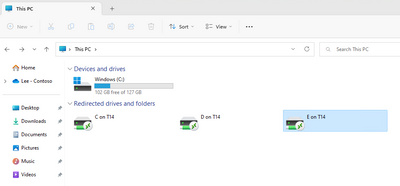- Home
- Windows
- Windows 365
- Lokaler USB-Drucker oder USB-Anschluss nutzen
Lokaler USB-Drucker oder USB-Anschluss nutzen
- Subscribe to RSS Feed
- Mark Discussion as New
- Mark Discussion as Read
- Pin this Discussion for Current User
- Bookmark
- Subscribe
- Printer Friendly Page
- Mark as New
- Bookmark
- Subscribe
- Mute
- Subscribe to RSS Feed
- Permalink
- Report Inappropriate Content
Dec 12 2022 10:27 AM
Wie kann ich den USB Anschluss meines lokalen Rechners unter Windows365 benutzen?
- Labels:
-
Best Practices
-
business
-
General
- Mark as New
- Bookmark
- Subscribe
- Mute
- Subscribe to RSS Feed
- Permalink
- Report Inappropriate Content
Dec 12 2022 12:12 PM
@COMPUTERAG USB Redirection is enabled by default, if you have an Enterprise version an Admin might have disabled it. In my case, my USB stick is E and automatically mounted
- Mark as New
- Bookmark
- Subscribe
- Mute
- Subscribe to RSS Feed
- Permalink
- Report Inappropriate Content
- Mark as New
- Bookmark
- Subscribe
- Mute
- Subscribe to RSS Feed
- Permalink
- Report Inappropriate Content
Dec 18 2022 04:29 AM
Ich meinte damit nicht ein USB-Datenträger, das wäre zu einfach gewesen. Ich meine damit ein anderes USB-Gerät, wie zB. eine Kamera, ein Drucker oder ein Iphone. Wenn man mit W365 tatsächlich nicht einmal ein Iphone mit Itunes verbinden kann, macht das ja alles keinen Sinn. @Harm_Veenstra
- Mark as New
- Bookmark
- Subscribe
- Mute
- Subscribe to RSS Feed
- Permalink
- Report Inappropriate Content
Dec 18 2022 11:51 AM
Not sure if iPhone will show or do anything else than showing your storage in it, using iTunes in W365 is not a use case in my opinion because it probably needs direct connection to your hardware
- Mark as New
- Bookmark
- Subscribe
- Mute
- Subscribe to RSS Feed
- Permalink
- Report Inappropriate Content
Dec 19 2022 01:16 AM