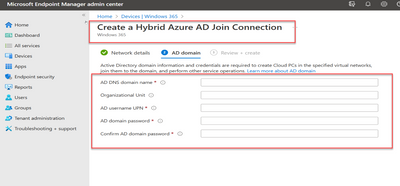- Subscribe to RSS Feed
- Mark Discussion as New
- Mark Discussion as Read
- Pin this Discussion for Current User
- Bookmark
- Subscribe
- Printer Friendly Page
- Mark as New
- Bookmark
- Subscribe
- Mute
- Subscribe to RSS Feed
- Permalink
- Report Inappropriate Content
Dec 21 2022 06:37 AM
I have 2 questions
1. Are there any documents that shows how we could apply existing OnPrem GPOs to Hybrid Azure AD joined Cloud PCs step by step?
2. How do we setup Home directory on One drive by migrating existing H drive to One drive (We do not do Folder redirection)?
Thanks in advance
- Labels:
-
Best Practices
-
enterprise
- Mark as New
- Bookmark
- Subscribe
- Mute
- Subscribe to RSS Feed
- Permalink
- Report Inappropriate Content
Jan 23 2023 07:51 PM
@oryxway You need to first setup the Azure Network Connection - Create a Hybrid Azure AD Join Connection here you will specify the OU details where the provisioned cloud PC machine accounts would reside. Post the ANC you will assign this to the newly created Cloud PC provisioning policy.
After which it's the usual GPO applying using the GPO Management Console on the OU.
You will be setting up OneDrive KFM following this article - https://techcommunity.microsoft.com/t5/Microsoft-OneDrive-Blog/Migrate-Your-Files-to-OneDrive-Easily...