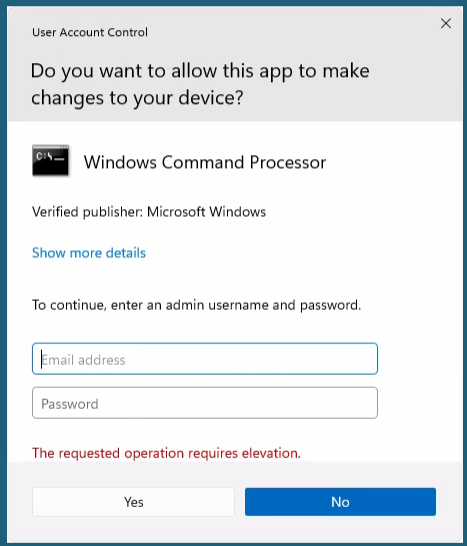- Home
- Windows
- Windows 365
- Cannot run programs or installers "as administrator" on Windows 365 Business
Cannot run programs or installers "as administrator" on Windows 365 Business
- Subscribe to RSS Feed
- Mark Discussion as New
- Mark Discussion as Read
- Pin this Discussion for Current User
- Bookmark
- Subscribe
- Printer Friendly Page
- Mark as New
- Bookmark
- Subscribe
- Mute
- Subscribe to RSS Feed
- Permalink
- Report Inappropriate Content
Jan 04 2022 08:03 AM
Summary: Cannot run any program as administrator. Getting error "The requested operation requires elevation." in the UAC dialog.
Hello,
I am new to Windows 365. In November 2021 we tried Windows 365 Business and had no problems installing any program. After this trial we suggested one of our customers to use Windows 365 to run our program (we are an ISV). Now (in January 2022) the customer has a Windows 365 Business Cloud PC. But we cannot install any program or even run anything "as administrator".
Notable difference between November and January is that in November we had a cloud pc with Windows 10. Our customer started in January has Windows 11 on the cloud pc.
According to the documentation ( https://docs.microsoft.com/en-us/windows-365/business/get-started-windows-365-business?view=o365-wor... ) the user should have Local Administration rights.
But when I start for example the Command Prompt with Run as administrator.
I get the UAC (User Account Control) asking me permission. Entering the credentials, same as the one I used to log in to the cloud pc, I get the following error message:
"The requested operation requires elevation."
What we have tried so far to solve this problem ourselves:
- restarted the cloud pc
- reinstalled the cloud pc
- double checked it is Business not Enterprise by checking that I could not use endpoint manager.
- searched the internet and this forum for this same issue, could not find any
I have run out ideas.
Any one any idea how to solve this? Or how/where to turn on the local administration permission?
Thanks
- Labels:
-
business
- Mark as New
- Bookmark
- Subscribe
- Mute
- Subscribe to RSS Feed
- Permalink
- Report Inappropriate Content
Jan 04 2022 02:30 PM
Can you please try to explicitly grant local admin permissions on this specific Cloud PC via windows365.microsoft.com?
For more information on the process, please refer to the documentation here: https://docs.microsoft.com/en-us/windows-365/business/remotely-manage-business-cloud-pcs?view=o365-w...
Please note: For the role change to take effect, the user must sign out of Windows on their Cloud PC and sign back in. Alternatively, the admin can remotely restart the Cloud PC, but the user may lose any unsaved data.
- Mark as New
- Bookmark
- Subscribe
- Mute
- Subscribe to RSS Feed
- Permalink
- Report Inappropriate Content
Jan 06 2022 12:42 AM
Thanks a lot for your quick response. We have contacted the system administrator of our customer. By entering the credentials of the system administrator in the UAC dialog we were able to install our program.
This system administrator explained they have to give the Windows 365 user full permissions on the Microsoft 365 portal to grant him administrator privileges. Not sure this is correct. He did not know of a way to grant the user Local Admin permissions on Windows 365 without giving him full power over the Microsoft 365 account. I was not in the office yesterday to be able to look along and check whether your solution was possible.
SOLUTION: Enter the credentials of the administrator of the Microsoft 365 account in the UAC dialog.