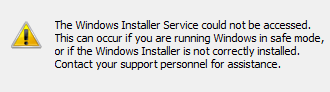- Subscribe to RSS Feed
- Mark Discussion as New
- Mark Discussion as Read
- Pin this Discussion for Current User
- Bookmark
- Subscribe
- Printer Friendly Page
- Mark as New
- Bookmark
- Subscribe
- Mute
- Subscribe to RSS Feed
- Permalink
- Report Inappropriate Content
Aug 26 2022 06:29 PM
Hi,
Since installing win 11, I have lost the ability to install .msi files. Everytime I try I get the following error:
This is installing programs like Hugin or Blender. When I try to run as admin, I get the following:
I have tried, starting/stopping in the services.msc, and unregistering/re-registering the windows installer. My windows is up to date.
Can anyone suggest anything else to try?
- Labels:
-
Features
- Mark as New
- Bookmark
- Subscribe
- Mute
- Subscribe to RSS Feed
- Permalink
- Report Inappropriate Content
Aug 26 2022 09:55 PM
Try registry based FIX 3 mentioned here, see if it helps (works with Windows 11):
https://www.kapilarya.com/error-1719-windows-installer-service-could-not-be-accessed-windows-10
Hope this helps!
Note: Included link in this reply refers to blog post by a trusted Microsoft MVP.
- Mark as New
- Bookmark
- Subscribe
- Mute
- Subscribe to RSS Feed
- Permalink
- Report Inappropriate Content
Aug 26 2022 10:31 PM
@Kapil Arya Thanks for the suggestion, turns out I don't have WOW64.
Unsure if this is what is causing the issue, if it is I wouldn't know how to go about fixing it. Just tried google and couldn't really find anything
- Mark as New
- Bookmark
- Subscribe
- Mute
- Subscribe to RSS Feed
- Permalink
- Report Inappropriate Content
- Mark as New
- Bookmark
- Subscribe
- Mute
- Subscribe to RSS Feed
- Permalink
- Report Inappropriate Content
Sep 01 2022 04:48 PM