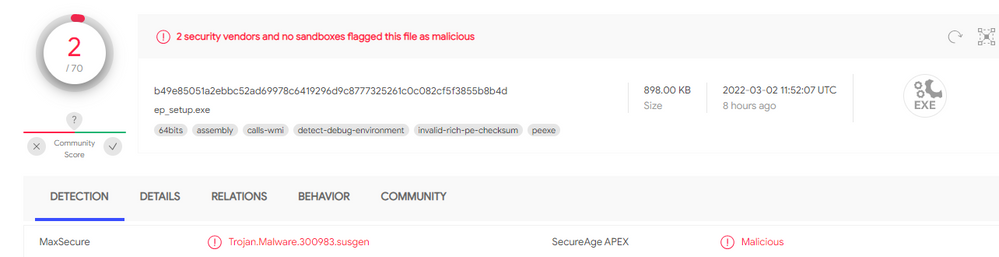- Subscribe to RSS Feed
- Mark Discussion as New
- Mark Discussion as Read
- Pin this Discussion for Current User
- Bookmark
- Subscribe
- Printer Friendly Page
- Mark as New
- Bookmark
- Subscribe
- Mute
- Subscribe to RSS Feed
- Permalink
- Report Inappropriate Content
Jul 29 2021 06:03 PM - edited Jul 30 2021 12:14 AM
When I switch to the smallest taskbar in Windows 11 using registry editor Computer\HKEY_CURRENTUSER\Software\Microsoft\Windows\CurrentVersion\Explorer\Advanced I choose "0" value in REG_DWORD in TaskbarSI. The date is displayed below the clock and half of it is cut off horizontally. You only see the top half of the digits. The only way I can see it all is to change the DWORD value to 1. This makes the taskbar too wide. Any ideas or is this still to come? Can I remove the date altogether.
- Mark as New
- Bookmark
- Subscribe
- Mute
- Subscribe to RSS Feed
- Permalink
- Report Inappropriate Content
- Mark as New
- Bookmark
- Subscribe
- Mute
- Subscribe to RSS Feed
- Permalink
- Report Inappropriate Content
Mar 03 2022 12:13 AM
Yes, I agree "ep_setup.exe" to be mailicious software! rather use "StartAllBack" application and get all abovementioned tweaks for Win 11.
- Mark as New
- Bookmark
- Subscribe
- Mute
- Subscribe to RSS Feed
- Permalink
- Report Inappropriate Content
Mar 11 2022 10:29 PM
heard of Max Secure (I see it's an Indian A/V company) none of the most highly rated
A/V progs (Bitdefender, Kaspersky, ESET, F-Secure, McAfee, Trend) in the Total Virus
results. plus others with good reputations, catch .susgen. I have used SecureAPlus
which, generally, is a good antimalware prog, but dumped it because a couple of the 12
cloud engines it uses regularly produced too many false positives for me. I'm confident
that's what's happened here. Second, you won't find Max Secure on AVTest or Virus Bulletin
or ISCA or AV Comparatives, etc. The 'reviews' I have found on Google I wouldn't trust.
Indeed, one Rakshith Sarvotham B.C.A. Computer Applications, Dayananda Sagar Institutions
(2016), who lives in India, wrote, 'I would personally not recommend it (Max Secure) based
on the numerous complaints and reviews..the product has received the least ratings on many
trusted websites.' Third, try reaching https://www.maxpcsecure.com/. I get on three
browsers. 'Potentially Unwanted Content Found.'
I'm using StartAllBack, in the meantime, too.
- Mark as New
- Bookmark
- Subscribe
- Mute
- Subscribe to RSS Feed
- Permalink
- Report Inappropriate Content
Mar 12 2022 08:45 AM
- Mark as New
- Bookmark
- Subscribe
- Mute
- Subscribe to RSS Feed
- Permalink
- Report Inappropriate Content
May 27 2022 01:52 PM
I have been trying to resize my taskbar for a couple hours now my issue is I don’t have the advanced key option to input the task in can someone help me im not super tech savvy @LesBryce
- Mark as New
- Bookmark
- Subscribe
- Mute
- Subscribe to RSS Feed
- Permalink
- Report Inappropriate Content
- Mark as New
- Bookmark
- Subscribe
- Mute
- Subscribe to RSS Feed
- Permalink
- Report Inappropriate Content
Oct 10 2022 05:15 PM
@yigaelThis worked. Thank you so much! I also have TaskbarSi = 1; not sure if that's required.
- Mark as New
- Bookmark
- Subscribe
- Mute
- Subscribe to RSS Feed
- Permalink
- Report Inappropriate Content
Jan 31 2023 06:59 AM - edited Jan 31 2023 07:04 AM
Thank you!! This looks so much better!! The date is gone and it looks so much cleaner! With regards to the software being 'malicious', I tested Explorer Patcher in a VM and it does nothing aside from cosmetic changes to the taskbar, making it look like Windows 10.
- « Previous
-
- 1
- 2
- Next »