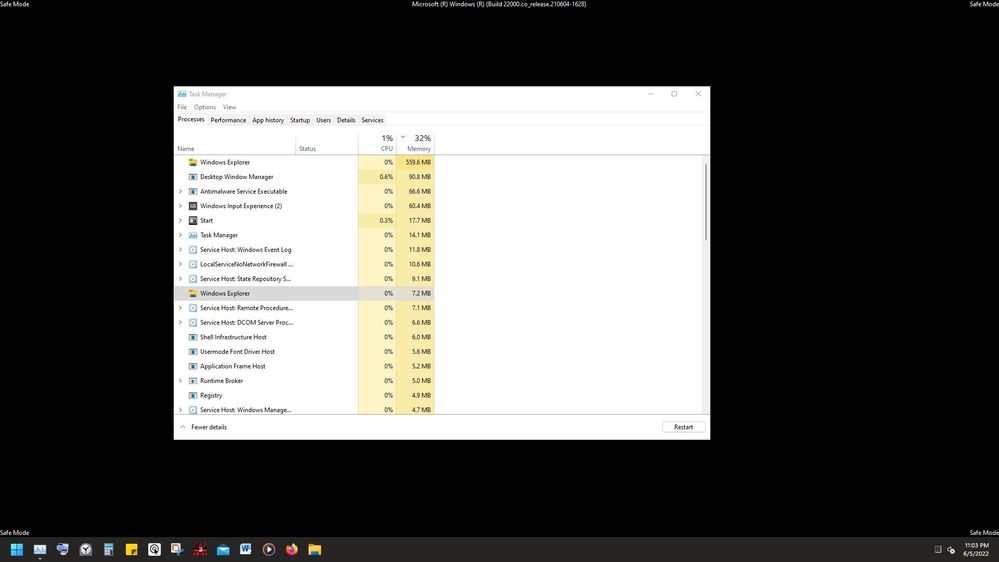- Home
- Windows
- Windows 11
- Re: Windows 11 Multiple Windows Explorer Processes Bug(??)
Windows 11 Multiple Windows Explorer Processes Bug(??)
- Subscribe to RSS Feed
- Mark Discussion as New
- Mark Discussion as Read
- Pin this Discussion for Current User
- Bookmark
- Subscribe
- Printer Friendly Page
- Mark as New
- Bookmark
- Subscribe
- Mute
- Subscribe to RSS Feed
- Permalink
- Report Inappropriate Content
May 31 2022 07:08 AM - edited Jun 04 2022 01:54 PM
Hey Y'all,
I have 2 instances of Windows Explorer opened in the task manager at random times. It happens when i restart my computer, use it for some time and after a while i notice the fans ramp up, i go to the task manager to find two processes of windows explorer, one is normal in my opinion which has 200-500MB RAM usage while the one is the problem, it consumes 2000MB of RAM (I have only 8 gigs ram so I am always anxious about that). I kill the process with the high ram usage and the computer runs normally. It is also worth mentioning that when i kill the process; the explorer and all the windows and task bar does not close or crash. The computer cools down and everything goes back to normal. The explorer.exe file is also normal. I was hoping that it might get fixed in the update but its still here.
Can you help me with a permanent solution? I already did the following to no avail;
- System File Checker
- ChkDsk
- Malware scan
- Checking installed Add-ons
- Running Disk Cleanup
A screen shot of the issue is also added below.
- Labels:
-
Configuration
-
Features
- Mark as New
- Bookmark
- Subscribe
- Mute
- Subscribe to RSS Feed
- Permalink
- Report Inappropriate Content
May 31 2022 08:03 AM
Have you tried download and install all updates?
Try open start and search for feedback and open the Feedback Hub app and report this issue.
- Mark as New
- Bookmark
- Subscribe
- Mute
- Subscribe to RSS Feed
- Permalink
- Report Inappropriate Content
Jun 04 2022 01:51 PM
@Reza_Ameri Hey Reza!
Thank you for much for the suggestion but the issue still remains the same. I am fully updated and for some reason I can not find the feedback hub. It used to be in windows 10 but now when i search for it, it gives me "Feedback and Diagnostics" which has no option to report a bug, apparently there is a option to give feedback though, when you search something on the start menu; on the right top side there is an option to give feedback, just a little tiny button. I did that and lets see what happens...
I have also attached the screen shot of the issue so you can see for your self.
- Mark as New
- Bookmark
- Subscribe
- Mute
- Subscribe to RSS Feed
- Permalink
- Report Inappropriate Content
Jun 05 2022 07:36 AM
So, you are facing the same issue in the Safe Mode too?
- Mark as New
- Bookmark
- Subscribe
- Mute
- Subscribe to RSS Feed
- Permalink
- Report Inappropriate Content
Jun 05 2022 11:13 AM
@Reza_AmeriYeah still could not find the feedback section ![]() there was a get help section which has no option of feedback and directs it to support.
there was a get help section which has no option of feedback and directs it to support.
I am sorry i could not try safe mode before, this time i used it for 30 minutes and the issue still persists. Even after closing all the windows the process remains in task manager with high memory use.
Screen shots are attached.
- Mark as New
- Bookmark
- Subscribe
- Mute
- Subscribe to RSS Feed
- Permalink
- Report Inappropriate Content
Jun 06 2022 08:11 AM
You may run the following commands:
DISM /Online /Cleanup-Image /ScanHealth
DISM /Online /Cleanup-Image /CheckHealth
DISM /Online /Cleanup-Image /RestoreHealth
- Mark as New
- Bookmark
- Subscribe
- Mute
- Subscribe to RSS Feed
- Permalink
- Report Inappropriate Content
Jul 10 2022 02:51 AM - edited Jul 10 2022 02:52 AM
I have the same issue. After few seconds of starting windows, CPU1,3, and 5 go to 100% (I have intel i9-11900K). I know this by checking it on AIDA64 app.
When pressing ctrl+shift+escape the CPU usage goes back to normal, but if I close task explorer it goes back to 100% on CPU1, 3 and 5. This is why I am thinking it is a malicious virus.
So after I looked more, I found out in the details page that there are 2 "explorer.exe" running. If I terminate the second one the issue is solved.
Any idea how can I fix this once and for all without having to terminate explorer.exe each time I start windows? I tried Malware scans and everything stated above with no help.
- Mark as New
- Bookmark
- Subscribe
- Mute
- Subscribe to RSS Feed
- Permalink
- Report Inappropriate Content
Jul 10 2022 03:59 AM
@Reza_AmeriThank you for the response, I've tried everything you said, no files are corrupted and everything checks out but the error remains, even after windows update I thought Microsoft might fix the issue but it still remains.
- Mark as New
- Bookmark
- Subscribe
- Mute
- Subscribe to RSS Feed
- Permalink
- Report Inappropriate Content
Jul 10 2022 04:05 AM
I think you are having the same issue as me and the best solution currently is closing the second explorer instance manually.
Interestingly it eats my ram and by the looks of it, in your case, it is eating your cpu.
- Mark as New
- Bookmark
- Subscribe
- Mute
- Subscribe to RSS Feed
- Permalink
- Report Inappropriate Content
Jul 10 2022 07:05 AM
Have a look at:
https://support.microsoft.com/en-us/topic/how-to-perform-a-clean-boot-in-windows-da2f9573-6eec-00ad-...
- Mark as New
- Bookmark
- Subscribe
- Mute
- Subscribe to RSS Feed
- Permalink
- Report Inappropriate Content
Jul 10 2022 08:37 AM
Hi @Wardak
For everyday work, Windows10 works great until October 2025 Microsoft provides support , updates go in parallel with Windows11 .
If you want to work, think about a clean installation of Windows10 -> write what you think?
Of course, testing Win11 is also a good idea, but the highest stability is currently provided by Win10!
- Mark as New
- Bookmark
- Subscribe
- Mute
- Subscribe to RSS Feed
- Permalink
- Report Inappropriate Content
Jul 12 2022 06:10 AM
SolutionAfter I redownloaded the latest version of Malwarebytes and did a scan, it found a Trojan.Agent file: C:\Windows\System32\Tasks\Microsoft Malware Protection
(creative name xD)
So after I quarantined this file and did a restart, explorer.exe did not run at all (not even once). So I guessed the virus corrupted the original file.
So to fix the new issue I opened the command prompt as admin and executed the command "sfc /scannow" and it found a corrupt file and fixed it. Now everything is back to normal.
- Mark as New
- Bookmark
- Subscribe
- Mute
- Subscribe to RSS Feed
- Permalink
- Report Inappropriate Content
Jul 14 2022 02:00 PM
=]
- Mark as New
- Bookmark
- Subscribe
- Mute
- Subscribe to RSS Feed
- Permalink
- Report Inappropriate Content
Feb 29 2024 07:16 AM
thank you so much hope you have a great day 🫶🫶
Accepted Solutions
- Mark as New
- Bookmark
- Subscribe
- Mute
- Subscribe to RSS Feed
- Permalink
- Report Inappropriate Content
Jul 12 2022 06:10 AM
SolutionAfter I redownloaded the latest version of Malwarebytes and did a scan, it found a Trojan.Agent file: C:\Windows\System32\Tasks\Microsoft Malware Protection
(creative name xD)
So after I quarantined this file and did a restart, explorer.exe did not run at all (not even once). So I guessed the virus corrupted the original file.
So to fix the new issue I opened the command prompt as admin and executed the command "sfc /scannow" and it found a corrupt file and fixed it. Now everything is back to normal.