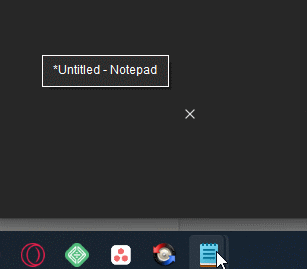- Home
- Windows
- Windows 11
- Taskbar Thumbnail Preview not showing in Windows 11
Taskbar Thumbnail Preview not showing in Windows 11
- Subscribe to RSS Feed
- Mark Discussion as New
- Mark Discussion as Read
- Pin this Discussion for Current User
- Bookmark
- Subscribe
- Printer Friendly Page
- Mark as New
- Bookmark
- Subscribe
- Mute
- Subscribe to RSS Feed
- Permalink
- Report Inappropriate Content
Sep 19 2022 06:06 PM
Hi,
sometimes my taskbar preview thumbnails don't show at all when hovering over the taskbar icon and there are multiple windows open for the app.
I have to keep tabbing away and coming back, or restarting explorer, or sometimes right clicking the tab and eventually they'll show up, but can also disappear again when hovering over again
You can see the X to close it, but not the actual window thumbnail. The biggest issue the space where it should be is not clickable, so I can't use it to bring the window into focus
i've run sfc and DSIM health check and also added the ExtendedUIHoverTime value. Nothing seems to fix it
thanks for any advice
J
Edition Windows 11 Home
Version 21H2
Installed on 05/10/2021
OS build 22000.918
Experience Windows Feature Experience Pack 1000.22000.918.0
- Labels:
-
Features
- Mark as New
- Bookmark
- Subscribe
- Mute
- Subscribe to RSS Feed
- Permalink
- Report Inappropriate Content
Sep 25 2022 08:49 AM - edited Sep 25 2022 08:57 AM
I have the same problem. It often appears in multi-windows.
Выпуск Windows 11 Pro
Версия 22H2
Дата установки 22.09.2022
Сборка ОС 22621.521
Взаимодействие Windows Feature Experience Pack 1000.22634.1000.0
- Mark as New
- Bookmark
- Subscribe
- Mute
- Subscribe to RSS Feed
- Permalink
- Report Inappropriate Content
Sep 25 2022 10:19 AM