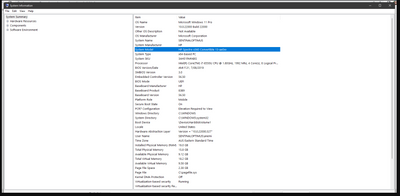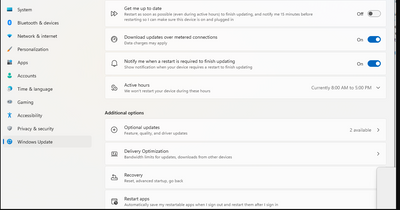- Home
- Windows
- Windows 11
- SystemSettings.exe crashes when selecting windows updates, optional updates on Hp-Spectre laptop
SystemSettings.exe crashes when selecting windows updates, optional updates on Hp-Spectre laptop
- Subscribe to RSS Feed
- Mark Discussion as New
- Mark Discussion as Read
- Pin this Discussion for Current User
- Bookmark
- Subscribe
- Printer Friendly Page
- Mark as New
- Bookmark
- Subscribe
- Mute
- Subscribe to RSS Feed
- Permalink
- Report Inappropriate Content
Apr 19 2022 06:29 PM - edited Apr 19 2022 07:21 PM
Hi
The SystemSettings.exe crashes every time I try to review optional updates.
At the moment there are 2 optional updates that I would like to apply. (2022-04-20 AEST)
Once the optional updates tab is selected on my Hp-Spectre laptop (circa 2018 i7 gen 8 unit) the SystenSettings.exe crashes.
I can't navigate to open that option .
An attached screen grab of the app error from log viewer below
"Faulting application name: SystemSettings.exe, version: 10.0.22000.593, time stamp: 0x27a6d211
Faulting module name: SystemSettings.dll, version: 10.0.22000.593, time stamp: 0xaeb9328d
Exception code: 0xc000041d
Fault offset: 0x000000000049c25a
Faulting process id: 0x2b80
Faulting application start time: 0x01d85451140f9dc3
Faulting application path: C:\Windows\ImmersiveControlPanel\SystemSettings.exe
Faulting module path: C:\Windows\ImmersiveControlPanel\SystemSettings.dll
Report Id: 8037006e-5c59-4aec-892d-1fb5fe7048bd
Faulting package full name: windows.immersivecontrolpanel_10.0.6.1000_neutral_neutral_cw5n1h2txyewy
Faulting package-relative application ID: microsoft.windows.immersivecontrolpanelv
"
My system is Win 11 pro as detailed in this system screen grab below.
I do have the Latest HP Support Assistance installed as well.
The windows update looks like this before selecting the optional updates which seems to just sit there for 10 odd seconds? before crashing
Any assistance with resolving this would be appreciated. I am currently missing out on intel driver updates if my NUC system updates are anything to compare against.
Let me know if there is any more information that I can provide that would assist in resolving this.
Thanks in advance