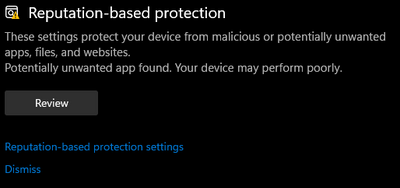Turn on suggestions
Auto-suggest helps you quickly narrow down your search results by suggesting possible matches as you type.
- Home
- Windows
- Windows 11
- Re: Reputation-based protection unable to dismiss warning.
Reputation-based protection unable to dismiss warning.
Discussion Options
- Subscribe to RSS Feed
- Mark Discussion as New
- Mark Discussion as Read
- Pin this Discussion for Current User
- Bookmark
- Subscribe
- Printer Friendly Page
- Mark as New
- Bookmark
- Subscribe
- Mute
- Subscribe to RSS Feed
- Permalink
- Report Inappropriate Content
Feb 28 2023 05:07 AM
the dismiss option does not work....
And to add insult to injury the "give us feedback" does not work.
Labels:
- Labels:
-
Security
3 Replies
- Mark as New
- Bookmark
- Subscribe
- Mute
- Subscribe to RSS Feed
- Permalink
- Report Inappropriate Content
Feb 28 2023 11:39 AM
Are you facing this issue with other menus?
Since when this problem started?
Try run Windows Update and download and install all updates and restart your PC.
You may open start and search for feedback and open the Feedback Hub app from there.
Since when this problem started?
Try run Windows Update and download and install all updates and restart your PC.
You may open start and search for feedback and open the Feedback Hub app from there.
- Mark as New
- Bookmark
- Subscribe
- Mute
- Subscribe to RSS Feed
- Permalink
- Report Inappropriate Content
Feb 28 2023 12:29 PM
feedback butten works other places in the settings menu.
after downloading battlefield heros the game form there website.
updated and reboot did not change anything.
it cant be dismissed and just lingers there always wanting access.
after downloading battlefield heros the game form there website.
updated and reboot did not change anything.
it cant be dismissed and just lingers there always wanting access.
- Mark as New
- Bookmark
- Subscribe
- Mute
- Subscribe to RSS Feed
- Permalink
- Report Inappropriate Content
Mar 01 2023 11:26 AM
Try open start and search for cmd or command prompt and run it as administrator and then run the following command:
sfc /scannow
Press enter and let it runs and see what the result is.
sfc /scannow
Press enter and let it runs and see what the result is.