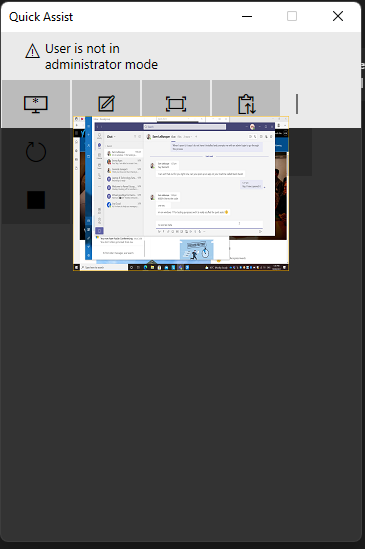- Home
- Windows
- Windows 11
- Re: Quick Assist Window Sizing Issue - Windows 11
Quick Assist Window Sizing Issue - Windows 11
- Subscribe to RSS Feed
- Mark Discussion as New
- Mark Discussion as Read
- Pin this Discussion for Current User
- Bookmark
- Subscribe
- Printer Friendly Page
- Mark as New
- Bookmark
- Subscribe
- Mute
- Subscribe to RSS Feed
- Permalink
- Report Inappropriate Content
Aug 24 2021 04:15 PM
When using Quick Assist within our organisation, occasionally the window will appear like so. I usually just have to keep trying Quick Assist before it works correctly.
On Windows 11 Pro 21H2 22000.160
- Labels:
-
Features
- Mark as New
- Bookmark
- Subscribe
- Mute
- Subscribe to RSS Feed
- Permalink
- Report Inappropriate Content
Aug 25 2021 04:32 PM
- Mark as New
- Bookmark
- Subscribe
- Mute
- Subscribe to RSS Feed
- Permalink
- Report Inappropriate Content
Aug 28 2021 09:14 AM
also maximize button is grayed out.
- Mark as New
- Bookmark
- Subscribe
- Mute
- Subscribe to RSS Feed
- Permalink
- Report Inappropriate Content
Aug 30 2021 06:37 AM - edited Aug 30 2021 06:38 AM
Same issue here.
Not reproducible.
Had the problem the first time when doing remote assistance to a 4k monitor. But tried it again today with a full-hd monitor and same error occured.
- Mark as New
- Bookmark
- Subscribe
- Mute
- Subscribe to RSS Feed
- Permalink
- Report Inappropriate Content
Sep 20 2021 04:19 AM
Same issue here with a couple of computers. I'm running with 22000.194 release and so far the issue still persist. Disconnect and connect again usually allow me to maximize the window.
- Mark as New
- Bookmark
- Subscribe
- Mute
- Subscribe to RSS Feed
- Permalink
- Report Inappropriate Content
Sep 20 2021 11:48 PM - edited Sep 20 2021 11:49 PM
Same here. Close QA a connect again to same PC allow maximize. Usually.
Issue started right after Win 11 upgrade, on Win 10 I didn't notice that.
- Mark as New
- Bookmark
- Subscribe
- Mute
- Subscribe to RSS Feed
- Permalink
- Report Inappropriate Content
Sep 28 2021 05:34 PM
First attempt at Quick Assist connects but displays in a tiny window as above.
Second attempt seems to always work correctly.
- Mark as New
- Bookmark
- Subscribe
- Mute
- Subscribe to RSS Feed
- Permalink
- Report Inappropriate Content
Oct 07 2021 12:37 AM
- Mark as New
- Bookmark
- Subscribe
- Mute
- Subscribe to RSS Feed
- Permalink
- Report Inappropriate Content
Oct 07 2021 04:17 AM
- @SalmanAhmed I try that, it would help me a lot. Thank you
- Mark as New
- Bookmark
- Subscribe
- Mute
- Subscribe to RSS Feed
- Permalink
- Report Inappropriate Content
- Mark as New
- Bookmark
- Subscribe
- Mute
- Subscribe to RSS Feed
- Permalink
- Report Inappropriate Content
Oct 09 2021 11:37 PM
- Mark as New
- Bookmark
- Subscribe
- Mute
- Subscribe to RSS Feed
- Permalink
- Report Inappropriate Content
Oct 13 2021 01:03 PM
@SamLeb Quick assist is supposed to be a tool that was included in ALL versions of Windows 10 and I am assuming in Windows 11 as well for users to help one another. I would tend to think MS would have heard of this issue and put it out in one of their fixes. Does any know if this will patched or fixed at all, many users aren't Admins on their computers so....I think this will present a problem still for many users. What would be nice is for MS to put controls or GP's to control access to this.
- Mark as New
- Bookmark
- Subscribe
- Mute
- Subscribe to RSS Feed
- Permalink
- Report Inappropriate Content
Oct 18 2021 04:16 PM - edited Oct 18 2021 04:19 PM
Not a fix, but a way of identifying the issue prior, I've found that when launching Quick assist, if it opens with a Windows scroll bar on the right-hand side, when assisting another person, and you connect to their computer, it will not maximise.
Least being aware of this, will prevent from having to tell the person your attempting to assist that you'll have to end the session and go through the process again.
Also, I can confirm this is still happening on Version 22000.258
Hopefully Microsoft fixes this issue soon.
- Mark as New
- Bookmark
- Subscribe
- Mute
- Subscribe to RSS Feed
- Permalink
- Report Inappropriate Content
Oct 19 2021 10:31 PM - edited Oct 19 2021 10:32 PM
Hi @SamLeb
I have another fix for the above issue that really helped me, I hope this could be useful for others as well.
- Find the Quick Assist shortcut and go to the Properties.
- Click Advanced and check the option "Run as Administrator" as exhibited in below screenshot.
- Mark as New
- Bookmark
- Subscribe
- Mute
- Subscribe to RSS Feed
- Permalink
- Report Inappropriate Content
Oct 20 2021 08:32 AM
Windows feedback hub reports a month ago:
"Thanks for taking the time to report this - we've investigated the issue and have included a fix for it with Build 22463"